I am working with umbraco 7.4.3 and I am facing the problem with the content of the page.I find the content of the page is missing after a day/or more and show the blank design.After I publish the content of the page again, it appear fine.Can anyone help me to know that why the content of the page is missing after approx. day and how I fix this issue.
After reading your previous post, I suggest your Umbraco isn't very healthy. It sounds corrupt, if you decide, that enough is enough and want to start again, can I suggest.
See if you can install something like uSync & uSync for content on this sick Umbraco. If you can, you can use this to export your current data.
Install a fresh copy of Umbraco, make sure, you have lots of free disk space, and you give it read/write access (I have a sneaky suspicion that this is the root cause of your current issue)
Thanks Jonathan Richards for suggestions.But I think this issues is occurr only with that content pages which having error in Link to document.Can you please suggest me how I resolve link to document error.
Do a hard republish of all your content. http://mydomain.com/umbraco/dialogs/republish.aspx?xml=true (replace mydomain.com with the domain relevant to your umbraco instance). Once running, please be patient and wait. Do nothing, even if it times out. Wait, until you believe the process has finished. eg. The server has returned to 0% CPU usage, 0% network usage. This process can take multiple hours, if you have 100K records.
The Problem of Link to document is resolved by implemented your given solution.But after some days I found that link to document error occur again and due to this the content of pages show blank. Can you please suggest me that how I proceed ?
Content Missing
I am working with umbraco 7.4.3 and I am facing the problem with the content of the page.I find the content of the page is missing after a day/or more and show the blank design.After I publish the content of the page again, it appear fine.Can anyone help me to know that why the content of the page is missing after approx. day and how I fix this issue.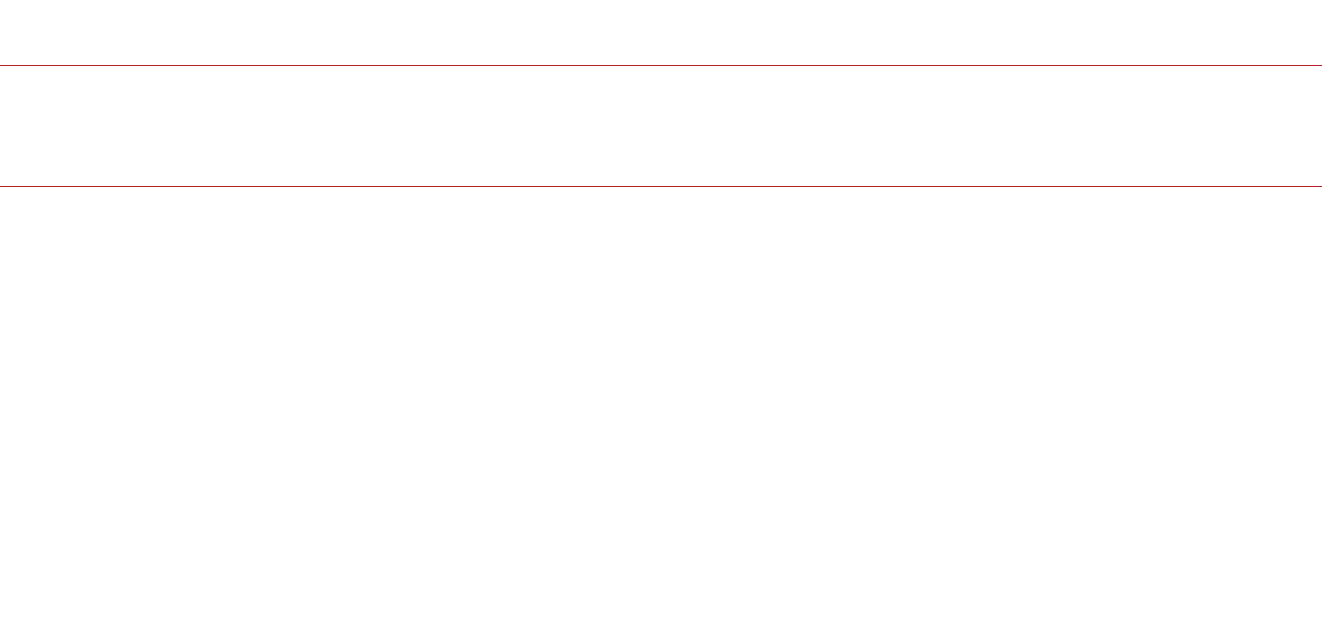
Hi Navneet,
After reading your previous post, I suggest your Umbraco isn't very healthy. It sounds corrupt, if you decide, that enough is enough and want to start again, can I suggest.
Cheers
Thanks Jonathan Richards for suggestions.But I think this issues is occurr only with that content pages which having error in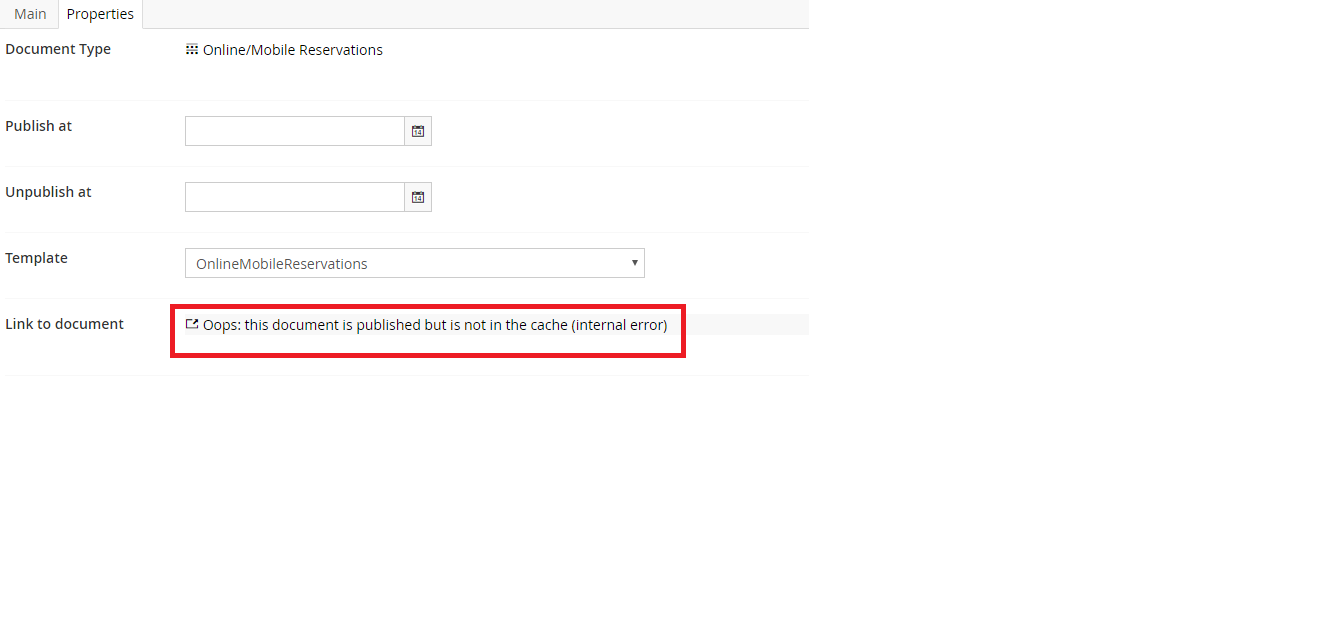
Link to document.Can you please suggest me how I resolvelink to documenterror.Yes, but this only works if you don't have real database errors and stop anyone else accessing the website.
Delete your /app_data/umbraco.config file
Do a hard republish of all your content. http://mydomain.com/umbraco/dialogs/republish.aspx?xml=true (replace mydomain.com with the domain relevant to your umbraco instance). Once running, please be patient and wait. Do nothing, even if it times out. Wait, until you believe the process has finished. eg. The server has returned to 0% CPU usage, 0% network usage. This process can take multiple hours, if you have 100K records.
Restart IIS, once item 2 has really finished
Cheers
Thanks.Issue resolved by hard publish the website.
Great news.
*If you have a few moments and can select one of the posts here, as the selected answer. This thread can be archived correctly.
Cheers
The Problem of
Link to documentis resolved by implemented your given solution.But after some days I found thatlink to documenterror occur again and due to this the content of pages show blank. Can you please suggest me that how I proceed ?is working on a reply...
This forum is in read-only mode while we transition to the new forum.
You can continue this topic on the new forum by tapping the "Continue discussion" button below.
Continue discussion