Umbraco media picker doesn't display thumbnail images
Since a while the thumbnails of the media picker dissapear (no image). Even with new uploads, it still gives me directly a missing image.
I can't find any errors in the umbraco log.
I only get this javascript error:
DependencyHandler.axd?s=L3VtYnJhY28vbGliL2pxdWVyeS9qcXVlcnkubWluLmpzOy91bWJyYWNvL2xpYi9hbmd1bGFyLzE…:8 TypeError: Cannot read property 'dataY' of undefined
This happened for us too... after we installed uSky.Slider.
We had a developer fix it on our live site, but then disappeared so we've no idea how - other than him saying that uSky.Slider was mis-configured.
We now have a live site that is fine but a test site that still suffers from this issue.
I wondered if it had anything to do with us moving the media file between servers manually (due to the size of it) so maybe the database reference for the thumbnails doesn't match up somehow?... as you can tell I'm not an expert but good at clutching at straws :-)
Umbraco media picker doesn't display thumbnail images
Since a while the thumbnails of the media picker dissapear (no image). Even with new uploads, it still gives me directly a missing image.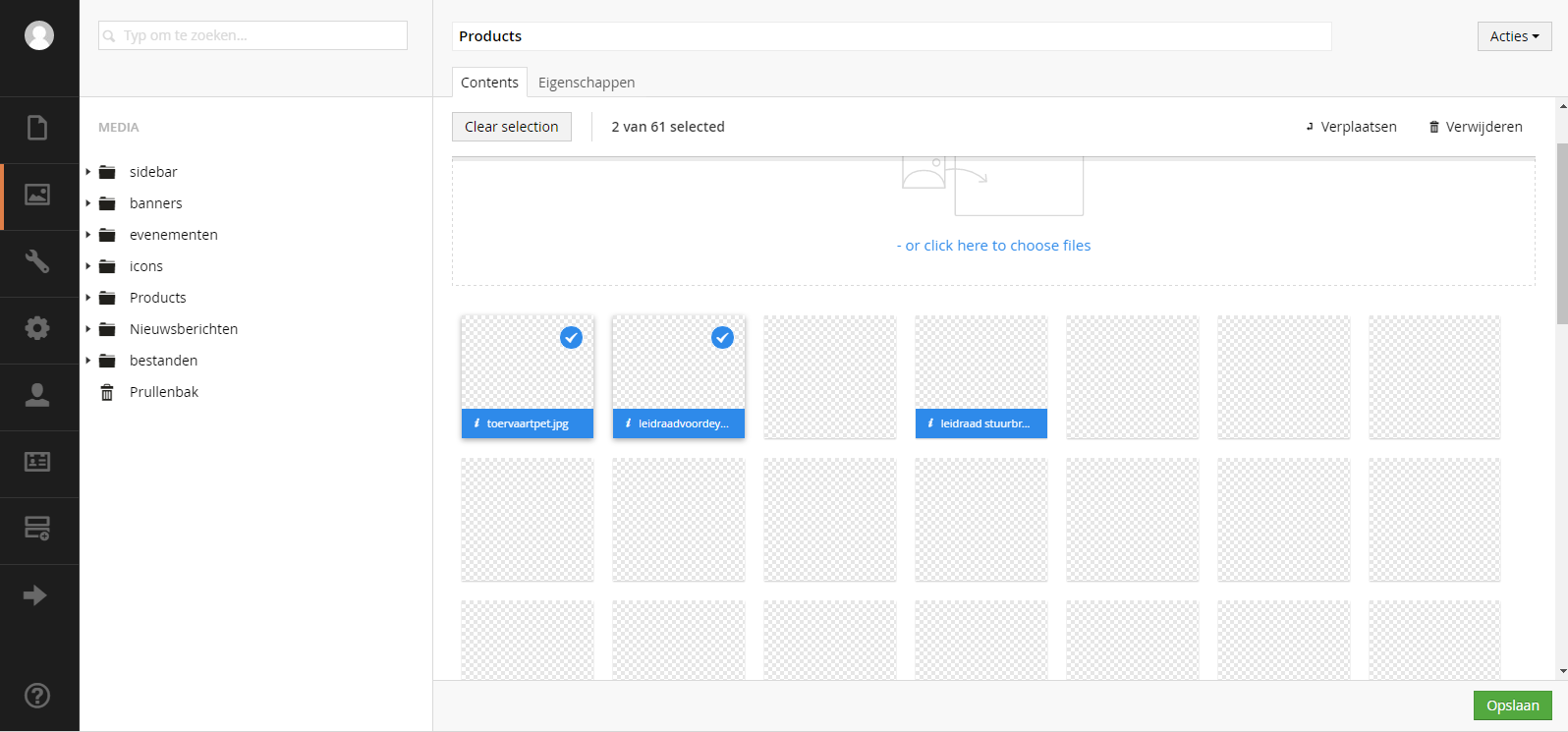 I can't find any errors in the umbraco log.
I can't find any errors in the umbraco log.
I only get this javascript error:
DependencyHandler.axd?s=L3VtYnJhY28vbGliL2pxdWVyeS9qcXVlcnkubWluLmpzOy91bWJyYWNvL2xpYi9hbmd1bGFyLzE…:8 TypeError: Cannot read property 'dataY' of undefined
Thanks in advance.
Hi Janiek.
Is it only the thumbnail that is not working? New images gets uploaded fine and works except the thumbnail is not working?
Can you try to bump your ClientDependency version number by +1 in the /Config/ClientDependency.config file and see if that works.
Bets of luck!
Hi Dennis,
Thanks for the fast response! It is indeed only the thumbnail that isn't working. Bumping the ClientDependency version by +1 didn't seem to work...
Could you set compilation debug=true in the web.config, and see if you get any more info on the error in your console?
Also have you done any upgrade recently?
If you open up a image and save it, does the thumbnail for that image start working?
Debug mode was already set to true, the thumbnail doesn't show up when I upload a new image.
I updated Umbraco a while ago, so I don't know if it has something to do with the update. The error happens on the localhost as on the server...
Hmm that's very unfortunate to hear. What version of Umbraco are you running now, maybe it would be worth upgrading?
It seems like others have sometimes got the same issue (for instance this https://our.umbraco.org/forum/using-umbraco-and-getting-started/80580-broken-images-in-the-media-library) but unfortunately with no solution.
Maybe you should submit this to http://issues.umbraco.org/issues/ so that someone can have a look at it?
Sorry I couldn't be of anymore help.
I'm running 7.5.3, upgrading to 7.5.6 unfortunately didn't fix the problem.
Thanks for the tips though
Im sorry to hear that janiek.
Then I quess it's only left to report it.
http://issues.umbraco.org/issues/
this problem happen when i installed usky.slider package. how can i solve it ?
This happened for us too... after we installed uSky.Slider.
We had a developer fix it on our live site, but then disappeared so we've no idea how - other than him saying that uSky.Slider was mis-configured.
We now have a live site that is fine but a test site that still suffers from this issue.
I wondered if it had anything to do with us moving the media file between servers manually (due to the size of it) so maybe the database reference for the thumbnails doesn't match up somehow?... as you can tell I'm not an expert but good at clutching at straws :-)
is working on a reply...
This forum is in read-only mode while we transition to the new forum.
You can continue this topic on the new forum by tapping the "Continue discussion" link below.