Press Ctrl / CMD + C to copy this to your clipboard.
This post will be reported to the moderators as potential spam to be looked at
How do you set the icon that would displayed in the content tree when the document is created?
Is there something special I need to do, I cannot seem to locate any material how to do this, but I see lots of cases where this has happened?
Hi,
in document type, click the document that you want to have an icon and click it.
and there, you can select any icon.
Cheers,
Thanks!... that was pretty obvious once you pointed it you :-)
This doesn't really stand out very well. I would recommend a "Click to Add Icon"
What if at Settings page, on DocumentType icon is set properly, and despite this - on the tree and on properties page - the icon is displayed wrongly?
service GetById returns wrong data, and in DB - everything looks fine.
is working on a reply...
This forum is in read-only mode while we transition to the new forum.
You can continue this topic on the new forum by tapping the "Continue discussion" link below.
Continue discussion
How to configure the Document Type's Icon?
How do you set the icon that would displayed in the content tree when the document is created?
Is there something special I need to do, I cannot seem to locate any material how to do this, but I see lots of cases where this has happened?
Hi,
in document type, click the document that you want to have an icon and click it.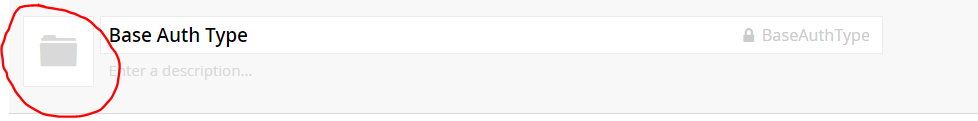
and there, you can select any icon.
Cheers,
Thanks!... that was pretty obvious once you pointed it you :-)
This doesn't really stand out very well. I would recommend a "Click to Add Icon"
What if at Settings page, on DocumentType icon is set properly, and despite this - on the tree and on properties page - the icon is displayed wrongly?
service GetById returns wrong data, and in DB - everything looks fine.
is working on a reply...
This forum is in read-only mode while we transition to the new forum.
You can continue this topic on the new forum by tapping the "Continue discussion" link below.