When I go into the document types and select one I get a repeating rich text editor on the left as can be seen in the image, for every property field added to the document type. Does anyone know how I can solve this issue
Hi thanks for the reply, it tried everything but it made no deference. If I have a RTE editor for one of the properties then all the properties for that document type show the rte editor in the lhs column
Problems with document types properties editors
When I go into the document types and select one I get a repeating rich text editor on the left as can be seen in the image, for every property field added to the document type. Does anyone know how I can solve this issue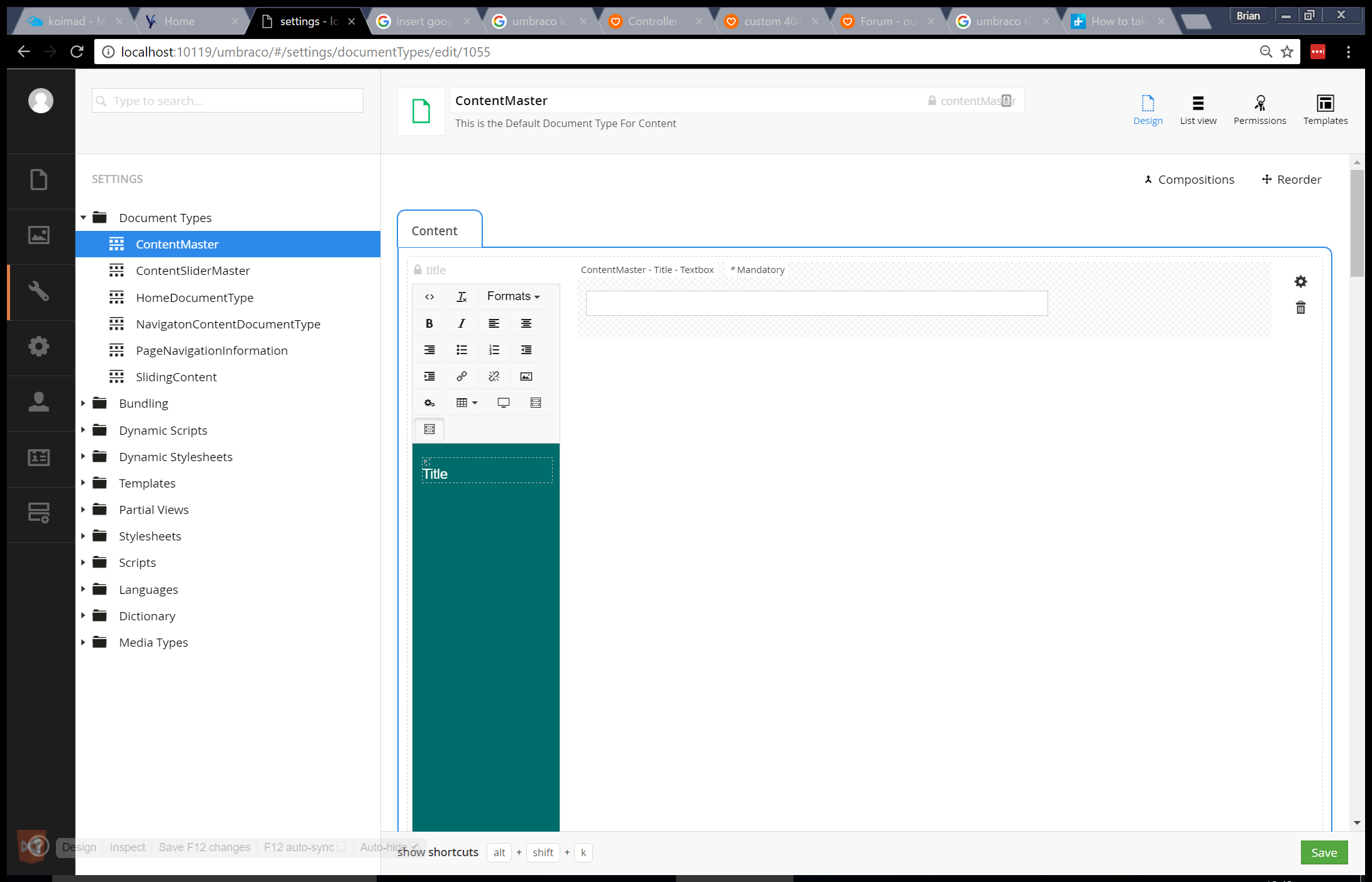
Hi
it might be cached files in the site or browser :(
check for a clear browser cache:
open chromes dev tools (right click inspect page) and check in the settings (F1 or on the three dots) that
"Disable cache (while DevTools is open)" is ticked,
then try reloading the page (with the devtools still open).
Check Umbraco
if you are running local change the debug level in web.config to debug to true in the compliation section
that will turn of the client dependency framework (which builds cached versions of the js and css)
or you can increment the version number in the
config/clientdependency.configfile.hopefully that should flush everything..
Hi thanks for the reply, it tried everything but it made no deference. If I have a RTE editor for one of the properties then all the properties for that document type show the rte editor in the lhs column
What packages do you have installed ? it might be a conflict or something in one of them ?
Hi, I've only got the default install plus Belle Icon Package and Opitmus dynamic ssas and js installed.
is working on a reply...
This forum is in read-only mode while we transition to the new forum.
You can continue this topic on the new forum by tapping the "Continue discussion" link below.