The following problem is driving me nuts: We have an umbraco installation with mixed languages in the backend. When I switch the language for my user to "English (United Kingdom)" I still see some german words in the backend, e.g. "Durchsuchen" instead of "Type to search..." in the search box or "Entwickler" instead of "Developer", but not everywhere as you can see in the following screenshot:
The default ui language is set to "EN"
<add key="umbracoDefaultUILanguage" value="en" />
Any tips or hints how to fix this?
Update:
Looking through packages.config I saw that these additional packages were installed:
Microsoft.AspNet.Mvc.de
Microsoft.AspNet.Razor.de
Microsoft.AspNet.WebPages.de
I uninstalled them via nuget console, cleared the cache, removed App_Data, bin and obj and cleaned the project, but that still didn't help.
I could not find the reason for this really weird behaviour, so I went for a pragmatic solution: I replaced Umbraco\config\lang\de.xml with Umbraco\config\lang\en.xml and adjusted the attributes in the language element.
Now all german user see the backend completely in English, but that's not so annoying as for english user to see a mixed german-english backend.
We're still experiencing this issue in Umbraco 7.10.4 (Dutch and English mixed in the interface, no matter if we select Dutch or English for the default and/or user language).
Mixed languages in umbraco backend
Hello all!
The following problem is driving me nuts: We have an umbraco installation with mixed languages in the backend. When I switch the language for my user to "English (United Kingdom)" I still see some german words in the backend, e.g. "Durchsuchen" instead of "Type to search..." in the search box or "Entwickler" instead of "Developer", but not everywhere as you can see in the following screenshot: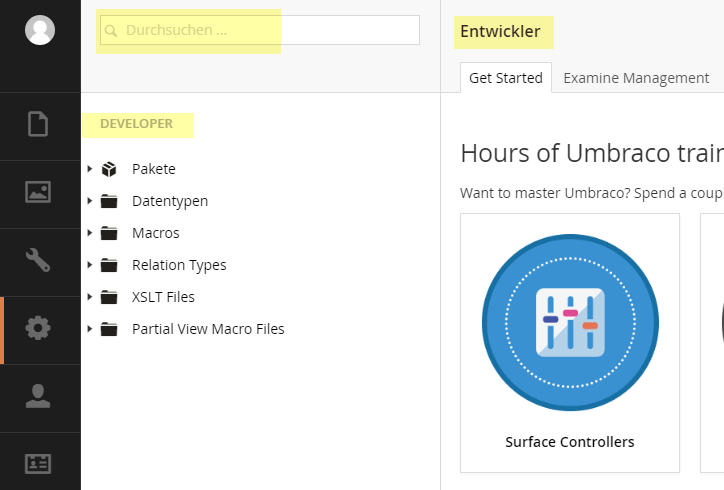
The default ui language is set to "EN"
Any tips or hints how to fix this?
Update:
Looking through packages.config I saw that these additional packages were installed:
I uninstalled them via nuget console, cleared the cache, removed App_Data, bin and obj and cleaned the project, but that still didn't help.
Thats odd. I'm assuming that you have deleted your cache.
Are there any javascript errors?
Yes, deleted the cache, cleaned the project, deleted obj/ and bin/, tested on different browser with different os. Always the same behaviour.
Even when switching to e.g. Spanish some words still remain German.
Forgot to mention: No Javascript errors in the console despite a "Failed to load resource" for the favicon
I could not find the reason for this really weird behaviour, so I went for a pragmatic solution: I replaced
Umbraco\config\lang\de.xmlwithUmbraco\config\lang\en.xmland adjusted the attributes in thelanguageelement.Now all german user see the backend completely in English, but that's not so annoying as for english user to see a mixed german-english backend.
We're still experiencing this issue in Umbraco 7.10.4 (Dutch and English mixed in the interface, no matter if we select Dutch or English for the default and/or user language).
Anyone resolve this issue?
I haven't experienced this, but have you checked your browser language setting?
Does it happen in all browsers?
Muiris
is working on a reply...
This forum is in read-only mode while we transition to the new forum.
You can continue this topic on the new forum by tapping the "Continue discussion" link below.