Umbraco multisite installation with multiple IIS sites
Hello, I'm new to Umbraco, I hope someone help me with a problem.
I have a single Umbraco installation with multiple site. My goal is to manage each site with a different IIS site (each one with it's own application pool). Does Umbraco supports this type of configuration?
Every help is a appreciated.
Thank you, I'm sorry if I've duplicated question but I didn't find a definite response.
The only way to have multiple applications pools for one web-sites on IIS is to split the site up into various applications, you always have the root application and potentially multiple application below it.
Each application can be assigned its own application pool.
But after splitting a site into various applications it doesn't behave as a single entity anymore, there are many things you can no longer do between these now separated parts of your site.
Without knowing the details it is difficult to diagnose why your second application pool fails. It may run under a different account, sessions are no longer shared etc.
There is nothing inherent in IIS that prevents you from running a site with various appPools, but each application is its own thing.
Hi Alex,
thanks for replying.
I try to explain my situation in more details.
I set up two Umbraco websites in the same Umbraco installation, like in the screenshot below.
If I manage both sites with the same IIS site (one IIS site, one aplication pool, two bindings) everything runs correctly.
If I create another IIS site (so my configuration become two IIS sites, two application pools) and try to manage each website with it's own IIS site, the first one responds correctly, the second one responds with the error "The view found at '~/Views/Home.cshtml' was not created".
I tried to reproduce the same configuration in another environment but the result is the same. So I don't understand where I'm getting wrong.
Hi Franseco, can you explain why you want to do this?
I know this used to be the way how you run multiple sites in Episerver, but in Umbraco this is not common practice.
Ok, I got it. My client would like to replicate the configuration he has now on DotNetNuke. But, if it is a bad practice in Umbraco, I'll try to convince him.
When nodes have the hostname set on them? Should be each of the home nodes. Perhaps you have it set on the parent nodes instead (i.e., "Commercial" and "HIMP")?
This is a very old post but if others come across this through a google...
Even in Umbraco 13 this technically works but if you have custom middleware for example and then specifically around cache rebuilding there are problems.
The two application pool instances basically will run jobs twice and when it comes to your nucache specifcally you can encounter a lot of panic errors relating to cache building issues. It appears that it is thus then running twice while the first application pool is still running and any secondary sites after that can fall over in their cache building because of this.
The quote I found after a lot of digging on the web was:
Umbraco’s NuCache is designed to keep content and media synchronized across all domains under a single instance and app pool. Splitting them means each instance maintains its own cache, which can lead to inconsistencies and stale content.
While two app pools would allow one site up if the other was down and so on I was just seeing far to many other issues.
Umbraco multisite installation with multiple IIS sites
Hello, I'm new to Umbraco, I hope someone help me with a problem.
I have a single Umbraco installation with multiple site. My goal is to manage each site with a different IIS site (each one with it's own application pool). Does Umbraco supports this type of configuration? Every help is a appreciated.
Thank you, I'm sorry if I've duplicated question but I didn't find a definite response.
Hi
The only way to have multiple applications pools for one web-sites on IIS is to split the site up into various applications, you always have the root application and potentially multiple application below it.
Each application can be assigned its own application pool.
But after splitting a site into various applications it doesn't behave as a single entity anymore, there are many things you can no longer do between these now separated parts of your site.
Without knowing the details it is difficult to diagnose why your second application pool fails. It may run under a different account, sessions are no longer shared etc.
There is nothing inherent in IIS that prevents you from running a site with various appPools, but each application is its own thing.
Thanks,
Alex
Hi Alex, thanks for replying. I try to explain my situation in more details. I set up two Umbraco websites in the same Umbraco installation, like in the screenshot below.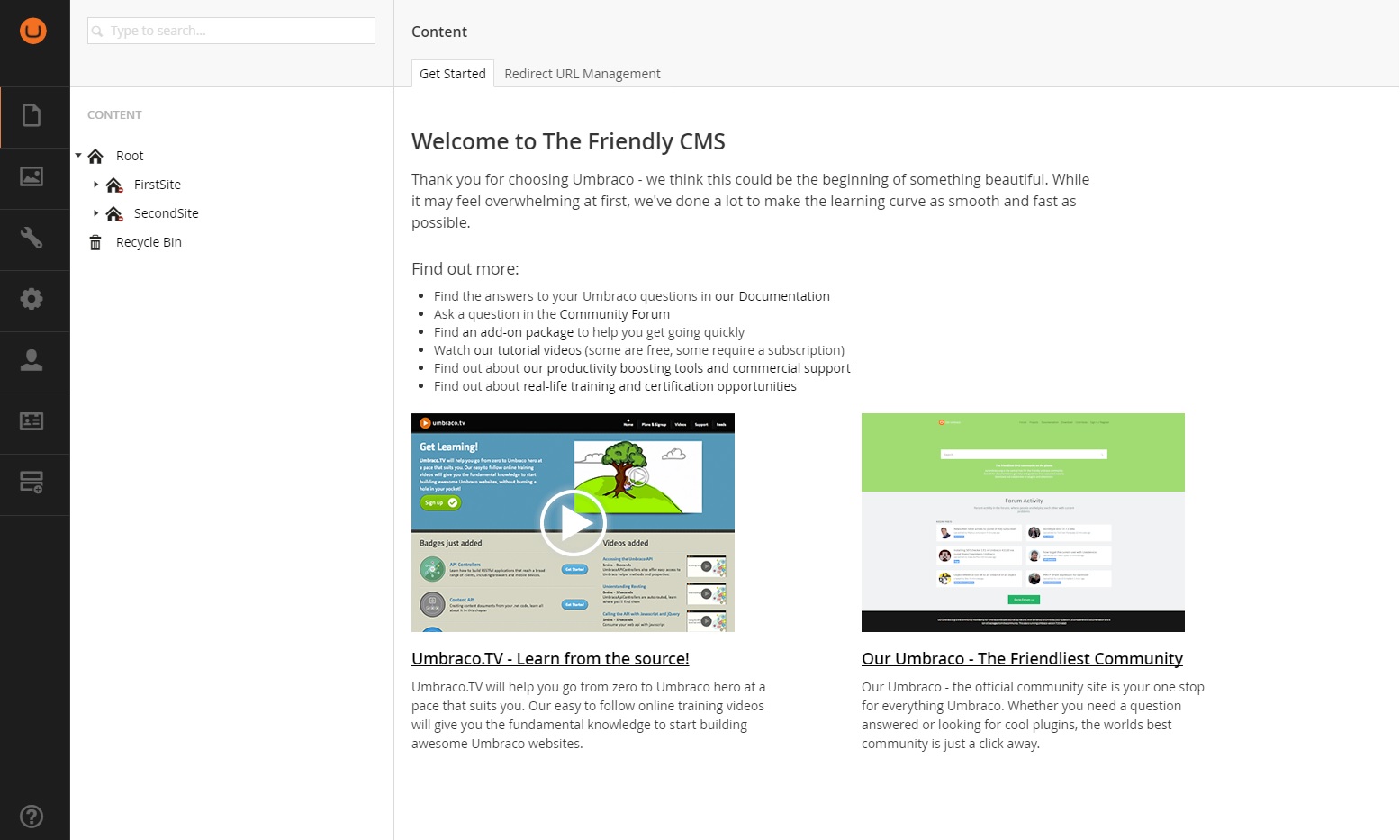 If I manage both sites with the same IIS site (one IIS site, one aplication pool, two bindings) everything runs correctly.
If I create another IIS site (so my configuration become two IIS sites, two application pools) and try to manage each website with it's own IIS site, the first one responds correctly, the second one responds with the error "The view found at '~/Views/Home.cshtml' was not created".
If I manage both sites with the same IIS site (one IIS site, one aplication pool, two bindings) everything runs correctly.
If I create another IIS site (so my configuration become two IIS sites, two application pools) and try to manage each website with it's own IIS site, the first one responds correctly, the second one responds with the error "The view found at '~/Views/Home.cshtml' was not created".
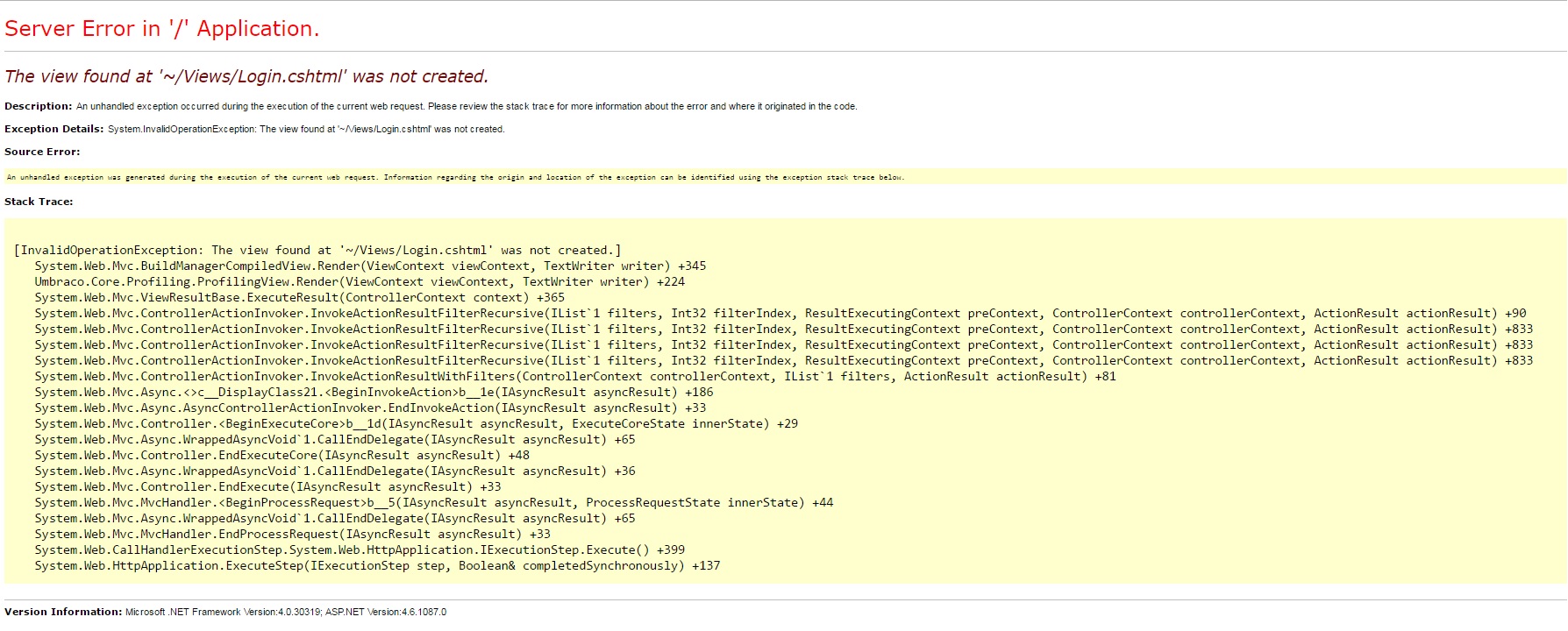 I tried to reproduce the same configuration in another environment but the result is the same. So I don't understand where I'm getting wrong.
I tried to reproduce the same configuration in another environment but the result is the same. So I don't understand where I'm getting wrong.
Thanks, Francesco
Francesco, I'm not sure that you can point two websites to one root folder.
What if these websites will change the same file simultaneously?
Hi Franseco, can you explain why you want to do this? I know this used to be the way how you run multiple sites in Episerver, but in Umbraco this is not common practice.
Ok, I got it. My client would like to replicate the configuration he has now on DotNetNuke. But, if it is a bad practice in Umbraco, I'll try to convince him.
Thanks for the support, Francesco
You are welcome, Francesco
Have a nice day and do not forget to share experience in this community/
I have this same issue exactly. I need to have the different IIS sites as each website will have HTTPS and therefore needs its own IP address.
Does anyone have any idea as to how i might achieve this?
I don't follow. Why would they need their own IP address?
Both of these sites are HTTPS and run on the same instance:
They have the same IP address.
Hi Nicholas,
How do you do it? Because I'm trying a similar thing but there is an extra "home" at the end of the url:
Thanks
Sebastian
You probably want to set this in your web.config:
More info here: https://our.umbraco.org/documentation/reference/config/webconfig/
Hi Nicholas,
I had already set this to true, I don't know what is happen. Could be because I don't have the home as root?
Commercial and HIMP are empty Document Types that we use as a Folders.
When nodes have the hostname set on them? Should be each of the home nodes. Perhaps you have it set on the parent nodes instead (i.e., "Commercial" and "HIMP")?
You are awesome! :) That was my mistake.
Thanks and Great Weekend!
Sebastian
Is that in IIS 8?
Yeah, IIS 8.5 IIRC. Are you on an earlier version of IIS that doesn't support SNI?
Yep, should have said that - i am on IIS7
still we are due an upgrade, so looking into that now.
Thanks Nicholas
This is a very old post but if others come across this through a google...
Even in Umbraco 13 this technically works but if you have custom middleware for example and then specifically around cache rebuilding there are problems. The two application pool instances basically will run jobs twice and when it comes to your nucache specifcally you can encounter a lot of panic errors relating to cache building issues. It appears that it is thus then running twice while the first application pool is still running and any secondary sites after that can fall over in their cache building because of this.
The quote I found after a lot of digging on the web was: Umbraco’s NuCache is designed to keep content and media synchronized across all domains under a single instance and app pool. Splitting them means each instance maintains its own cache, which can lead to inconsistencies and stale content.
While two app pools would allow one site up if the other was down and so on I was just seeing far to many other issues.
is working on a reply...
This forum is in read-only mode while we transition to the new forum.
You can continue this topic on the new forum by tapping the "Continue discussion" button below.
Continue discussion