Unable to save and publish content with new header image
Hello everyone.
I am trying to publish and save and existing template with updated header image file (or just remove the image), but getting 500 error from the server
I've added the following to my web.config under </system.web>
but no use.
How else can I debug and solve this problem? We are using SQL Server.
Response contains the following only:
)]}',
{"Message":"An error has occurred."}
When creating/copying a new page and trying to modify the header image there, it works perfectly! Can I trace the exception from Umbraco side?
Hello David,
I've been there to check the logs already, unfortunately without success. No errors were logged there. However under \inetpub\logs\LogFiles\W3SVC2 I can see 500s.. Other guesses? :)
We have managed to find the source of the issue.
A few months ago the IIS App Pool's identity was changed to "webuser". We are in load balanced environment, so we use a shared media folder which was accessible from both servers. When creating a page, all of webusers permissions were applied to the media folder.
Unfortunately, existing pages didn't get these permissions, so when we tried to make changes to the header image, it didn't apply.
We have applied webusers permission to all of the old media folders and the issue seems to be resolved!
It was a tough ride, hopefully it will help others in similar issues.
Glad you found a solution. Just an FYI: I found that I had to also set anonymous authentication to use the app pool user rather than IUsr in that sort of setup. Still sounds like the media share is working for you already.
Unable to save and publish content with new header image
Hello everyone. I am trying to publish and save and existing template with updated header image file (or just remove the image), but getting 500 error from the server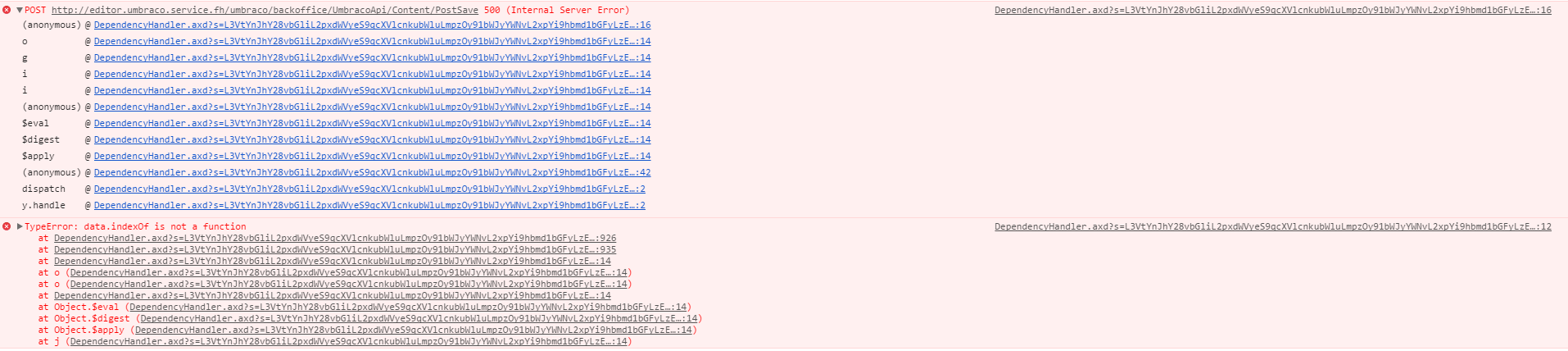
I've added the following to my web.config under
</system.web>but no use. How else can I debug and solve this problem? We are using SQL Server. Response contains the following only:
)]}', {"Message":"An error has occurred."}When creating/copying a new page and trying to modify the header image there, it works perfectly! Can I trace the exception from Umbraco side?
Any help is really appreciated!
I guess you need to see the cause of the 500 error, which hopefully will be in \App_Data\Logs.
Hello David, I've been there to check the logs already, unfortunately without success. No errors were logged there. However under \inetpub\logs\LogFiles\W3SVC2 I can see 500s.. Other guesses? :)
Update:
We have managed to find the source of the issue. A few months ago the IIS App Pool's identity was changed to "webuser". We are in load balanced environment, so we use a shared media folder which was accessible from both servers. When creating a page, all of webusers permissions were applied to the media folder. Unfortunately, existing pages didn't get these permissions, so when we tried to make changes to the header image, it didn't apply.
We have applied webusers permission to all of the old media folders and the issue seems to be resolved!
It was a tough ride, hopefully it will help others in similar issues.
Glad you found a solution. Just an FYI: I found that I had to also set anonymous authentication to use the app pool user rather than IUsr in that sort of setup. Still sounds like the media share is working for you already.
is working on a reply...
This forum is in read-only mode while we transition to the new forum.
You can continue this topic on the new forum by tapping the "Continue discussion" link below.