Press Ctrl / CMD + C to copy this to your clipboard.
This post will be reported to the moderators as potential spam to be looked at
I want to create a link from gridview->RTE->InsertEdit link.
After clicking it, i want to select a file from content as shown in image.
In same link i want to add a parameter in querystring
I want to add query string id=3 static in Link to Document sections link which is selected from content tree
Like: http://MyUmbracoURl.com/Umbracopageofservies?id=3 here, Umbracopageofservies is the page created by umbraco not an external file. Let me know if want more details.
link to document is disabled here.
if umbraco can provide facility to add custom key value pairs while adding link and then append as data in anchor tags like
Name: QueryString
Value : Section1
<a data-QueryString="Section1" href="/{localLink:1136}"></a>
We can then change it in front end by javascript
I hate to say it but I don't think you can do this. I think you'll need to enter the URL by writing it rather than selecting the page.
please check my new question related https://our.umbraco.org/forum/templates-partial-views-and-macros//83640-xslt-generate-html-without-transformation#comment-83640
is working on a reply...
This forum is in read-only mode while we transition to the new forum.
You can continue this topic on the new forum by tapping the "Continue discussion" link below.
Continue discussion
Umbraco link editor in RTE, Select other page from menu and add querystring
I want to create a link from gridview->RTE->InsertEdit link.
After clicking it, i want to select a file from content as shown in image.
In same link i want to add a parameter in querystring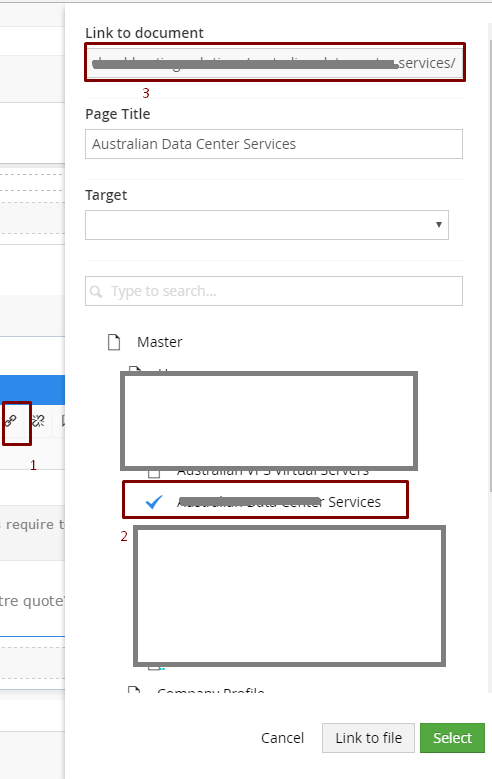
I want to add query string id=3 static in Link to Document sections link which is selected from content tree
Like: http://MyUmbracoURl.com/Umbracopageofservies?id=3 here, Umbracopageofservies is the page created by umbraco not an external file. Let me know if want more details.
link to document is disabled here.
if umbraco can provide facility to add custom key value pairs while adding link and then append as data in anchor tags like
Name: QueryString
Value : Section1
We can then change it in front end by javascript
I hate to say it but I don't think you can do this. I think you'll need to enter the URL by writing it rather than selecting the page.
please check my new question related https://our.umbraco.org/forum/templates-partial-views-and-macros//83640-xslt-generate-html-without-transformation#comment-83640
is working on a reply...
This forum is in read-only mode while we transition to the new forum.
You can continue this topic on the new forum by tapping the "Continue discussion" link below.