Umbraco 7.5.6 with mysql site,Godaddy hosting issue
I have a Umbraco website with version 7.5.6, running with mysql database. .NET framework version is 4.5. Due to mysql version there was issues with presence of two timestamp columns, which I solved by changing default value of one column to '0000-00-00 00:00:00' as suggested by some post on this forum.
The site is working properly on my local dev environment. But when I deployed this on godaddy web hosting with plesk(support .NET 4.6.2) I am facing issues.
The site gets automatically redirected to /umbraco/authorizeupgrade and then gives the login screen.
On entering user name and password it don't even log into backend.
This is a very weird situation and I hope someone have solution to this problem.
It was long time ago when i used the godaddy and fount out that godaddy does not support full trust.
umbraco will not work without full trust.
can you first check that your site has full trust and your app pool has modified permission to app_data and other folders which supposed to be have it?
I just found out the issue, Dev environment have MySql 5.6 and Godaddy have MySql 5.5. If i connect my dev environment to database hosted on godaddy, my local environment also behaves the same. Any solution to make it work?
Although you have change your code to use Full Trust, if your provider dont support Full trust, then you cant run your application well. I would recommend you to find other providers that support Umbraco. You can find it here or on this blog
Umbraco 7.5.6 with mysql site,Godaddy hosting issue
I have a Umbraco website with version 7.5.6, running with mysql database. .NET framework version is 4.5. Due to mysql version there was issues with presence of two timestamp columns, which I solved by changing default value of one column to '0000-00-00 00:00:00' as suggested by some post on this forum.
The site is working properly on my local dev environment. But when I deployed this on godaddy web hosting with plesk(support .NET 4.6.2) I am facing issues.
The site gets automatically redirected to /umbraco/authorizeupgrade and then gives the login screen.
On entering user name and password it don't even log into backend.
This is a very weird situation and I hope someone have solution to this problem.
Screenshot below: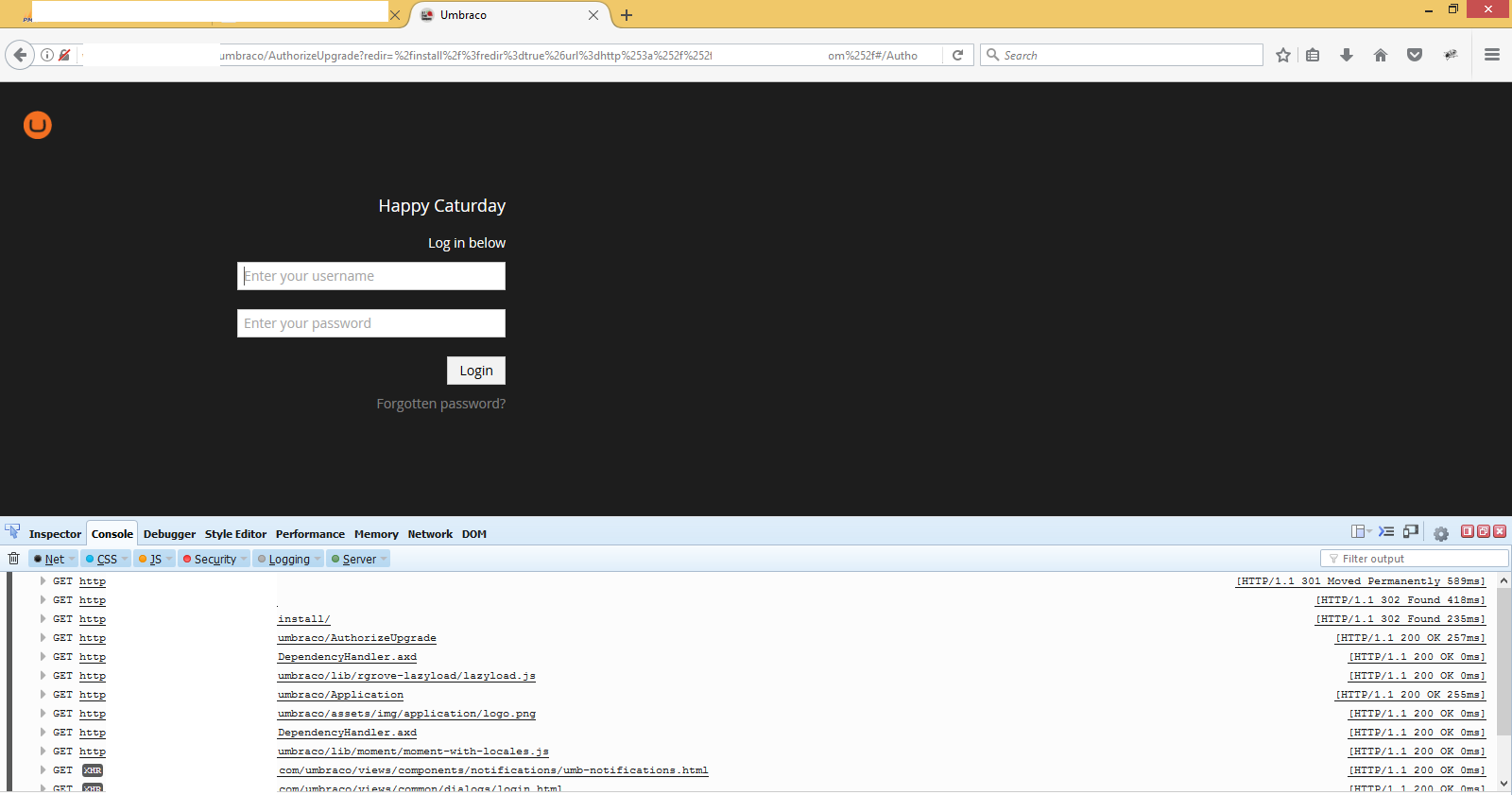
Hi,
It was long time ago when i used the godaddy and fount out that godaddy does not support full trust.
umbraco will not work without full trust.
can you first check that your site has full trust and your app pool has modified permission to app_data and other folders which supposed to be have it?
Yasir
Yes, I have selected full trust in the setting as well as added it in web config. Folder permissions are also granted.
I just found out the issue, Dev environment have MySql 5.6 and Godaddy have MySql 5.5. If i connect my dev environment to database hosted on godaddy, my local environment also behaves the same. Any solution to make it work?
Hi Chaitanya,
Although you have change your code to use Full Trust, if your provider dont support Full trust, then you cant run your application well. I would recommend you to find other providers that support Umbraco. You can find it here or on this blog
http://topreviewhostingasp.net/list-of-best-umbraco-hosting-with-cheap-price/
I had made some database schema changes which were causing the trouble
is working on a reply...
This forum is in read-only mode while we transition to the new forum.
You can continue this topic on the new forum by tapping the "Continue discussion" link below.