LeBlender injects Bootstrap Styles into Backoffice
Hi Umbraco Land!
I was mocking up a LeBlender build today for my company to see if I could circumvent dealing with too much AngularJSfor developing Custom Grid Editors.
I get a curious thing that keeps happening where anything I apply to a Custom Grid Editor will override the Backoffice style to Bootstrap.
I will provide code and screenshots for anyone willing to poke at this.. The same happens with a simple Textstring property also.
Code: (ProfilePicture.cshtml)
@inherits UmbracoViewPage<Lecoati.LeBlender.Extension.Models.LeBlenderModel>
@{
Layout = "";
var image = Model.Items.ElementAt(0);
var imageUrl = Umbraco.TypedMedia(image.GetValue<string>("image")).Url;
}
<img src="@imageUrl" />
I figured this out in the end. All it was is, _ViewStart.cshtml is indexing _Layout.cshtml as its Master Template as standard. I imagine this has something to do with the way Umbraco Visual Studio solutions are built.
Simply setting Layout = null; in _Layout.cshtml fixes this issue.
LeBlender injects Bootstrap Styles into Backoffice
Hi Umbraco Land!
I was mocking up a LeBlender build today for my company to see if I could circumvent dealing with too much AngularJSfor developing Custom Grid Editors.
I get a curious thing that keeps happening where anything I apply to a Custom Grid Editor will override the Backoffice style to Bootstrap.
I will provide code and screenshots for anyone willing to poke at this.. The same happens with a simple Textstring property also.
Code: (ProfilePicture.cshtml)
Before uploading an Image: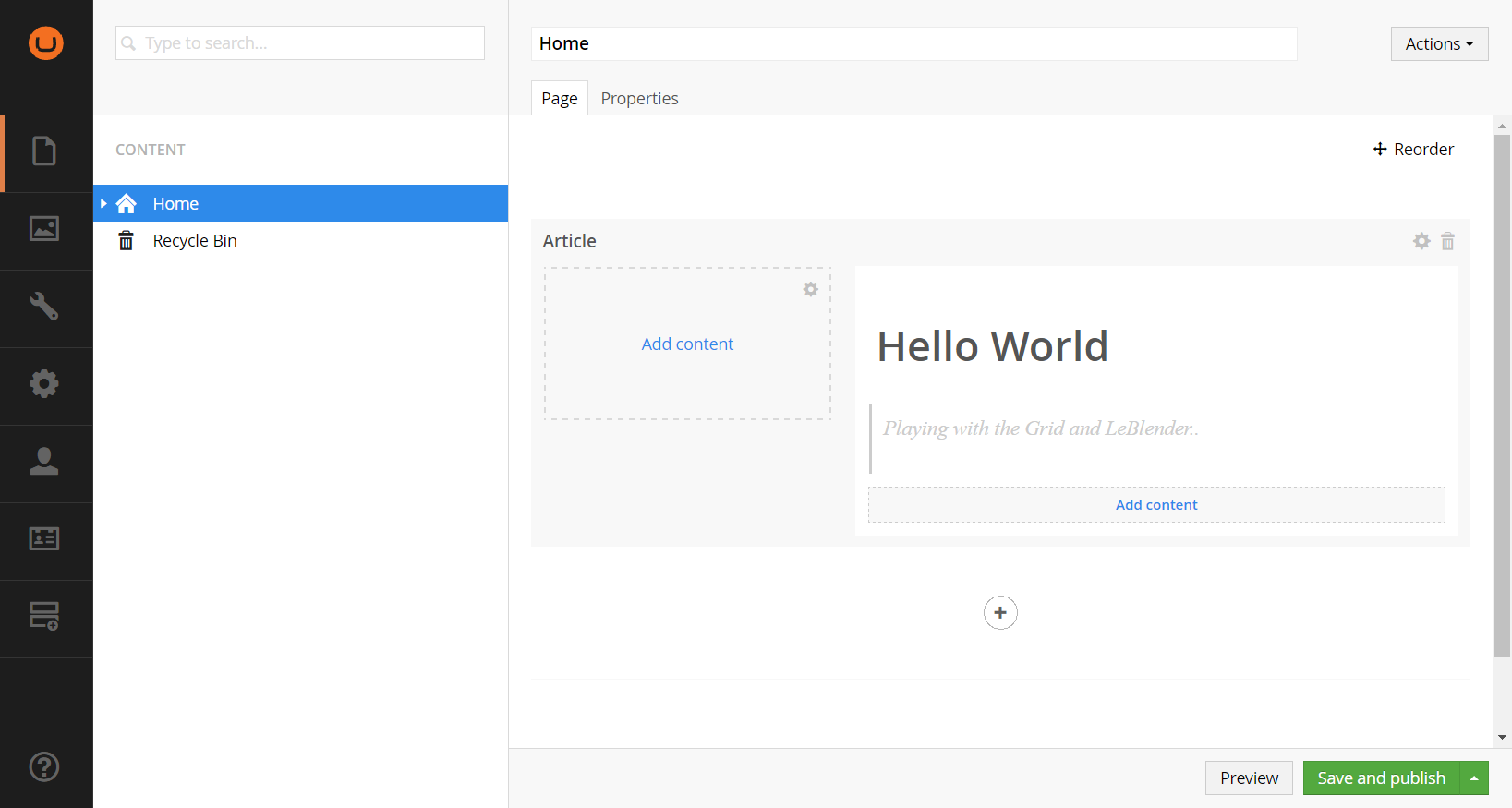
After uploading an Image:
Hi there,
I figured this out in the end. All it was is,
_ViewStart.cshtmlis indexing_Layout.cshtmlas its Master Template as standard. I imagine this has something to do with the way Umbraco Visual Studio solutions are built.Simply setting
Layout = null;in_Layout.cshtmlfixes this issue.All the best, Rhys.
is working on a reply...
This forum is in read-only mode while we transition to the new forum.
You can continue this topic on the new forum by tapping the "Continue discussion" link below.