We are facing image missing issue on our website. Suddenly some of the images from the website will go missing. however I have checked on server and missing images are present on server . I am guessing there is something wrong with the umbraco end or some issue in relating media node files to the server present files.
Can anyone please help me on this issue please?
Thanks in advance.
There could be a number of possible issues at play here.
Which version of Umbraco are you using?
When a media item is served from Umbraco in a template, it will first try to retrieve the details of the item from memory, if the media item is not there it will fall back to try to retrieve the details from the Examine internalindex, an finally it should fall through to try to retrieve the details from the database.
I've had sites where the examine index is corrupt, and therefore the media is not in memory, falls back to examine, but doesn't fall through to the database look up.
So my first suggestion would be to try to rebuild the examine internalindex from the backoffice development dashboard, before you rebuild, check the info, to see how many items are indexed, does it seem like the right number for your content, trigger the reindex, are there more ? are images back.
If you are on a later version of Umbraco you can use the health check dashboard in the developer section to check on whether there are any corrupted ness with the content or media XML cache file, and attempt to fix.
As I am new to umbraco , can you please elaborate more about the examine internalindex and how can I rebuild it?
and by database did you mean to say that all server paths for media files are stored in db?
Blimey 4.11.0 is quite an old version in Umbraco terms (four years old?). Not that that helps! It doesn't ship with the Examine Management dashboard to trigger a rebuild of the indexes.
if you look in your /config/examinindex.config file this should give you the path to where the indexes are stored.
and then I would check this folder to see if the index files are being updated, when you publish a new item (it maybe your application doesn't have permissions to update these files) if the files have been updated recently then you can stop your site, and remove these files to an alternative location - restarting your umbraco application should trigger the rebuild of these indexes.
Alternatively you could install the Examine Dashboard package from the package section, that has a UI for rebuilding the indexes:
..
(if you don't already have it installed), you would find it by switching to the developer section, and clicking on the 'Developer' node in the Umbraco tree, the dashboard would be one of the tabs on the right hand side.
When you upload a media item into Umbraco, the file is copied to the /media folder within the site, at location
/media/12345/mypicture.jpg
where 12345 is an incremented number to avoid file conflicts. A 'media item' is created in the umbraco database, that points to the location of this file.
If a page in umbraco 'picks' an associated image, then that property will store the media items id, and the template will use an Umbraco helper to retrieve the images details (and path), it does this first by looking in the server memory, then if not there, makes a query to the examine index, and finally should make a (slow) database request.
so if you visit your image directly in the browser via the /media/12345/mypicture.jpg and it displays ok (if not maybe there is a permissions problem on the media folder itself?)
but when it is picked to appear on a particular page it doesn't
the problem 'might be' the corrupt examine index preventing the request falling through to the database, so rebuilding the indexes may fix this, or it maybe an entirely different issue! (an app pool recycle if you haven't tried may also return the images)
Do the images provide a 404 error? are there any other errors in the browser console when the issue occurs - and any clues in the Umbraco Trace logs, which in Umbraco 4, are in the umbraco log database table.
If you visit the Media section of Umbraco and the images aren't displaying, then it sounds like it could well be a problem with file permissions to the Umbraco Media folder,
If your support the site long term then considering an upgrade path, will get you on a more stable Umbraco version as 4.11 is end of life.
Media Section Image Missing Issue
Hi
We are facing image missing issue on our website. Suddenly some of the images from the website will go missing. however I have checked on server and missing images are present on server . I am guessing there is something wrong with the umbraco end or some issue in relating media node files to the server present files. Can anyone please help me on this issue please? Thanks in advance.
Hi Rohit
There could be a number of possible issues at play here.
Which version of Umbraco are you using?
When a media item is served from Umbraco in a template, it will first try to retrieve the details of the item from memory, if the media item is not there it will fall back to try to retrieve the details from the Examine internalindex, an finally it should fall through to try to retrieve the details from the database.
I've had sites where the examine index is corrupt, and therefore the media is not in memory, falls back to examine, but doesn't fall through to the database look up.
So my first suggestion would be to try to rebuild the examine internalindex from the backoffice development dashboard, before you rebuild, check the info, to see how many items are indexed, does it seem like the right number for your content, trigger the reindex, are there more ? are images back.
If you are on a later version of Umbraco you can use the health check dashboard in the developer section to check on whether there are any corrupted ness with the content or media XML cache file, and attempt to fix.
regards
Marc
Hi Marc
Thanks for your reply .
we are using umbraco version 4.11.0
As I am new to umbraco , can you please elaborate more about the examine internalindex and how can I rebuild it? and by database did you mean to say that all server paths for media files are stored in db?
Thanks in advance...
Hi Rohit
Blimey 4.11.0 is quite an old version in Umbraco terms (four years old?). Not that that helps! It doesn't ship with the Examine Management dashboard to trigger a rebuild of the indexes.
if you look in your /config/examinindex.config file this should give you the path to where the indexes are stored.
and then I would check this folder to see if the index files are being updated, when you publish a new item (it maybe your application doesn't have permissions to update these files) if the files have been updated recently then you can stop your site, and remove these files to an alternative location - restarting your umbraco application should trigger the rebuild of these indexes.
Alternatively you could install the Examine Dashboard package from the package section, that has a UI for rebuilding the indexes:
..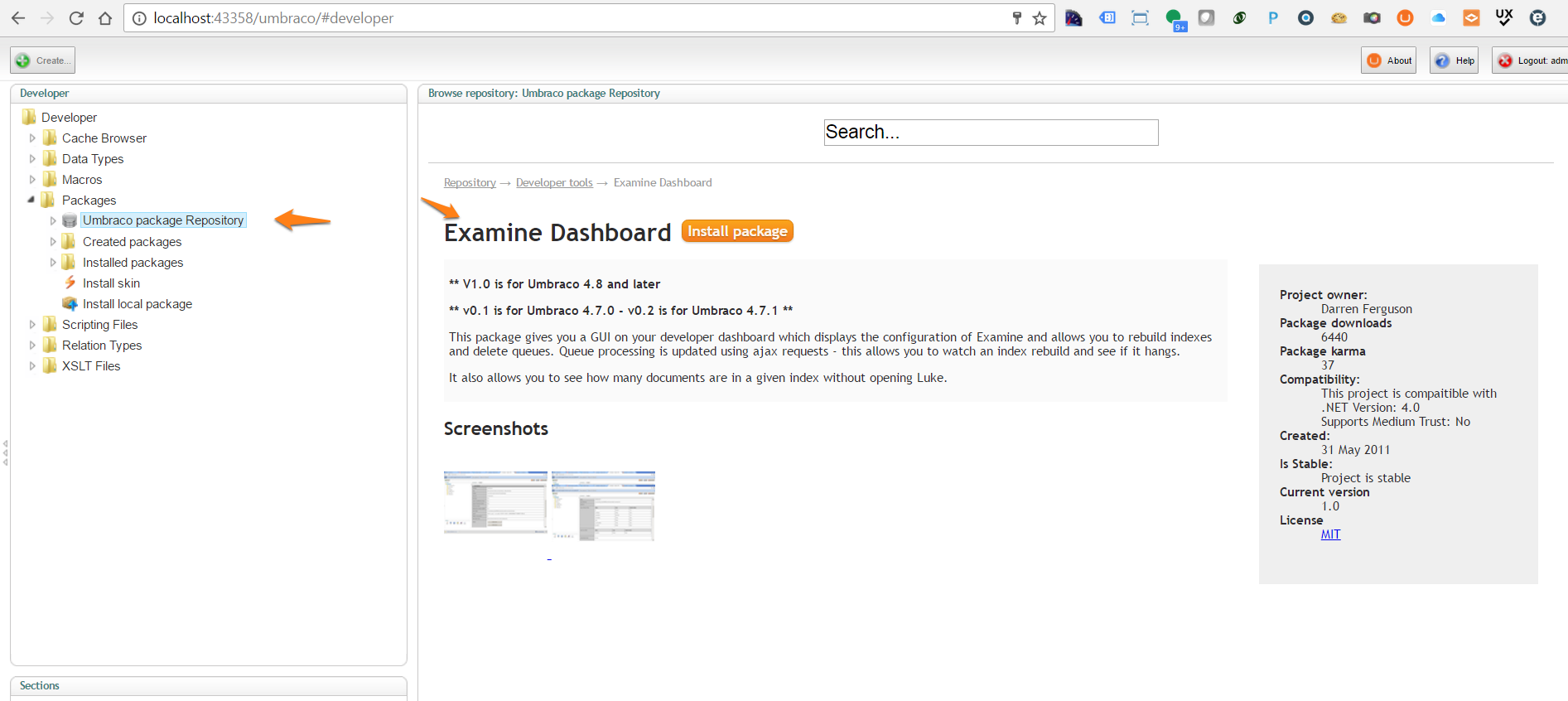
(if you don't already have it installed), you would find it by switching to the developer section, and clicking on the 'Developer' node in the Umbraco tree, the dashboard would be one of the tabs on the right hand side.
When you upload a media item into Umbraco, the file is copied to the /media folder within the site, at location
/media/12345/mypicture.jpg
where 12345 is an incremented number to avoid file conflicts. A 'media item' is created in the umbraco database, that points to the location of this file.
If a page in umbraco 'picks' an associated image, then that property will store the media items id, and the template will use an Umbraco helper to retrieve the images details (and path), it does this first by looking in the server memory, then if not there, makes a query to the examine index, and finally should make a (slow) database request.
so if you visit your image directly in the browser via the /media/12345/mypicture.jpg and it displays ok (if not maybe there is a permissions problem on the media folder itself?)
but when it is picked to appear on a particular page it doesn't
the problem 'might be' the corrupt examine index preventing the request falling through to the database, so rebuilding the indexes may fix this, or it maybe an entirely different issue! (an app pool recycle if you haven't tried may also return the images)
Do the images provide a 404 error? are there any other errors in the browser console when the issue occurs - and any clues in the Umbraco Trace logs, which in Umbraco 4, are in the umbraco log database table.
If you visit the Media section of Umbraco and the images aren't displaying, then it sounds like it could well be a problem with file permissions to the Umbraco Media folder,
If your support the site long term then considering an upgrade path, will get you on a more stable Umbraco version as 4.11 is end of life.
regards
Marc
Hi Marc
Thanks for your valuable knowledge.
is working on a reply...
This forum is in read-only mode while we transition to the new forum.
You can continue this topic on the new forum by tapping the "Continue discussion" link below.