I've created a master page. Now I'm creating pages that build off that master page. What I'm confused about is this step
Go to Settings > Document Types (hover) > ... > + Create > Document Type . Let's create one called "Simple Content Page".
Firstly let's select an Icon - type the word "Content" into the filter and select the document icon. In description type "A simple content page". Click Save.
So I've done the first part, and I'm looking at this screen
but I don't see what it means by
'select an icon'
Am I supposed to hit save? What filter is it talking about? What do I do now?
Confused about step on tutorial concerning master page usage
I am following the tutorial on Our Umbraco to learn about how it works. I'm stuck on a certain step.
https://our.umbraco.org/documentation/Tutorials/Creating-Basic-Site/Creating-Master-Template-Part-2
I've created a master page. Now I'm creating pages that build off that master page. What I'm confused about is this step
So I've done the first part, and I'm looking at this screen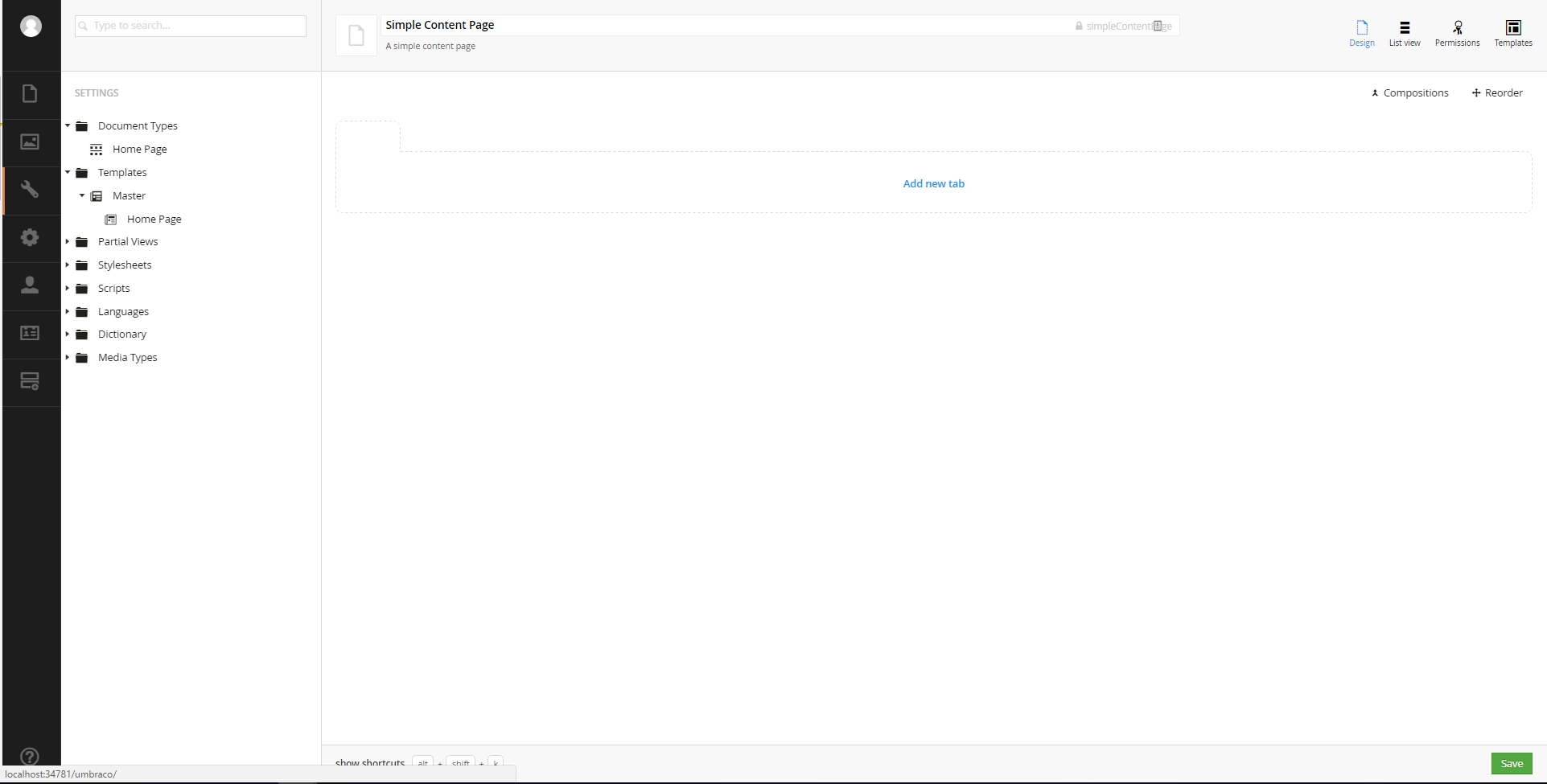 but I don't see what it means by
but I don't see what it means by
Am I supposed to hit save? What filter is it talking about? What do I do now?
Any help will be greatly appreciated.
Hi Joshua
Welcome to our forum.
Please try to press content icon -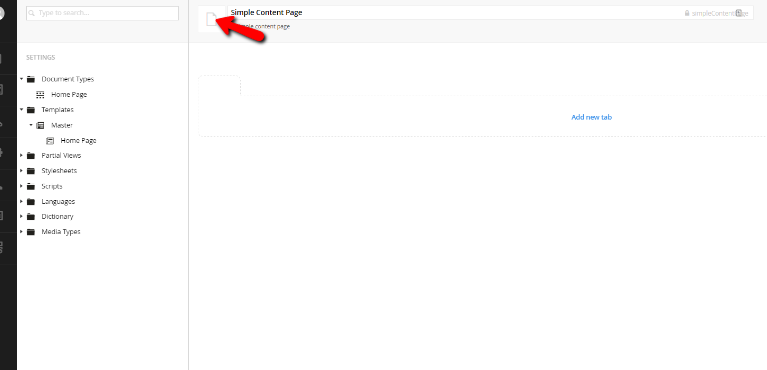
It means you can change icon of your doctype.
Thanks,
Alex
is working on a reply...
This forum is in read-only mode while we transition to the new forum.
You can continue this topic on the new forum by tapping the "Continue discussion" link below.