Have you checked whether the useLegacyEncoding setting in the web.config has been changed to false?
It's a breaking change that should only affect new installations, but maybe it has changed your existing ones as well?
For reference, the change means that passwords are hashed using more secure algorithms, but the newly generated hash would no longer match the password hash stored in the existing database which could be why you can no longer log in.
AuthorizeUpgrade - can't login
Trying to manually update a 7.5.3 site to 7.6 - and gets to the AuthorizeUpgrade screen - after merging and copying files.
BUT my normal username/password is just giving me a:
Login failed for user .... (my username)
What am I missing??
It's a SQL CE installation - very very simple site.
I got the same problem. The console complains about this URL: /umbraco/backoffice/UmbracoApi/Authentication/PostLogin
400 Bad Request...
MS SQL, very very simple site. ;)
Yes - the same console error here..
The log says that the user is locked, but the record in the SQL tells me differently.
Have you checked whether the
useLegacyEncodingsetting in the web.config has been changed tofalse?It's a breaking change that should only affect new installations, but maybe it has changed your existing ones as well?
For reference, the change means that passwords are hashed using more secure algorithms, but the newly generated hash would no longer match the password hash stored in the existing database which could be why you can no longer log in.
Aha, thanks! So by resetting the passwords instead of changing the setting, would also do the trick?
Yes, that would the other option: resetting the password will save your new password using the new hash and the login should work again afterwards.
Note that this does apply to all users, so if you have many CMS users or members they would all need to be reset.
Thanks alot Tom! Worked like a charm!
High five!
upgrading from 7.10.2 to 7.14.0.. changing false to true fixed it, was able to login and complete the upgrade, thanks! high five!
Sorry - but how did you do it?
In /web.config:
change the useLegacyEncoding to true.
It relates to this: http://issues.umbraco.org/issue/U4-6566
Hmm - sorry but didn't work for me :(
But your user might be locked now after >=5 attempts before?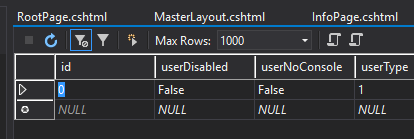
And now it did?
Hmm - ok.. :)
I have a similar issue, but the solution provided here didn't work. Could anybody help?
https://our.umbraco.org/forum/using-umbraco-and-getting-started/90947-installer-not-working-upgrading-from-756-to-792
Jeroen
Completing the forgot password wizard worked for me.
is working on a reply...
This forum is in read-only mode while we transition to the new forum.
You can continue this topic on the new forum by tapping the "Continue discussion" link below.