Hello,
Just upgraded to the newst v7.6 and having many problems (I had the feeling it gonna happen - the annoying thing about Umbraco is that almost every time they have a new version there are lot of issues with the upgrading - can't you do it easy as wordpress??? )
Anyway, it's started with error message with the JSON, so I updated the web.config. But now, I can't log in. Keep getting this message: "Login failed for user Admin"
I tried to click on "Forgotten password?" but it does nothing ...
The annoying thing, is that even this doesn't work!!
https://our.umbraco.org/projects/developer-tools/umbraco-admin-reset/
The "Umbraco admin reset" doesn't work! What should I do???
My site is unavailable.
It might be worth checking out this post and seeing if the useLegacyEncoding setting is set to false on your site. Umbraco 7.6 has a diffrent hash algorithm for password and that could be the reason you can't login.
I tried to downgrade to 7.5.13 - nothing help. Also the "Umbraco admin reset" doesn't work - what should I do?? My website is unavailable for few hours now
It's hosts on Azure
Anyway to bring my website back?
So actually I tried it today several times - and this is the frightening thing - apparently it didn't work! Not with 7.6 and not even when I downgraded back to 7.5.4
I installed again the 7.5.4 but still get this message "Login failed for user admin"
Then finally, it's started the installation process.
But the problems didn't end here ...
Apparently, now I could access the backoffice, but the website had lot of error - somehow according to v7.6 my code has a lot of errors ... , so you asked what I did? downgraded again to 7.5.x
I had to download 7.5.13 and install it
To summary my experience since yesterday? Very bad....
In wordpress it wouldn't happened ...
So many problems, so many issues. From the installation to the compatibility with the code. Very frustrating.
Maybe it's time to reconsider Umbraco, and maybe I should start look for tutorials of how to migrate from Umbraco to wordpress (thing is, my website has thousands posts, so it's kind of complicated...).
But , I would expect from the Umbraco team:
When you launch such a huge update, to run all the QA before.
To have a very detail tutorial which covers all the issues that might arise from the new update. And of course how to solve it. And how to change the code, etc. etc.
Of course to take care of all the compatibility issues with code.
I lost many hours of work because of that bad experience, and my website was down for almost two days.
Hopefully the Umbraco team will do something about this.
My log file is empty. But I get following error while clicking on 'Login' button after entering user name and password.
Error Message: Login failed for user xyz@xyz.com
JS Error: /Club/umbraco/backoffice/UmbracoApi/Authentication/PostLogin Failed to load resource: the server responded with a status of 500 (Internal Server Error)
When I click above js error it shows me as below.
)]}',
{"Message":"The requested resource does not support http method 'GET'."}
{
"Message": "The requested resource does not support http method 'GET'."
}
Using POST:
{
"Message": "An error has occurred.",
"ExceptionMessage": "Object reference not set to an instance of an object.",
"ExceptionType": "System.NullReferenceException",
"StackTrace": " at Umbraco.Web.Editors.AuthenticationController.
I think the second error you are getting could be because Umbraco requires an XSRF token from Angular and I don't think Postman sends cookies by default with the request.
HELP! Can't login after upgrading to V7.6
Hello, Just upgraded to the newst v7.6 and having many problems (I had the feeling it gonna happen - the annoying thing about Umbraco is that almost every time they have a new version there are lot of issues with the upgrading - can't you do it easy as wordpress??? )
Anyway, it's started with error message with the JSON, so I updated the web.config. But now, I can't log in. Keep getting this message: "Login failed for user Admin" I tried to click on "Forgotten password?" but it does nothing ... The annoying thing, is that even this doesn't work!! https://our.umbraco.org/projects/developer-tools/umbraco-admin-reset/
The "Umbraco admin reset" doesn't work! What should I do??? My site is unavailable.
Please advise. Thanks
Hi Meni
It might be worth checking out this post and seeing if the
useLegacyEncodingsetting is set to false on your site. Umbraco 7.6 has a diffrent hash algorithm for password and that could be the reason you can't login.Hi Kevin, Thanks for your help. Just did it before posting to the forum. Didn't help ....
I tried to downgrade to 7.5.13 - nothing help. Also the "Umbraco admin reset" doesn't work - what should I do?? My website is unavailable for few hours now It's hosts on Azure Anyway to bring my website back?
Did you do a backup before you started the process? I'd probably restore the database after you reverted to 7.5.x
What version did you upgrade from?
Hi Meni
Wondering if you could perhaps use the "Umbraco admin reset" package by Richard Soeteman to solve this issue? https://our.umbraco.org/projects/developer-tools/umbraco-admin-reset/
/Jan
So actually I tried it today several times - and this is the frightening thing - apparently it didn't work! Not with 7.6 and not even when I downgraded back to 7.5.4
I installed again the 7.5.4 but still get this message "Login failed for user admin"
Don't know what to do now
and my website is down now for many hours
What can I do??
So annoying ...
Any idea / suggestion?
Thanks a lot
have you tried empty cache and hard reload ?
this worked for me when changing the password to a 'default' hash. i could not log in before i did that after updating the user in the database.
No, how do I do it? (empty cache and hard reload ?)
Any other solution?
empty cache hard reload in chrome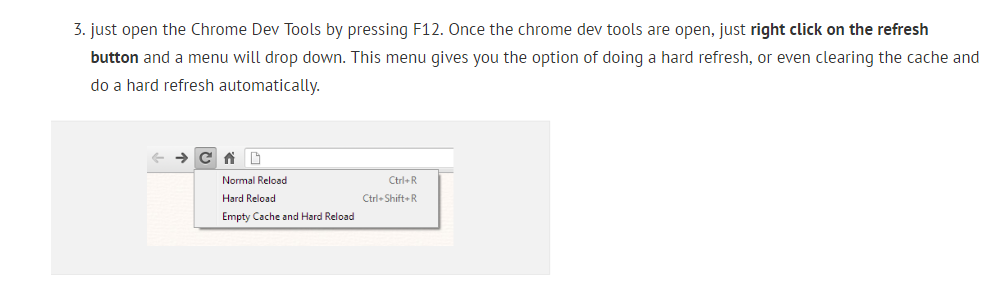
I tried - doesn't work ... What else can I do?
Is there another way to reset the password?
I tried also to download my db from azure - apparently it's impossible ... - I think I need to upgrade my plan in order to do it.
What else can I do to bring my website back? Any other way to reset the password? Any other plugin that works?
Easiest way reset password is by changing it in DB.
I tried, didn't work Attached screen shots What else can I do?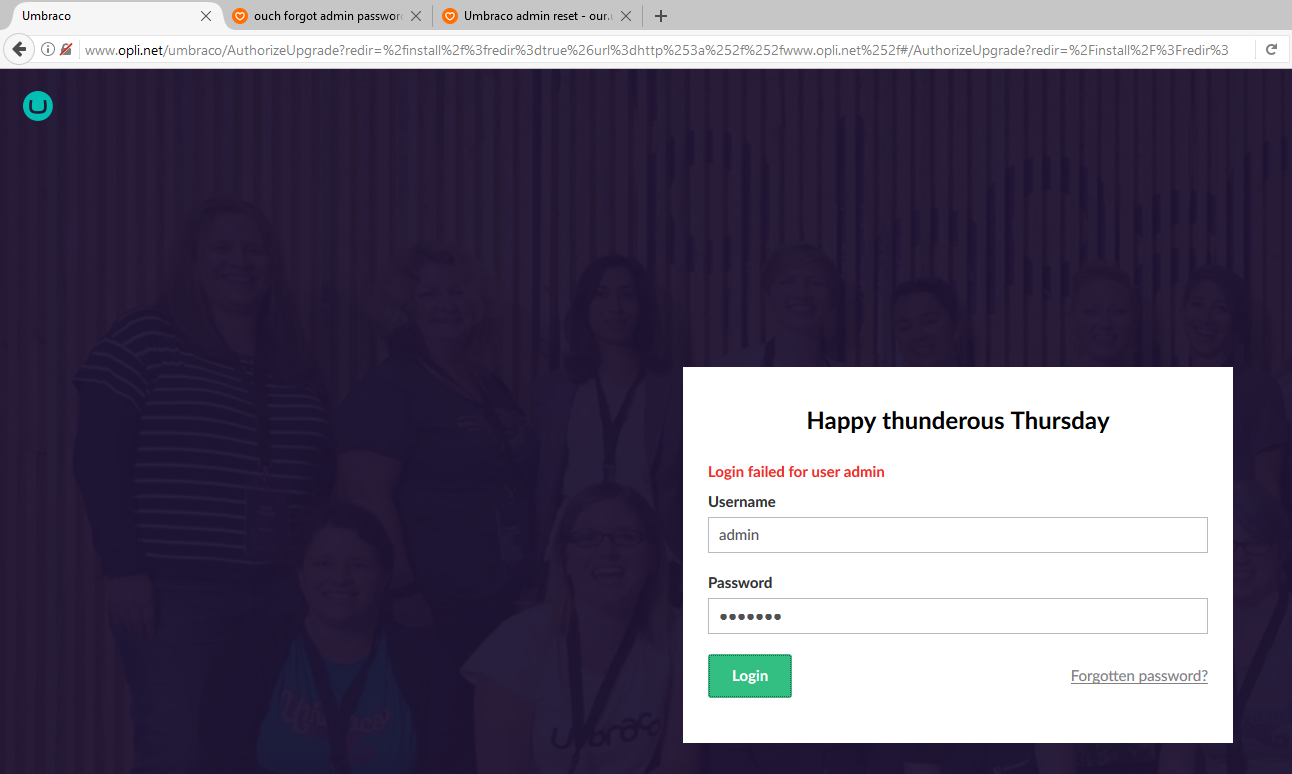
Finally after lot of hours and reading all the answers here in the forum I solved the issue.
Here are the steps:
1. I had to download the SQL Server Management Studio: https://docs.microsoft.com/en-us/sql/ssms/download-sql-server-management-studio-ssms
And here's a quick tutorial of how to use it: https://docs.microsoft.com/en-us/azure/sql-database/sql-database-connect-query-ssms
2. I followed this tutorial of how to change the admin password to 'default' password: https://our.umbraco.org/forum/using/ui-questions/49134-Forget-My-Password-For-Umbraco-Admin-Site
Then after finding the user table, I clicked on New Query and pasted this code:
UPDATE umbracoUser set userNoConsole=0, userdisabled=0, userLogin='admin', userPassword='bnWxWyFdCueCcKrqniYK9iAS+7E=' where id=0;3. After running the script , I followed this link which says to change the useLegacyEncoding setting in the web.config to true (instead of false)
https://our.umbraco.org/forum/using-umbraco-and-getting-started/85475-authorizeupgrade-cant-login#comment-270615
Then finally, it's started the installation process.
But the problems didn't end here ... Apparently, now I could access the backoffice, but the website had lot of error - somehow according to v7.6 my code has a lot of errors ... , so you asked what I did? downgraded again to 7.5.x
I had to download 7.5.13 and install it
To summary my experience since yesterday? Very bad.... In wordpress it wouldn't happened ... So many problems, so many issues. From the installation to the compatibility with the code. Very frustrating.
Maybe it's time to reconsider Umbraco, and maybe I should start look for tutorials of how to migrate from Umbraco to wordpress (thing is, my website has thousands posts, so it's kind of complicated...).
But , I would expect from the Umbraco team:
When you launch such a huge update, to run all the QA before.
To have a very detail tutorial which covers all the issues that might arise from the new update. And of course how to solve it. And how to change the code, etc. etc.
Of course to take care of all the compatibility issues with code.
I lost many hours of work because of that bad experience, and my website was down for almost two days.
Hopefully the Umbraco team will do something about this.
I think you missed something in the upgrade guide.
I've updated multiple sites from between 7.2.x to 7.5.x. I did all the upgrades with nuget and I've followed the version specific upgrade guided.
All upgrades were without any problems.
Frans
Changing useLegacyEncoding="true" worked for me under UsersMembershipProvider
Hi Meni,
Thanks for sharing information.
I'm getting same error after upgrading umbraco from 7.3.0 to latest 7.7.4.
I've completed all steps shared by you but still getting same issue.
Any idea / suggestion?
Thanks a lot
Hi Hiren
Could you please check the Umbraco trace log in App_Data/Logs and post here any errors that are shown in there?
Thanks
Hi David
Thanks for quick reply.
My log file is empty. But I get following error while clicking on 'Login' button after entering user name and password.
Error Message: Login failed for user xyz@xyz.com
JS Error: /Club/umbraco/backoffice/UmbracoApi/Authentication/PostLogin Failed to load resource: the server responded with a status of 500 (Internal Server Error)
When I click above js error it shows me as below.
)]}', {"Message":"The requested resource does not support http method 'GET'."}
That is odd, I wonder why the client code is doing a GET request to what should be a http post request.
Would you mind doing me a favour and using an extension like Postman or such send a POST request to the following URL:
http://localhost:57433/umbraco/backoffice/UmbracoApi/Authentication/PostLogin
Using this payload:
{ "username": "me@test.com", "password": "mypassword" }
Let me know if that works for you.
You can find postman here: https://chrome.google.com/webstore/detail/postman/fhbjgbiflinjbdggehcddcbncdddomop?hl=en
Errors in Postman:
Using GET:
{ "Message": "The requested resource does not support http method 'GET'." }
Using POST:
{ "Message": "An error has occurred.", "ExceptionMessage": "Object reference not set to an instance of an object.", "ExceptionType": "System.NullReferenceException", "StackTrace": " at Umbraco.Web.Editors.AuthenticationController.
Hi Hiren,
I think the second error you are getting could be because Umbraco requires an XSRF token from Angular and I don't think Postman sends cookies by default with the request.
https://support.getpostman.com/hc/en-us/articles/203779012-How-do-I-access-Chrome-s-cookies-in-Postman-s-Chrome-App-
I have been unable to replicate the issues you are having so far, unfortunately. I will try again sometime later today.
Thanks
Hi David,
Thanks for your reply and valuable time.
Tell me one thing can we upgrade umbraco from 7.3.0 to directly latest 7.7.4 or we should go step by step?
I've manually upgraded directly 7.7.4.
Hi Hiren
You can always check these guides before any upgrades:
https://our.umbraco.org/documentation/Getting-Started/Setup/Upgrading/general
https://our.umbraco.org/documentation/Getting-Started/Setup/Upgrading/version-specific
Not sure if there is anything in there that is specific to your issue. Will also have a proper read through later.
Thanks
Hi David,
I had debugged code and found web.config's dependentAssembly related error for System.Data.SqlServerCe .
That error is resolved. But getting following error now.
DATA = {Message: "An error has occurred.", ExceptionMessage: "Table 'adminumbraco.umbracouser2usergroup' doesn't exist", ExceptionType: "MySql.Data.MySqlClient.MySqlException", StackTrace: " at MySql.Data.MySqlClient.MySqlStream.ReadPacke…tpControllerDispatcher._1.MoveNext()"}, STATUS = 500, headers = ƒ (c), config = {transformRequest: Array(1), transformResponse: Array(1), method: "POST", url: "/Hiren/umbraco/backoffice/UmbracoApi/Authentication/PostLogin", DATA: {…}, …}
is working on a reply...
This forum is in read-only mode while we transition to the new forum.
You can continue this topic on the new forum by tapping the "Continue discussion" link below.