Still, Visual Studio does not seem to 'understand' the code. Yellow highlights seem to be Razor markup, but curly red underlining that does not make sense to me:
My code did run, but small changes caused complaints about unbalanced curly braces.
In the code above, I have used @*Razor style*@ comments inside a code block. Elsewhere I had @Umbraco, when Umbraco would be enough.
After I cleaned out @ from my code blocks, the code became much more robust. And I got rid of the red curly underlines.
Maybe I deserve a compiler error for using @ inside a code block? To me it looks like Razor markup inside a code block is a very bad idea, except in the case of @: ?
In my experience the best way to go is full visual studio or no visual studio.
To get your site in visual studio you have to install the same version of umbraco in visual studio and than overwrite the solution with the files of your website. That way you have all your references.
Using VS' integrated FTP feature is perfectly fine if you're only going to alter a few files now and then - and if you have a reliable FTP connection (some servers have a set timeout).
But in terms of productivity, I find that method to be really slow compared to working locally, since it takes a few seconds to upload the file on each save, and if VS har to reconnect to the FTP-server, it's even slower.
Had a hard time finding my database, but found it at \App_Data\Umbraco.sdf .
I notice that I can't open .sdf-files in Management Studio, but I hope I will not make database changes that need much testing. This will probably be a one-way street: Copying the entire database from production to test.
Change to Visual Studio ?
I presently have a site with Umbraco 7.1.8 running on a web hotel.
I am not too pleased with the web-based editor. Is there any way I can connect my existing Umbraco site to Visual Studio?
(When I google for it, I find material about installing from Visual Studio, I think I am too late for that train?)
Hi Jan
You can open your project as web-site in Visual Studio, just download all files and open as web-site. Is it possible for you?
Alex
Hi Jan,
As Alex states, you can open your existing site in Visual Studio (or Visual Studio Code).
See the following thread, which may be of help to you also:
https://our.umbraco.org/forum/getting-started/installing-umbraco/46680-Setting-up-existing-umbraco-site-in-visual-studio
Craig
I used
File>Open>Website>FTP, that works fine.Still, Visual Studio does not seem to 'understand' the code. Yellow highlights seem to be Razor markup, but curly red underlining that does not make sense to me: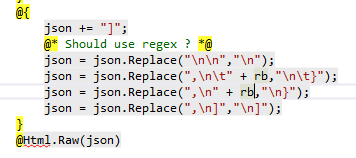
Hi Jan,
Sometimes that can be caused missing references... MVC
Does your code still build & run?
Craig
My code did run, but small changes caused complaints about unbalanced curly braces.
In the code above, I have used
@*Razor style*@comments inside a code block. Elsewhere I had@Umbraco, whenUmbracowould be enough.After I cleaned out
@from my code blocks, the code became much more robust. And I got rid of the red curly underlines.Maybe I deserve a compiler error for using
@inside a code block? To me it looks like Razor markup inside a code block is a very bad idea, except in the case of@:?In my experience the best way to go is full visual studio or no visual studio.
To get your site in visual studio you have to install the same version of umbraco in visual studio and than overwrite the solution with the files of your website. That way you have all your references.
Yes, probably. Should be an enlightening experience.
Where I really want to go, is probably Umbraco as a Service (a.k.a. Umbraco Cloud?) We'll see.
I agree with Frans
Using VS' integrated FTP feature is perfectly fine if you're only going to alter a few files now and then - and if you have a reliable FTP connection (some servers have a set timeout).
But in terms of productivity, I find that method to be really slow compared to working locally, since it takes a few seconds to upload the file on each save, and if VS har to reconnect to the FTP-server, it's even slower.
My preference is full Visual Studio and working locally then just publishing as an when needed (via FTP, WebDeploy or CI process).
I'm getting there.
Had a hard time finding my database, but found it at \App_Data\Umbraco.sdf .
I notice that I can't open .sdf-files in Management Studio, but I hope I will not make database changes that need much testing. This will probably be a one-way street: Copying the entire database from production to test.
is working on a reply...
This forum is in read-only mode while we transition to the new forum.
You can continue this topic on the new forum by tapping the "Continue discussion" link below.