LeBlender -- basic samples not working? Anyone successfully deploy this on v7.6 or v7.6.1?
I've been trying to get LeBlender up and running for a few days now ... I can't figure out what's wrong. I tried two different samples, carousel and highlight, and I'm still getting this error:
Something went wrong with this editor, below is the exception detail:
Object reference not set to an instance of an object.
As far as I know ... everything is where it needs to be ... the datatype for the grid editor is good to go ... the grid editors for LeBender (named "Carousel" and "Highlight" each with the correct data types) ... the Carousel.cshtml and Highlight.cshtml are stored in the grid editors directory.
I just don't get it? I even tried to get LeBlender up and running in a clean install of Umbraco ... still the same error.
Anyone else run into this or can offer me something to go on here? I'm running out of ideas, and I'd really like to take advantage of LeBlender in my grids.
I run LeBlender on an Umbraco version 7.6.1 installation, and haven't noticed anything wrong, including Carousel. On the other hand, I've had trouble with TinyMCE, where I can't post links anymore, but suppose this is another case.
Tomorrow, a new version 7.6.2 is scheduled to be tested (if published as planned).
Well, this does help ... definitely. Knowing that it's had a pretty solid bug-free history is helpful.
I've uninstalled-reinstalled ... tried installing it in a clean version-install of umbraco ... still getting the same error. I must be doing something wrong.
I guess I'll give it another go inside of a clean install of v7.6.1.
I really appreciate the extra input, Tom. Thanks again.
Kris Janssen : The solution was to comment out (or delete) <!--<plugin loadOnFrontend="true">umbracolink</plugin>--> in tinyMceConfig for the linkproblem in RTE (after upgrading to 7.6.2 - didn't test this before upgrading).
That makes sense... The code I reference in the other thread contains a mistake, indeed in the umbraco link plugin.
Disabling it is not a viable solution I would guess since it offers special functionality for internal links as far as I can tell. It is there for a reason :)
Brett: Just for information: I've installed Lecoati.LeBlender.1.0.8.2 first time 24. november 2015, and follow all upgrades since, so it has been with me for a while now.
OK ... So I have more information as to why this may not be functioning properly.
When I create the datatype (grid editor) for the Carousel I can save it but when I try to go to another area of the back office I get this error, "Unsaved Changes":
When I clicked on it the dialogue options for the carousel grid editor CHANGED and included these two paths to LeBlendereditor.html and Base.cshtml ... AND ... a block of "optional" configuration that was already populated with this code:
/Views/Partials/Grid/Editors/Carousel.cshtml <-- No error but nothing rendered
/App_Plugins/LeBlender/views-samples/Carousel.cshtml <-- Error, but in the rendered grid layout. Here's the content of that error:
Error executing child request for handler 'System.Web.Mvc.HttpHandlerUtil+ServerExecuteHttpHandlerAsyncWrapper'
Not sure this got us anywhere really. What's interesting is that HTML from the partial IS being rendered ... just empty tags though, and that was happening before I used the links above too.
Have you tried this with the ~ (tilde) sign first (not sure if it's necessary)?
I think I remember that I couldn't get LeBlender to work without path in Render-textbox, and wondered why this textbox was optional. I got all my LeBlender editor in the same directory, and I have a path in each of these Render textbox (only my own editors, include the supplied examples), and all of them work fine.
When I change the property for Image from Data Type (obsolete) Media Picker (Property editor alias: Umbraco.MediaPicker), to the new Media Picker (Property editor alias: Umbraco.MediaPicker2), I've got the same message.
_
Frontend :
"Object reference not set to an instance of an object."
_
In backoffice:
"Something went wrong with this editor, below is the exception detail:
Object reference not set to an instance of an object."
Property Editors storing UDI instead of ID (U4-9310)
The property editors for pickers for content, media, members and related links have been updated to store UDI instead of node ID. Pickers in sites being upgraded have been marked as obsolete, but will continue to work as they always did.
New sites will have the obsolete pickers filtered out from the list of available property editors, but they can be enabled by a configuration flag.
Look at some of the content in parameterconfig.prevalues.controller.js
/***************************************/
/* legacy adaptor 0.9.15 */
/***************************************/
if ($scope.dialogData.parameter && $scope.dialogData.parameter.propretyType) {
switch ($scope.dialogData.parameter.propretyType.name) {
case "Textstring": $scope.dialogData.parameter.dataType = "0cc0eba1-9960-42c9-bf9b-60e150b429ae";
$scope.dialogData.parameter.propretyType = {};
break;
case "Textarea": $scope.model.value.dataType = "c6bac0dd-4ab9-45b1-8e30-e4b619ee5da3";
$scope.dialogData.parameter.propretyType = {};
break;
case "Rich Text Editor": $scope.dialogData.parameter.dataType = "ca90c950-0aff-4e72-b976-a30b1ac57dad";
$scope.dialogData.parameter.propretyType = {};
break;
case "Boolean": $scope.dialogData.parameter.dataType = "92897bc6-a5f3-4ffe-ae27-f2e7e33dda49";
$scope.dialogData.parameter.propretyType = {};
break;
case "Media Picker": $scope.dialogData.parameter.dataType = "93929b9a-93a2-4e2a-b239-d99334440a59";
$scope.dialogData.parameter.propretyType = {};
break;
case "Multi Media Picker": $scope.dialogData.parameter.dataType = "7e3962cc-ce20-4ffc-b661-5897a894ba7e";
$scope.dialogData.parameter.propretyType = {};
break;
case "Content Picker": $scope.dialogData.parameter.dataType = "a6857c73-d6e9-480c-b6e6-f15f6ad11125";
$scope.dialogData.parameter.propretyType = {};
break;
case "Multi Content Picker":
$scope.dialogData.parameter.dataType = "";
break;
}
}
Not sure what this does, but could it be that if we will use the new Media Picker, that LeBlender must be upgraded with a new version?
Wow ... I can't tell you how much I appreciate your efforts here. This problem has been ridiculous, and I've been hammering away at this for a few weeks now trying to figure out what I was doing wrong.
I'm positive I have been using the new media picker ... Umbraco.MediaPicker2 ... the old one is no longer an option in the platform, right? Damn, so that means this will not function at all for me.
I take it anyone who had a legacy install that included the (Obsolete) Media Picker can use LeBlender ... even if they upgraded to v7.6.
Fresh installs of v7.6 or later are locked into the new media picker and no longer have access to the (obsolete) version. Damn. I'll try v7.6.2 today just to rule that out.
I really appreciate you taking a closer look this for me. Thanks again, Tom.
Strange, but I also startet to test earlier a newer version of Umbraco (7.5.11), and the only thing I see there is only one Data Type of Media Picker: Property editor alias: Umbraco.MultipleMediaPicker, not Umbraco.MediaPicker2 (or Umbraco.MediaPicker).
No, I don't know where it is. Seems like it's missing some documentation of the new content, media and member pickers (if that's what you mean), but here's maybe something: http://issues.umbraco.org/issue/U4-9310
EXTREMELY helpful ... Tom, you really do "rock" man!
I managed to find a way to display all of the depricated datatypes in the "related issues" link:
A property editor now has a new attribute that can be applied: "IsDeprecated" which means it will not show up by default in the Property Editor list unless either:
It is already the selected on for the Data Type OR
The config option in umbracoSettings.config is set to true (inside of the content section)
Now I that can see them ... working through implementation now.
SOLUTION ... (Thanks to Tom's efforts testing and identifying the property editor "Media Picker" (Umbraco.MediaPicker2) being the root of the problem with LeBlender installs on Umbraco versions later than 7.5.11.
This is where we found that "nugget" to enable-disable the deprecated property editors:
"A property editor now has a new attribute that can be applied: "IsDeprecated" which means it will not show up by default in the Property Editor list unless either:
It is already the selected on for the Data Type OR
The config option in umbracoSettings.config is set to true (inside of the content section)"
So you can add all the deprecated property types back in to find the one you need. In my case it was the (Obsolete) Media Picker or "Umbraco.MediaPicker".
SUCCESS ....!!!!! The old media picker (obsolete) is available AND works!
I can render the carousel sample in the browser AND in the back office now.
TOM ... you're a genius ... thanks to you I have LeBlender up and running. Now I just need to go back and only enable that specific property type (and not the whole bunch of deprecated property types).
In summary, I've just installed Umbraco version 7.6.4, and LeBlender ver 1.0.8.4 package via Umbraco backoffice and had to put these two settings in umbracoSettings.config under <content>:
Then I had to add a new Data Type and select (Obsolete) Media Picker, and use this data type when setting up LeBlender editors. You can't select the new Media Picker (Umbraco.MediaPicker2) because it is another type of pickers (UDI picker), and will not work with the accompanying examples provided with the LeBlender installation.
LeBlender -- basic samples not working? Anyone successfully deploy this on v7.6 or v7.6.1?
I've been trying to get LeBlender up and running for a few days now ... I can't figure out what's wrong. I tried two different samples, carousel and highlight, and I'm still getting this error:
As far as I know ... everything is where it needs to be ... the datatype for the grid editor is good to go ... the grid editors for LeBender (named "Carousel" and "Highlight" each with the correct data types) ... the Carousel.cshtml and Highlight.cshtml are stored in the grid editors directory.
I just don't get it? I even tried to get LeBlender up and running in a clean install of Umbraco ... still the same error.
Anyone else run into this or can offer me something to go on here? I'm running out of ideas, and I'd really like to take advantage of LeBlender in my grids.
I run LeBlender on an Umbraco version 7.6.1 installation, and haven't noticed anything wrong, including Carousel. On the other hand, I've had trouble with TinyMCE, where I can't post links anymore, but suppose this is another case.
Tomorrow, a new version 7.6.2 is scheduled to be tested (if published as planned).
Thanks for confirming that it can work in v7.6.1 ... I just can't figure out what I'm missing.
Did you run into any issues when you added it to your site?
Thanks again for your input.
No, LeBlender has been on my installation for a long time now, and has followed all upgrades since, and has only encountered problems once: https://our.umbraco.org/forum/ourumb-dev-forum/bugs/75245-umbraco-hanging
Hey Tom,
OK ... so, it's me ha ha ha ... great.
Well, this does help ... definitely. Knowing that it's had a pretty solid bug-free history is helpful.
I've uninstalled-reinstalled ... tried installing it in a clean version-install of umbraco ... still getting the same error. I must be doing something wrong.
I guess I'll give it another go inside of a clean install of v7.6.1.
I really appreciate the extra input, Tom. Thanks again.
Hope you will soon find out whats wrong, and please share your experiences with us if you find a solution to your problem.
Hi Tom,
Check out this post of mine, I think you might be suffering from the same issue, which was recently introduced here:
https://github.com/umbraco/Umbraco-CMS/commit/8e03a1ffca01083baae964fa9f2084d6b11569fc
Kris Janssen : The solution was to comment out (or delete)
<!--<plugin loadOnFrontend="true">umbracolink</plugin>-->in tinyMceConfig for the linkproblem in RTE (after upgrading to 7.6.2 - didn't test this before upgrading).That makes sense... The code I reference in the other thread contains a mistake, indeed in the umbraco link plugin.
Disabling it is not a viable solution I would guess since it offers special functionality for internal links as far as I can tell. It is there for a reason :)
I found the solution on Umbracos own pages: https://our.umbraco.org/documentation/Getting-Started/Setup/Upgrading/version-specific#version-7-6-0 (point 3).
Brett: Just for information: I've installed Lecoati.LeBlender.1.0.8.2 first time 24. november 2015, and follow all upgrades since, so it has been with me for a while now.
Have you tried to upgrade to Umbraco 7.6.2 today?
Ah yes, now that you mention it. Great find. But bizarre that it got shipped then...
Just to chime in...
I am running LeBlender on 7.6.1 assembly: 1.0.6337.40631 and it works perfectly.
However, I did have to compile the .dll myself to use a more recent version of the JSON library as per the related issue.
Just clone the LeBlender repo, update the various dependencies and compile...
Hi Kris,
Thanks for bringing this to my attention ... I'll check out that referenced thread.
Appreciate the extra info, definitely.
OK ... So I have more information as to why this may not be functioning properly.
When I create the datatype (grid editor) for the Carousel I can save it but when I try to go to another area of the back office I get this error, "Unsaved Changes":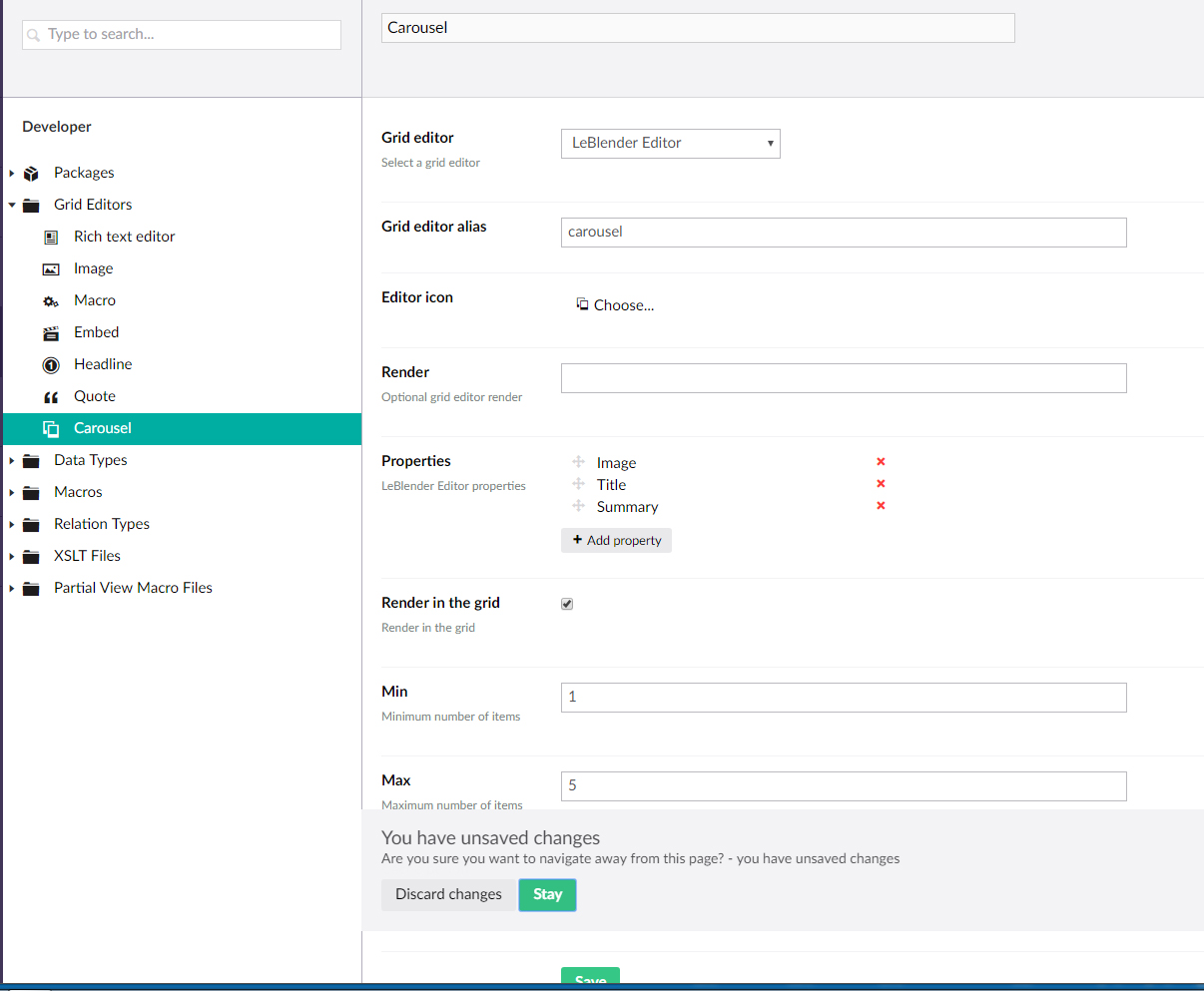
When I clicked on it the dialogue options for the carousel grid editor CHANGED and included these two paths to LeBlendereditor.html and Base.cshtml ... AND ... a block of "optional" configuration that was already populated with this code:
I get stuck in the "unsaved changes" loop here ... the only way to exit this section is to click "discard changes".
Anyone have any ideas as to what's happening ...?
I can't check my site at the moment, but have you try to write the path to where the carousel example is installed in the Render textbox?
You know ... I haven't tried that. I've pointed back to these two (based on other threads):
/App_Plugins/LeBlender/editors/leblendereditor/LeBlendereditor.html
/App_Plugins/LeBlender/editors/leblendereditor/views/Base.cshtml
... I'll go give it a shot. Thanks!
OK ... tried links to ...
/Views/Partials/Grid/Editors/Carousel.cshtml <-- No error but nothing rendered
/App_Plugins/LeBlender/views-samples/Carousel.cshtml <-- Error, but in the rendered grid layout. Here's the content of that error:
Error executing child request for handler 'System.Web.Mvc.HttpHandlerUtil+ServerExecuteHttpHandlerAsyncWrapper'
Not sure this got us anywhere really. What's interesting is that HTML from the partial IS being rendered ... just empty tags though, and that was happening before I used the links above too.
Was worth a shot. Thanks Tom.
Have you tried this with the ~ (tilde) sign first (not sure if it's necessary)?
I think I remember that I couldn't get LeBlender to work without path in Render-textbox, and wondered why this textbox was optional. I got all my LeBlender editor in the same directory, and I have a path in each of these Render textbox (only my own editors, include the supplied examples), and all of them work fine.
When I change the property for Image from Data Type (obsolete) Media Picker (Property editor alias: Umbraco.MediaPicker), to the new Media Picker (Property editor alias: Umbraco.MediaPicker2), I've got the same message.
_
Frontend :
"Object reference not set to an instance of an object."
_
In backoffice:
"Something went wrong with this editor, below is the exception detail:
Object reference not set to an instance of an object."
So, are you using Umbraco.MediaPicker (the obsolete that work with LeBlender), or the new Umbraco.MediaPicker2 ?
https://our.umbraco.org/Documentation/Getting-Started/Setup/Upgrading/760-breaking-changes
Umbraco 7.6 Breaking Changes
Property Editors storing UDI instead of ID (U4-9310)
The property editors for pickers for content, media, members and related links have been updated to store UDI instead of node ID. Pickers in sites being upgraded have been marked as obsolete, but will continue to work as they always did. New sites will have the obsolete pickers filtered out from the list of available property editors, but they can be enabled by a configuration flag.
Look at some of the content in parameterconfig.prevalues.controller.js
Not sure what this does, but could it be that if we will use the new Media Picker, that LeBlender must be upgraded with a new version?
Wow ... I can't tell you how much I appreciate your efforts here. This problem has been ridiculous, and I've been hammering away at this for a few weeks now trying to figure out what I was doing wrong.
I'm positive I have been using the new media picker ... Umbraco.MediaPicker2 ... the old one is no longer an option in the platform, right? Damn, so that means this will not function at all for me.
I take it anyone who had a legacy install that included the (Obsolete) Media Picker can use LeBlender ... even if they upgraded to v7.6.
Fresh installs of v7.6 or later are locked into the new media picker and no longer have access to the (obsolete) version. Damn. I'll try v7.6.2 today just to rule that out.
I really appreciate you taking a closer look this for me. Thanks again, Tom.
Tom ... where is the configuration flag located to enable the obsolete media picker ...? Do you know?
Strange, but I also startet to test earlier a newer version of Umbraco (7.5.11), and the only thing I see there is only one Data Type of Media Picker: Property editor alias: Umbraco.MultipleMediaPicker, not Umbraco.MediaPicker2 (or Umbraco.MediaPicker).
No, I don't know where it is. Seems like it's missing some documentation of the new content, media and member pickers (if that's what you mean), but here's maybe something: http://issues.umbraco.org/issue/U4-9310
I think someone should write about it on the developers LeBlender's bug report. Maybe there is a easy solution, or maybe we need a newer version of LeBlender. https://our.umbraco.org/projects/backoffice-extensions/leblender/bug-reports/
EXTREMELY helpful ... Tom, you really do "rock" man!
I managed to find a way to display all of the depricated datatypes in the "related issues" link:
A property editor now has a new attribute that can be applied: "IsDeprecated" which means it will not show up by default in the Property Editor list unless either: It is already the selected on for the Data Type OR The config option in umbracoSettings.config is set to true (inside of the content section)
Now I that can see them ... working through implementation now.
THANKS AGAIN Tom!
Glad I can help. Feel it's me who usually ask in this forum when I move into unknown areas. :-)
But do you have a link to this solution where a property editor now has a new attribute that can be applied?
SOLUTION ... (Thanks to Tom's efforts testing and identifying the property editor "Media Picker" (Umbraco.MediaPicker2) being the root of the problem with LeBlender installs on Umbraco versions later than 7.5.11.
This is where we found that "nugget" to enable-disable the deprecated property editors:
Update content, media and member pickers to store UDI instead of integers http://issues.umbraco.org/issue/U4-9310
"A property editor now has a new attribute that can be applied: "IsDeprecated" which means it will not show up by default in the Property Editor list unless either:
It is already the selected on for the Data Type OR
The config option in umbracoSettings.config is set to true (inside of the content section)"
So you can add all the deprecated property types back in to find the one you need. In my case it was the (Obsolete) Media Picker or "Umbraco.MediaPicker".
SUCCESS ....!!!!! The old media picker (obsolete) is available AND works!
I can render the carousel sample in the browser AND in the back office now.
TOM ... you're a genius ... thanks to you I have LeBlender up and running. Now I just need to go back and only enable that specific property type (and not the whole bunch of deprecated property types).
Can't thank you enough for your help Tom.
In summary, I've just installed Umbraco version 7.6.4, and LeBlender ver 1.0.8.4 package via Umbraco backoffice and had to put these two settings in umbracoSettings.config under
<content>:Then I had to add a new Data Type and select (Obsolete) Media Picker, and use this data type when setting up LeBlender editors. You can't select the new Media Picker (Umbraco.MediaPicker2) because it is another type of pickers (UDI picker), and will not work with the accompanying examples provided with the LeBlender installation.
I have been getting the same error. Then I switched to the obsolete media picker and have a new error: "String "1098" is not a valid udi."
var imageUrl = String.IsNullOrEmpty(highlight.GetValue
I'm on version 7.6.4 and using Umbraco Cloud.
Any help would be much appreciated since I am running circles around upgrade incompatibilities.
Thanks!
is working on a reply...
This forum is in read-only mode while we transition to the new forum.
You can continue this topic on the new forum by tapping the "Continue discussion" link below.