Press Ctrl / CMD + C to copy this to your clipboard.
This post will be reported to the moderators as potential spam to be looked at
I have created my website on my local machine, and then uploaded it to my website. I am greeted with this login screen, and nothing works.
The website is on a path like this: http://domain.dk/Site/ but it have never behaved like this before, it is version 7.6.1
Seems like some files are missing on the live site. Are you sure you fully coppied the AppPlugins, Umbraco, umbracoclient and config folders?
Are there any errors showing up in your browser console? (like missing file warnings of javascript functions not being found?)
And also important: have you increased the version number in ClientDependency.config?
ClientDependency.config
Everything works fine when im running from Visual Studio. I have tried to set debug=true in webconfig and changed the ClientDependency.config.
i got the following log error from my browser:
angular.min.js?cdv=668158408:63 TypeError: Cannot read property 'allowPasswordReset' of undefined at new
I never got it to work, so i made a new project and recreated all the doctypes and imported the views, so now it works again :-)
is working on a reply...
This forum is in read-only mode while we transition to the new forum.
You can continue this topic on the new forum by tapping the "Continue discussion" link below.
Continue discussion
Strange login screen, and dosen't work 7.6.1
I have created my website on my local machine, and then uploaded it to my website. I am greeted with this login screen, and nothing works.
The website is on a path like this: http://domain.dk/Site/ but it have never behaved like this before, it is version 7.6.1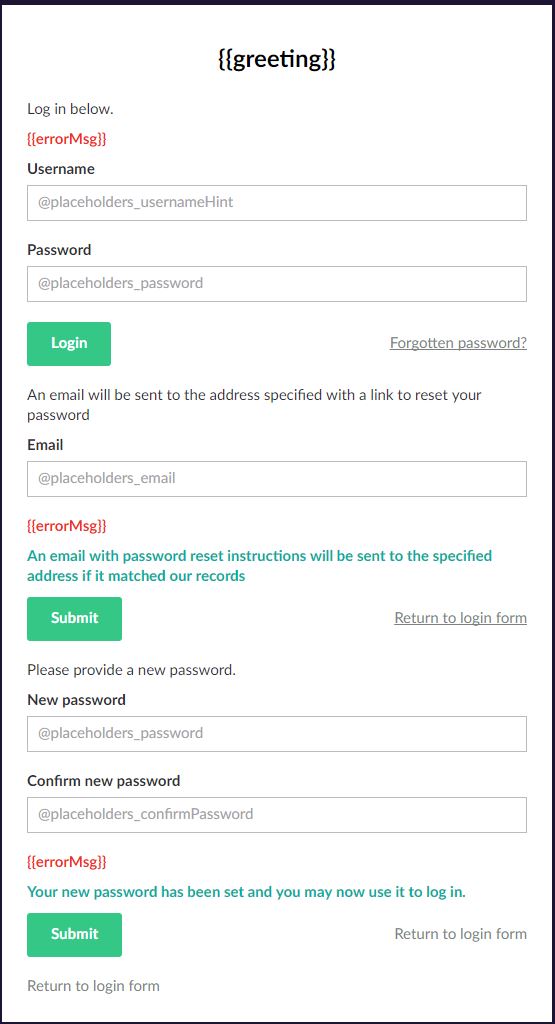
Seems like some files are missing on the live site. Are you sure you fully coppied the AppPlugins, Umbraco, umbracoclient and config folders?
Are there any errors showing up in your browser console? (like missing file warnings of javascript functions not being found?)
And also important: have you increased the version number in
ClientDependency.config?Everything works fine when im running from Visual Studio. I have tried to set debug=true in webconfig and changed the ClientDependency.config.
i got the following log error from my browser:
angular.min.js?cdv=668158408:63 TypeError: Cannot read property 'allowPasswordReset' of undefined at new
I never got it to work, so i made a new project and recreated all the doctypes and imported the views, so now it works again :-)
is working on a reply...
This forum is in read-only mode while we transition to the new forum.
You can continue this topic on the new forum by tapping the "Continue discussion" link below.