Is there a limit to how many media files I can have in the media section? I have a bunch but wasn't sure if I could remove them when I have finished inserting them or not.
Getting an internal server error each time I try to add a new file.
Uggggh! In desperation I ended up deleting all the media from the media picker and then when that didn't clear the error emptying the trash can. Now this morning, all that media is going.
It was there as I was testing last night... must have been cashe'd copies of the files that were showing up not live data from the web.
This is going to be ugly trying to fix it.
I made the change to 52,428,800 it didn't help as I still get the error. I stopped and restarted the web server just to be sure the changes in the web.config took hold.
Now... I took your thought of the file being too large and found another one of my recordings that was smaller.
"He Walks With Me" (4,390 KB) failed as well. But when I tried "When We All Get To Heaven" (3,847 KB) it worked!
Soooo, it would appear that the size of the file does have an impact on this issue.
As you can see "When We All Get To Heaven" and "A Daisy A Day" are the two smallest song files i have here (and I have others. But they typically average between 5-6 MB.
I will be the only person uploading so I'm not too worried about someone stuffing me with tons of bits.
Internal Server Error - adding media
Is there a limit to how many media files I can have in the media section? I have a bunch but wasn't sure if I could remove them when I have finished inserting them or not.
Getting an internal server error each time I try to add a new file.
Uggggh! In desperation I ended up deleting all the media from the media picker and then when that didn't clear the error emptying the trash can. Now this morning, all that media is going.
It was there as I was testing last night... must have been cashe'd copies of the files that were showing up not live data from the web. This is going to be ugly trying to fix it.
Hi Kip,
So, do you still have the issue now? Did clearing your recycle bin help?
Regards
Craig
I can't be sure if I still have it on my system at the house, but it's still happening uploading with my iPhone right now.
Little side note: I was also able to toss up some emergency images from my office as well.
Hi Kip,
OK, well seems like something is working now.
When you get home, try clearing your browser's cache and trying again.
Let me know how it goes.
Regards
Craig
Not sure why it's not working from my iPhone. Maybe I will shut it off and restart. Then see if I can upload from the phone.
Kip...
Okay!!! After restarting my iPhone I can put images up. So maybe a. Browser issue.
I'll keep testing till I get home from my phone.
Kip....
I have uploaded an MP3 successfully from my iPhone but got the failure on a WMV.
Kip
Okay now I can't do mp3's Kip...
okay ... from home... 3 different browsers... Cleared Cache on each prior to attempts... same results...
I'm back to stuck again... Ken...
Okay I think I may have an idea why this isn't working. Do I need to add a media type for video and audio? All I have are File, Folder, & Image.
Think this maybe the problem because I can upload images just not mp3's and WMI's.
Thanks, Kip...
What version of Umbraco are you using and how big are the files?
Depending on your version of umbraco, the default upload limit can be just 4MB, unless you explicitly override it with a web.config setting.
I'm on 7.2.5. That has to be it! These are large music files. I'll have to try and find where I make a change.
In your web.config, add in.....
I made the change to 52,428,800 it didn't help as I still get the error. I stopped and restarted the web server just to be sure the changes in the web.config took hold.
Now... I took your thought of the file being too large and found another one of my recordings that was smaller.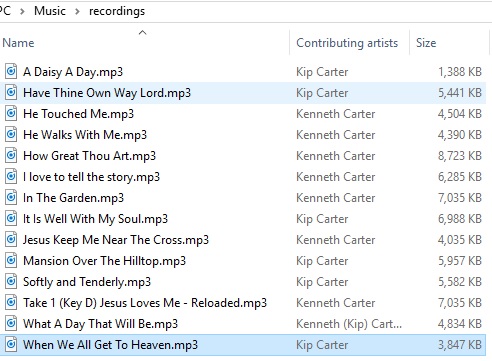
"He Walks With Me" (4,390 KB) failed as well. But when I tried "When We All Get To Heaven" (3,847 KB) it worked!
Soooo, it would appear that the size of the file does have an impact on this issue.
As you can see "When We All Get To Heaven" and "A Daisy A Day" are the two smallest song files i have here (and I have others. But they typically average between 5-6 MB.
I will be the only person uploading so I'm not too worried about someone stuffing me with tons of bits.
Regards, Kip....
Depending upon what version of IIS you are running, you may need an extra settings in your web.config.
Have a gander at this post : https://stackoverflow.com/questions/288612/how-to-increase-the-max-upload-file-size-in-asp-net
"...Keep the Faith..." - Bon Jovi :-)
That was it! Altered, restarted web server, tested clean and green!
Thanks! Kip...
is working on a reply...
This forum is in read-only mode while we transition to the new forum.
You can continue this topic on the new forum by tapping the "Continue discussion" link below.