I have created a website using Umbraco CMS and now want to deploy it. I have created a sub domain and database for it. Using SQL management system, when I try to login to that database 'login failed for this user' error appears.
I have also generated scripts of database file connecting to sql management database locally and used that database by changing connection string. It works. But whenever I tried to login to Server db this above mentioned error appears.
Any help would be appreciated.
P.S : I am new to Umbraco and web development.
This is hosted solution. Thing is if I access other database (which are created for other domains), they are accessable with their respective username and passwords. I don't know what I am missing
First off, you need to allow your IP in your firewall settings.
If you've already done that (which I guess you have), you need to when connecting to the database through sql management studio, the last step is to click the "options >>" button. There you fill in your database name. Otherwise it will try to connect to the master DB, and that you do not have access too :)
Fill in the highlighted field with your db name (you'll find that with your other info for your DB).
Deploy Database
Hi
I have created a website using Umbraco CMS and now want to deploy it. I have created a sub domain and database for it. Using SQL management system, when I try to login to that database 'login failed for this user' error appears.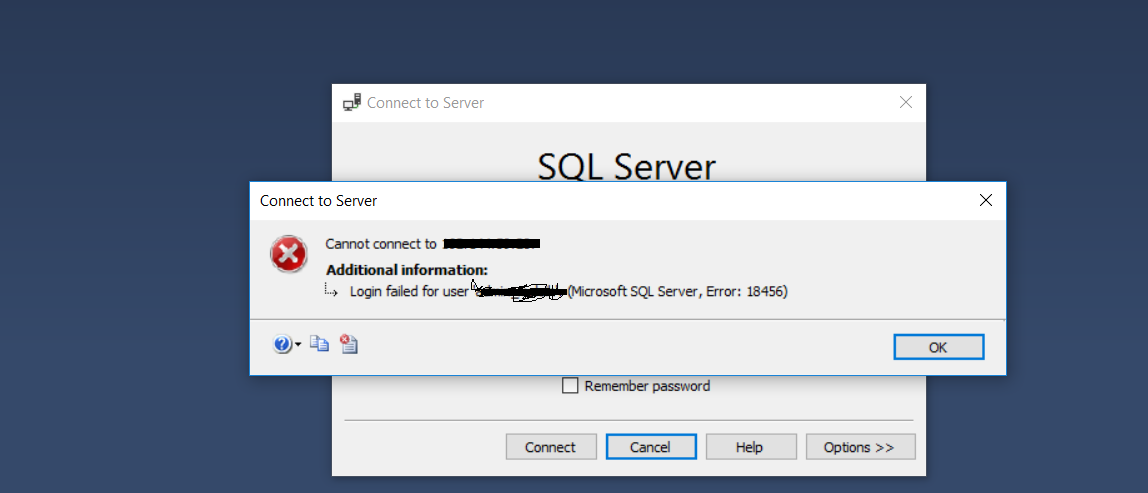
I have also generated scripts of database file connecting to sql management database locally and used that database by changing connection string. It works. But whenever I tried to login to Server db this above mentioned error appears.
Any help would be appreciated. P.S : I am new to Umbraco and web development.
Hi Ahmed,
Your credentials must be different?? Double check spelling and letter casing.
Also is this your own server OR a hosted solution?
Regards
Craig
Thanks for reply,
I have double check the spellings.
This is hosted solution. Thing is if I access other database (which are created for other domains), they are accessable with their respective username and passwords. I don't know what I am missing
First off, you need to allow your IP in your firewall settings.
If you've already done that (which I guess you have), you need to when connecting to the database through sql management studio, the last step is to click the "options >>" button. There you fill in your database name. Otherwise it will try to connect to the master DB, and that you do not have access too :)
Fill in the highlighted field with your db name (you'll find that with your other info for your DB).
Hope this helps :)
is working on a reply...
This forum is in read-only mode while we transition to the new forum.
You can continue this topic on the new forum by tapping the "Continue discussion" link below.