I have deployed a website through ftp using filezilla. Some files in /App_Data/NuGetBackup/20170409-174026/bin and bin(folder in root directory) are not transferring as filezilla shows error '550 Maximum file size was exceeded'. These files includes umbraco.dll, Microsoft.CodeAnalysis.dll, Microsoft.CodeAnalysis.CSharp.dll, Umbraco.Core.dll. I have tried uploading these files using smartFTP client too but it also shows the same size excededed error. Apart from these files, all files are transferred on server. So when I hit the url it this error appears
Can anyone tell if this error is due to missing files or some other issue?
Any help would be apperciated.
P.s I am new to development and deployment so answer accordingly.
You don't need deploy .cs files either if you have, as models and controllers. (just built, and deploy all dll files instead). But if you are new, this is probably not a current issue anyway.
I guess we should elaborate. You should use the publish feature in visual studio (right click project and choose publish). You can publish it directly to azure (if that's your host or any webhost that supports web deploy), via ftp, or to the local filesystem to manually ftp it. The publish will compile and create the files you need.
I have published the project using file method and then deploying those files through filezilla. These are the published files
It includes nugetbackup files too. Ok even if I don't upload nugetbackup files, then there are some files in bin folder those are not uploading either as fileZilla shows error '550 maximum file size exceeded'. I tried using visual studio deploy method too it also shows the same error on bin files.
All files which are not uploading are of more than 1 mb size.
I recently found a GREAT tutorial on publishing ASP.NET sites (and this example is specific to Umbraco) created by Paul Seal, an umbraco developer, which I found to be extremely helpful. Here's a link to the video on his youtube channel: How to deploy an ASP.NET website using Umbraco as an example.
I finally got around to checking out his blog ... codeshare ... lots of good Umbraco related info there too.
Good luck with your deployment ... I hope this helps.
Website Deployment
Hi everyone,
I have deployed a website through ftp using filezilla. Some files in /App_Data/NuGetBackup/20170409-174026/bin and bin(folder in root directory) are not transferring as filezilla shows error '550 Maximum file size was exceeded'. These files includes umbraco.dll, Microsoft.CodeAnalysis.dll, Microsoft.CodeAnalysis.CSharp.dll, Umbraco.Core.dll. I have tried uploading these files using smartFTP client too but it also shows the same size excededed error. Apart from these files, all files are transferred on server. So when I hit the url it this error appears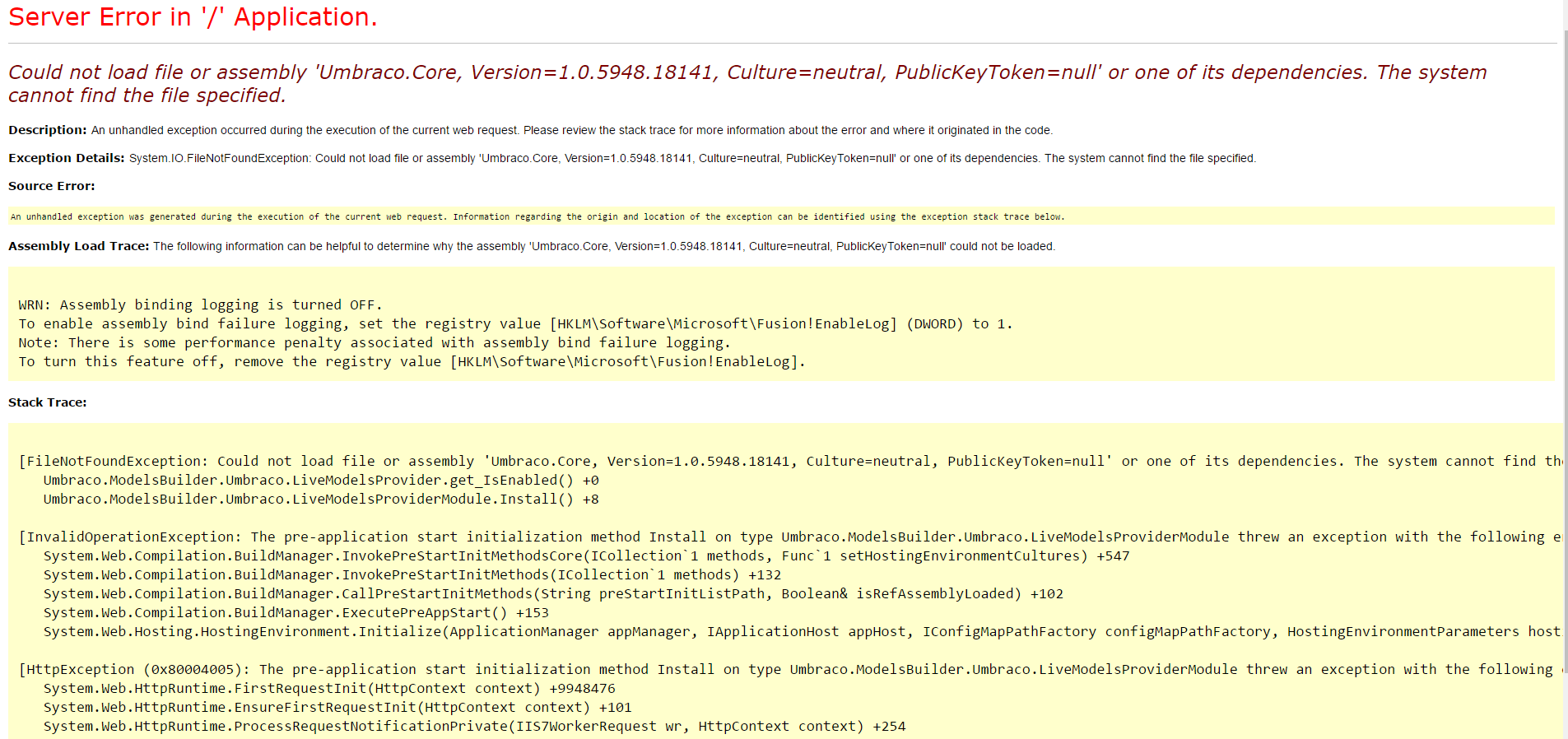
Can anyone tell if this error is due to missing files or some other issue?
Any help would be apperciated.
P.s I am new to development and deployment so answer accordingly.
You shouldn't deploy the nugetbackup files.
You don't need deploy .cs files either if you have, as models and controllers. (just built, and deploy all dll files instead). But if you are new, this is probably not a current issue anyway.
I guess we should elaborate. You should use the publish feature in visual studio (right click project and choose publish). You can publish it directly to azure (if that's your host or any webhost that supports web deploy), via ftp, or to the local filesystem to manually ftp it. The publish will compile and create the files you need.
I have published the project using file method and then deploying those files through filezilla. These are the published files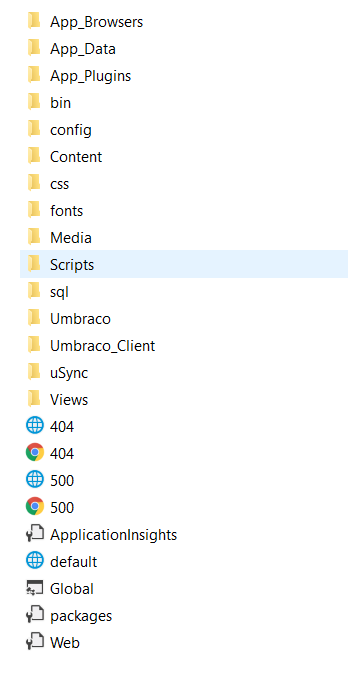
It includes nugetbackup files too. Ok even if I don't upload nugetbackup files, then there are some files in bin folder those are not uploading either as fileZilla shows error '550 maximum file size exceeded'. I tried using visual studio deploy method too it also shows the same error on bin files. All files which are not uploading are of more than 1 mb size.
Hi Ahmed,
I recently found a GREAT tutorial on publishing ASP.NET sites (and this example is specific to Umbraco) created by Paul Seal, an umbraco developer, which I found to be extremely helpful. Here's a link to the video on his youtube channel: How to deploy an ASP.NET website using Umbraco as an example.
I finally got around to checking out his blog ... codeshare ... lots of good Umbraco related info there too.
Good luck with your deployment ... I hope this helps.
Thank you so much for your help.
it was useful, thank you!
Thanks for sharing!
is working on a reply...
This forum is in read-only mode while we transition to the new forum.
You can continue this topic on the new forum by tapping the "Continue discussion" link below.