I noticed a memory leak with a clean install of Umbraco 7.6.3 and the Fano starter kit.
When you navigate between the pages in Umbraco, you can see the browser memory go up. And with a big site it can go up to 3000MB.
It happens especially with the pages where a grid is used.
that is a really good observation and I have been seeing the same issues. Maybe you could log an issue at the IssueTracker of Umbraco: http://issues.umbraco.org/dashboard with as much details as you can.
I have noticed over the years that the back office seems to get slower and slower the more you use it. It happens so much that I now often recommend during CMS training with clients that they occasionally open a new tab and close the old tab to make it work faster. Maybe this is due to the memory issue you've noticed.
I've just added some more details but will add some here for completeness.
The issue still seems to be around various controls not unloading. You can click between content items and cause the memory footprint of the browser to keep growing. Clicking between tabs - particularly away and back to content, can cause large increases (I've seen 60Mb jumps clicking back to content).
Seen in both Chrome and Edge up to version Umbraco 7.7.9 (not tested on later, yet) without any plugins installed.
Backoffice browser memory leak
Hi,
I noticed a memory leak with a clean install of Umbraco 7.6.3 and the Fano starter kit.
When you navigate between the pages in Umbraco, you can see the browser memory go up. And with a big site it can go up to 3000MB. It happens especially with the pages where a grid is used.
I was using Chrome.
Is this a known issue?
Thanks!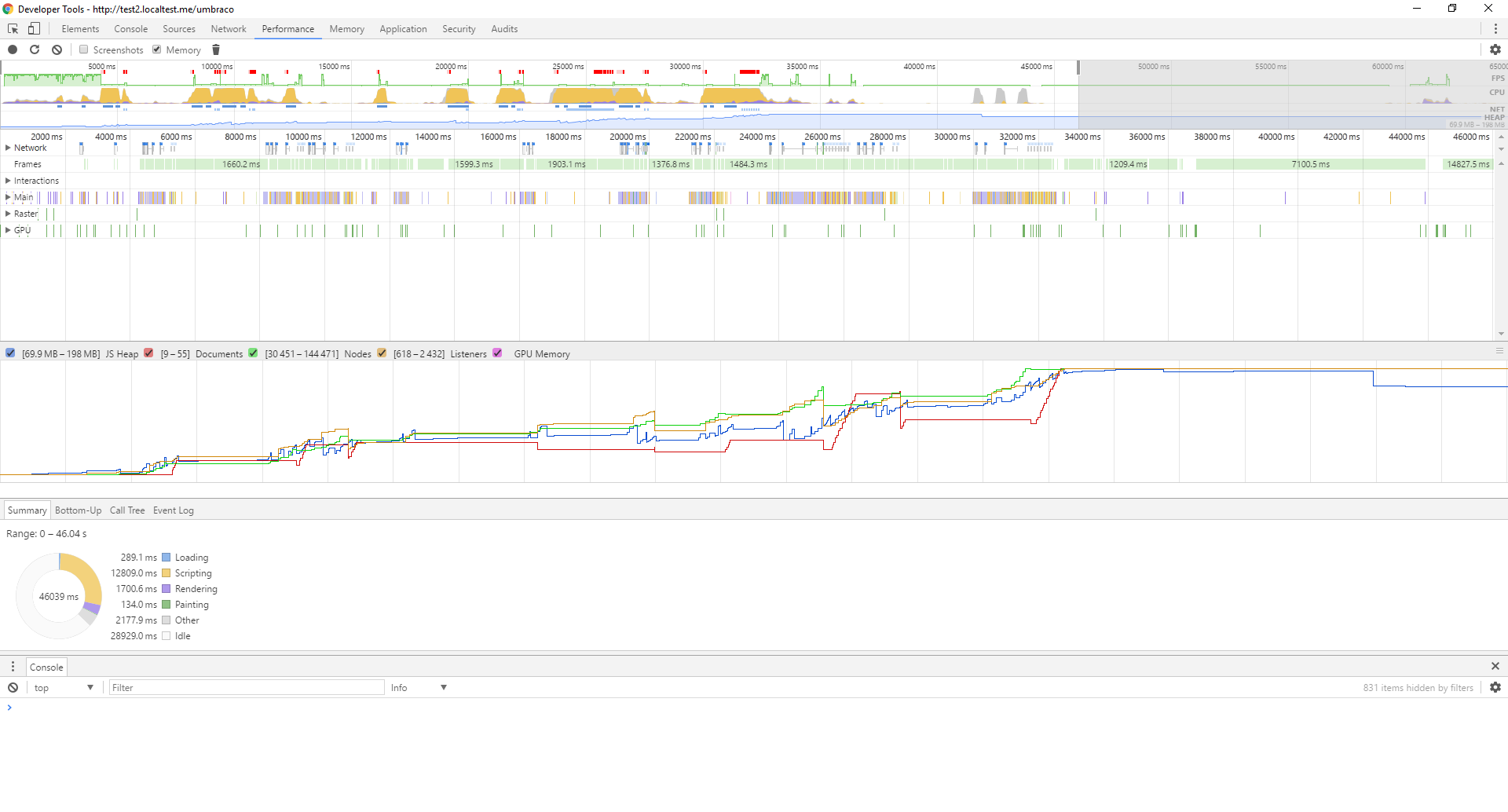
Hi Wesley,
that is a really good observation and I have been seeing the same issues. Maybe you could log an issue at the IssueTracker of Umbraco: http://issues.umbraco.org/dashboard with as much details as you can.
Jeffrey
Wesley did you report this yet?
I have noticed over the years that the back office seems to get slower and slower the more you use it. It happens so much that I now often recommend during CMS training with clients that they occasionally open a new tab and close the old tab to make it work faster. Maybe this is due to the memory issue you've noticed.
For info: this was reported a year ago on the issues log. http://issues.umbraco.org/issue/U4-9453
I've just added some more details but will add some here for completeness.
The issue still seems to be around various controls not unloading. You can click between content items and cause the memory footprint of the browser to keep growing. Clicking between tabs - particularly away and back to content, can cause large increases (I've seen 60Mb jumps clicking back to content).
Seen in both Chrome and Edge up to version Umbraco 7.7.9 (not tested on later, yet) without any plugins installed.
is working on a reply...
This forum is in read-only mode while we transition to the new forum.
You can continue this topic on the new forum by tapping the "Continue discussion" link below.