Published content not always reflected on the site (7.6.x)
I've noticed that several times when I publish content, it is either not fully reflected on the site, or not at all until I publish again. It is like the mechanism that chooses which version to display isn't right somewhere.
Although, in some cases, it even looks like one or more of the properties in the document doesn't get saved when I save an publish, I've not seen any errors in the appdata's log files.
For the site, I end up clearing the caches, restarting IIS and republishing from the root node (which is not ideal, because we have some documents that are not published intentionally).
Try to go to Developer, click the "Health Check tab on the dashboard" and click the "Check All Groups" button. See if the Data Integrity and Permissions groups are green. If not expand them and see what the errors are.
Do your indexes look healthy under the "Examine Management" tab? If you are on a single server and your indexes are fine then surely its got to be your browser doing local page caching?
Umbraco displays it's published content from an xml structure, that is stored in memory and also on disk in the /app_data/umbraco.config file.
Recycling the app pool will clear the version in memory, and reload published content from the file on disk.
When the umbraco.config file isn't there, then it's rebuilt from the cmsContentXml table in the database, which stores a row for the xml representation of each published item.
When the problem occurs therefore, it would be interesting to see whether, the corresponding update occurs in the umbraco.config file on disk, so open it up in notepad(or equivalent, other text editors are available) and search for the id of your published node, look at it's xml representation and see if the update is there.
If not check for the same item in the cmsContentXml table - is the updated info there?
SELECT [nodeId]
,[xml]
FROM [dbo].[cmsContentXml]
where[nodeId] = 1234
(where 1234 is the id of the node that has been updated but not displaying content)
Finally, if you are concerned that the properties aren't being saved, there is another database table called cmsPropertyData, which is where the actual property data gets saved to, you could find your node here and determine if the update has actually been saved...
SELECT cmsPropertyData.[id]
,[contentNodeId]
,cmsPropertyData.[versionId]
,[versionDate]
,[propertytypeid]
,cmsPropertyType.Alias
,[dataInt]
,[dataDate]
,[dataNvarchar]
,[dataNtext]
,[dataDecimal]
,[newest]
FROM [dbo].[cmsPropertyData]
INNER JOIN cmsContentVersion
ON cmsContentVersion.VersionId=cmsPropertyData.versionId
INNER JOIN cmsDocument
ON cmsDocument.versionId = cmsPropertyData.versionId
INNER JOIN cmsPropertyType
ON cmsPropertyType.Id = cmsPropertyData.propertytypeid
Where ContentNodeId = 12345 and newest = 1
The above query will return a row for every property item data saved for the Umbraco node with id 12345, for the 'latest' version (remove newest=1 to see all versions)
check the version date corresponds to the time you just published, and whether your update has been saved.
All this should indicate whether the problem is in the server updating it's in memory version of umbraco.config, or whether the problem is related to permissions/or corruption writing to the disc, or finally if theres 'something weird going on' the moment you press 'save and publish' .
(Also make sure you are not pressing preview, and are stuck in preview mode on the front end of the site, and so not seeing the truly published item.)
I had something slightly different happen this morning, and I understand why; but I am not sure it is working as designed/desired.
I needed to restore a database to a dev environment yesterday; and started seeing a specific node being duplicated. Interestingly the node had manually been created in both environments. After the restore the new data for the new node was present in Umbraco.config, but the old one was not removed; the database was correct, everything else was correct.
it looks like whatever process reconciles the cached data in the .config missed that the node was different, meaning that the same node id in the original database was used, but for a different object of the same type (both were document types).
I don't think this is exactly the same as the other issue because the other issue appears to be isolated with the history of documents;
Published content not always reflected on the site (7.6.x)
I've noticed that several times when I publish content, it is either not fully reflected on the site, or not at all until I publish again. It is like the mechanism that chooses which version to display isn't right somewhere.
Although, in some cases, it even looks like one or more of the properties in the document doesn't get saved when I save an publish, I've not seen any errors in the appdata's log files.
For the site, I end up clearing the caches, restarting IIS and republishing from the root node (which is not ideal, because we have some documents that are not published intentionally).
Anyone else seeing this kind of behavior?
Hi John,
That does seem like a strange issue.
I haven't come across myself yet, using any v.7.6.x
Is there anything in your log file that may indicate an issue anywhere?
Regards
Craig
Sounds strange indeed.
Try to go to Developer, click the "Health Check tab on the dashboard" and click the "Check All Groups" button. See if the Data Integrity and Permissions groups are green. If not expand them and see what the errors are.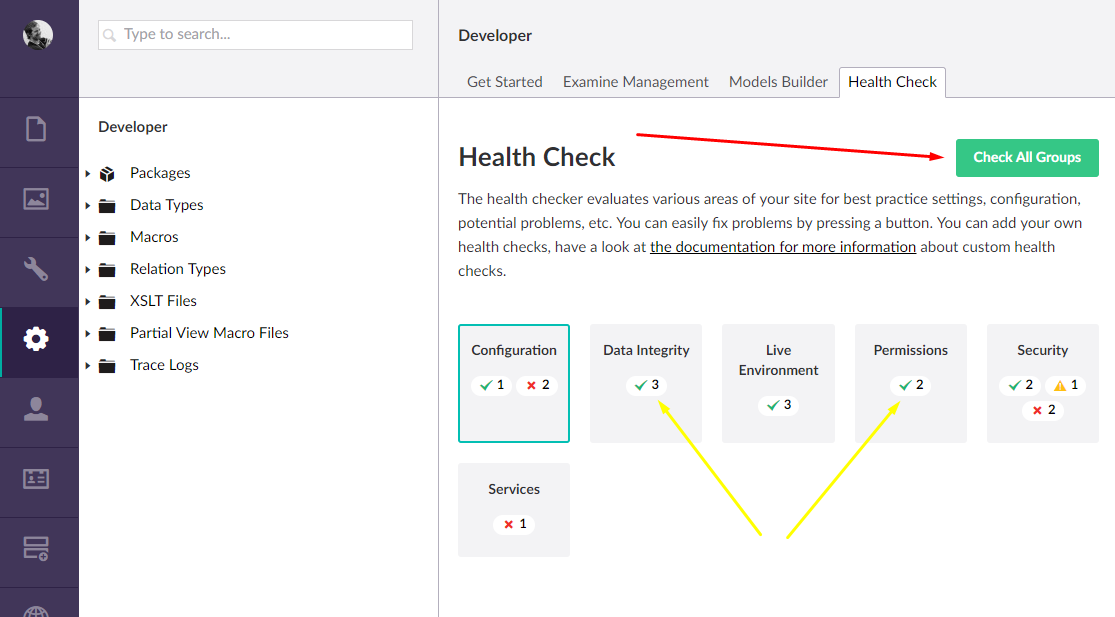
Hope this helps!
/n
Do you have multiple servers (content and admin separate) or just 1 Umbraco server?
Single Server
Health Check doesnot show any issues, other than debug is turned on at the moment.
I could not find anything in the logs error-wise, other than a few imageprocessor related ones for a specific page.
Are you using Azure?
Do your indexes look healthy under the "Examine Management" tab? If you are on a single server and your indexes are fine then surely its got to be your browser doing local page caching?
Not on Azure. Examine indexes appear good.
The issue happens even when I clear the local browser cached files. So far I have not been able to catch anything that is our of the ordinary.
Hi John
Umbraco displays it's published content from an xml structure, that is stored in memory and also on disk in the /app_data/umbraco.config file.
Recycling the app pool will clear the version in memory, and reload published content from the file on disk.
When the umbraco.config file isn't there, then it's rebuilt from the cmsContentXml table in the database, which stores a row for the xml representation of each published item.
When the problem occurs therefore, it would be interesting to see whether, the corresponding update occurs in the umbraco.config file on disk, so open it up in notepad(or equivalent, other text editors are available) and search for the id of your published node, look at it's xml representation and see if the update is there.
If not check for the same item in the cmsContentXml table - is the updated info there?
(where 1234 is the id of the node that has been updated but not displaying content)
Finally, if you are concerned that the properties aren't being saved, there is another database table called cmsPropertyData, which is where the actual property data gets saved to, you could find your node here and determine if the update has actually been saved...
The above query will return a row for every property item data saved for the Umbraco node with id 12345, for the 'latest' version (remove newest=1 to see all versions)
check the version date corresponds to the time you just published, and whether your update has been saved.
All this should indicate whether the problem is in the server updating it's in memory version of umbraco.config, or whether the problem is related to permissions/or corruption writing to the disc, or finally if theres 'something weird going on' the moment you press 'save and publish' .
(Also make sure you are not pressing preview, and are stuck in preview mode on the front end of the site, and so not seeing the truly published item.)
regards
Marc
Thanks Marc, the next time this happens, hopefully this will give me enough to identify where the problem really is :-)
I had something slightly different happen this morning, and I understand why; but I am not sure it is working as designed/desired.
I needed to restore a database to a dev environment yesterday; and started seeing a specific node being duplicated. Interestingly the node had manually been created in both environments. After the restore the new data for the new node was present in Umbraco.config, but the old one was not removed; the database was correct, everything else was correct.
it looks like whatever process reconciles the cached data in the .config missed that the node was different, meaning that the same node id in the original database was used, but for a different object of the same type (both were document types).
I don't think this is exactly the same as the other issue because the other issue appears to be isolated with the history of documents;
is working on a reply...
This forum is in read-only mode while we transition to the new forum.
You can continue this topic on the new forum by tapping the "Continue discussion" link below.