Malformed treeview items in backoffice after update to 7.6.4 from 7.5.6
Hi
I upgraded a Umbraco installation from 7.5.6 to 7.6.4 yesterday, but after getting some other errors fixed, im still stuck with this one.
When I log into the Backoffice, i get this error when trying to click on any file/template under either Settings-->Partial Views or Developer --> Partial View Macros.
I also checked the trees.config file if the menu points looked malformed, but i didnt see anything odd looking. But for what its worth, the config file is here:
Looking at your screenshot of the backend I think your update was not successfull... It still show the old black colours...while 7.6.x has the new purple/turquoise theme.
Maybe you can try to clear your browser cache ? If that doesn't help look for the Clientdependency folder in App_Data folder and remove it. This will regenerate all the client sides assets bundled by Umbraco backend.
Malformed treeview items in backoffice after update to 7.6.4 from 7.5.6
Hi
I upgraded a Umbraco installation from 7.5.6 to 7.6.4 yesterday, but after getting some other errors fixed, im still stuck with this one. When I log into the Backoffice, i get this error when trying to click on any file/template under either Settings-->Partial Views or Developer --> Partial View Macros.
Also settings-->templates is giving 404 error, and developer-->macro is giving System.NullReferenceException error, but i gues thats because its a aspx file it is requesting instead of a plain .html file. (http://localhost:50959/umbraco/developer/macros/editMacro.aspx?macroID=4)
Issue is probably still the same for both types.
The error i get looks like this: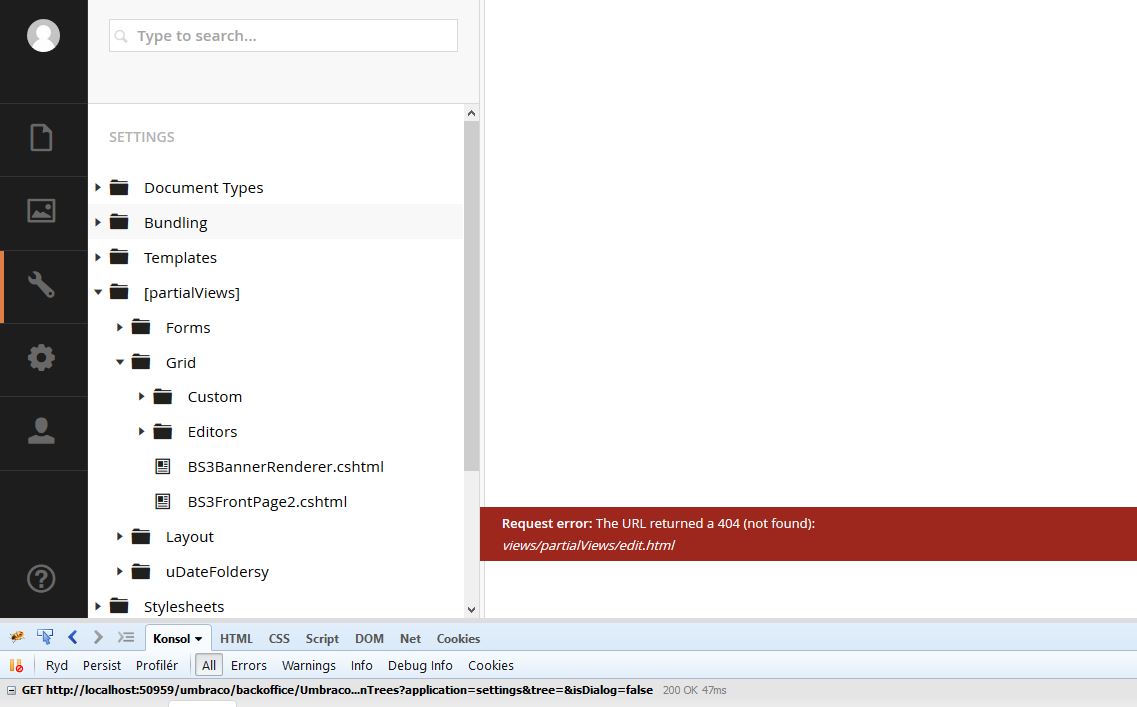
The url of the 404 is this:
The label on the Partial Views menu item looks weird, so i checked out where it got it from. And it seems that this tree comes from this url request:
Which returns this malformed (or at least not valid) json object:
Or as seen here, with the important part highlighted: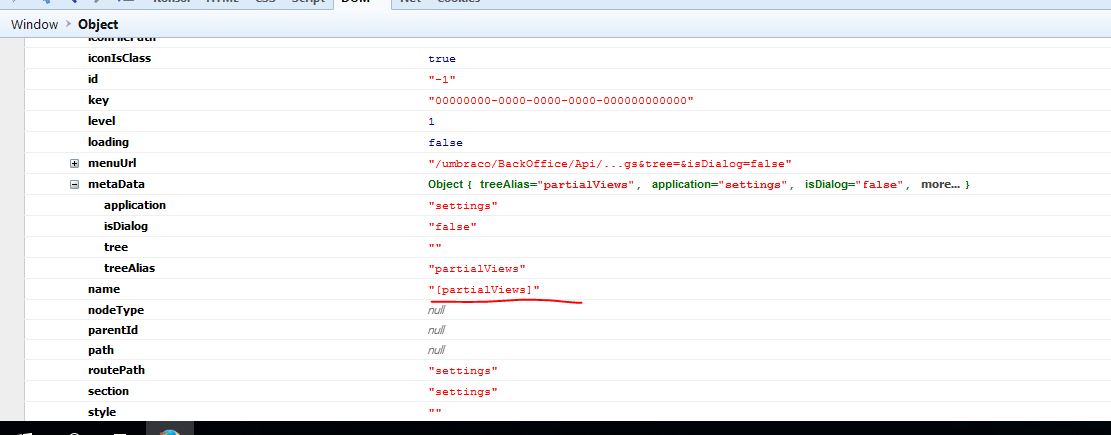
The other parts of the object for the functional menu items, look like "Template" instead of "[partialViews]".
I then tried to look for the method that returns this object, but it turns out that its in the dll files of Umbraco.
I found methods matching the methodname here, but i have no idea where to go from there, or if its a dead end:
https://github.com/umbraco/Umbraco-CMS/search?l=C%23&q=GetApplicationTrees&type=&utf8=%E2%9C%93
I also checked the trees.config file if the menu points looked malformed, but i didnt see anything odd looking. But for what its worth, the config file is here:
Best regards
Hi Daniel,
Looking at your screenshot of the backend I think your update was not successfull... It still show the old black colours...while 7.6.x has the new purple/turquoise theme.
Maybe you can try to clear your browser cache ? If that doesn't help look for the Clientdependency folder in App_Data folder and remove it. This will regenerate all the client sides assets bundled by Umbraco backend.
dave
is working on a reply...
This forum is in read-only mode while we transition to the new forum.
You can continue this topic on the new forum by tapping the "Continue discussion" link below.