Missing Content, Media etc.. buttons from the backend
When I log into our umbraco website, the buttons and content are missing. If I refresh once logged in, the items get restored. I cleared my browser history but doesn't seem to help.
Any update on this issue? We've got a 7.2.6 site that just started exhibiting this behavior. Not seeing anything that looks relevant in javascript console in Firefox, and we can replicate the behavior in Chrome, as well, and even in IE (which i reluctantly keep on the machine just for third-man-in testing). All latest versions of respective browsers.
Don't have access to the file system, but have requested the logfile to see if there's anything promising in there.
I've seen something similar before but don't know a guaranteed fix. However, you might want to try deleting your umbraco and umbraco_client folders in your project and copying fresh ones over from the packages folder. I've run in to similar issue and this has fixed them (something to do with upgrades perhaps?). Not promising anything but probably worth a try.
Missing Content, Media etc.. buttons from the backend
When I log into our umbraco website, the buttons and content are missing. If I refresh once logged in, the items get restored. I cleared my browser history but doesn't seem to help.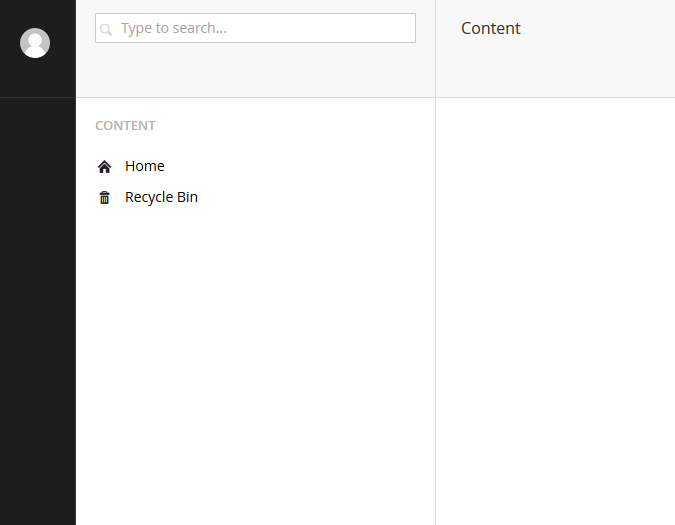
Hi Scott
Do you have some js errors in the console? Can you check Umbraco logs?
Thanks,
Alex
I see these errors in FireFox when I open the JS console. I didn't see much in the logs, but I may be looking at the wrong log folder.
XML Parsing Error: no root element found Location: https://website/umbraco/backoffice/UmbracoApi/UpdateCheck/GetCheck Line Number 1, Column 1:
XML Parsing Error: no root element found Location: https://website/umbraco/backoffice/UmbracoApi/Dashboard/GetDashboard?section=content Line Number 1, Column 1:
XML Parsing Error: no root element found Location: https://website/umbraco/backoffice/UmbracoApi/Authentication/GetRemainingTimeoutSeconds Line Number 1, Column 1:
Once I am logged in and simple refresh my browser, the icons and content come back. This is what the console shows after I hit refresh
Use of getPreventDefault() is deprecated. Use defaultPrevented instead.
We are still having this problem. I don't have a folder called "backoffice" in the umbraco folder and as far as I can tell, we never had.
bump
Hi Scott
"backoffice" is Umbraco admin part, so it's just term, there is no folder called "backoffice"
I saw similar problem in Umbraco installation, after refresh everything is working fine, really interesting problem.
Can you try to use latest Umbraco?
Thanks,
Alex
Any update on this issue? We've got a 7.2.6 site that just started exhibiting this behavior. Not seeing anything that looks relevant in javascript console in Firefox, and we can replicate the behavior in Chrome, as well, and even in IE (which i reluctantly keep on the machine just for third-man-in testing). All latest versions of respective browsers.
Don't have access to the file system, but have requested the logfile to see if there's anything promising in there.
Hi Chunk
I think this issue is fixed in latest Umbraco version, so you can try to upgrade your solution.
Thanks,
Alex
Hi Chuck,
I've seen something similar before but don't know a guaranteed fix. However, you might want to try deleting your
umbracoandumbraco_clientfolders in your project and copying fresh ones over from thepackagesfolder. I've run in to similar issue and this has fixed them (something to do with upgrades perhaps?). Not promising anything but probably worth a try.is working on a reply...
This forum is in read-only mode while we transition to the new forum.
You can continue this topic on the new forum by tapping the "Continue discussion" link below.