Unable to login to backend with umbracoUseSSL set to true
Hello,
if I set this key in the web.config
<add key="umbracoUseSSL" value="true" />
I cannot access to the backend of Umbraco, and the browser says this error:
The page redirect you too many times
Another problem is that with this key set to true Umbraco doesn't make a redirect for all pages to the https version.
So I'm obligated to create this rule on the system.webserver section of the web.config:
Well.. it really isn't, in combination with the correct rewrite rule that setting works great.
Make sure to get the correct redirect in there and try the result in a completely fresh browser. You will need to clear your browser cache thoroughly because once you've made a permanent redirect your browser really, really, really wants to remember it.
And remember, if you're running on https with umbracoUseSSL set to false, the authentication cookie is sent in clear text, kind of defeating the purpose of running on https. :-)
Did anyone fix this... I am still having the same problem.
If I set <add key="umbracoUseSSL" value="true" />the frontend works fine but the back office throws the following error.
This page isn’t working www.wayfairertravel.com redirected you too
many times. Try clearing your cookies. ERRTOOMANY_REDIRECTS
And this is with all my rewrites disabled.
If I set <add key="umbracoUseSSL" value="false" />the front and back office work but the back office has a load of script errors. See attached
I've tried adding rewrite rules to force https and still the same problems. I I read someone in another thread had the same problem and was using cloudflare. The things is I am using the same so maybe there is some strange relationship there.
Unable to login to backend with umbracoUseSSL set to true
Hello,
if I set this key in the web.config
I cannot access to the backend of Umbraco, and the browser says this error:
Another problem is that with this key set to true Umbraco doesn't make a redirect for all pages to the https version. So I'm obligated to create this rule on the system.webserver section of the web.config:
Hi,
I'm also having the same problem.
I enabled umbracoUseSSL to true and now the /umbraco is a dead link.
Really weird behavior...
We recommend the following redirect, does that work?
The problem is not the redirect rule, but this tag
that avoids accessing the Umbraco's backend.
Well.. it really isn't, in combination with the correct rewrite rule that setting works great.
Make sure to get the correct redirect in there and try the result in a completely fresh browser. You will need to clear your browser cache thoroughly because once you've made a permanent redirect your browser really, really, really wants to remember it.
And remember, if you're running on https with
umbracoUseSSLset tofalse, the authentication cookie is sent in clear text, kind of defeating the purpose of running on https. :-)Ok, thanks for your help. I'll try it soon. How can I also redirect to www version?
Now I use this rule:
This might be the source of your problem, why would you redirect to the http version instead of the https version directly?
Anyway, I couldn't tell you to be honest, I usually remove www as it has no purpose. :-)
Ok, how do you remove the www on the web.config?
This one is for removing www! :)
Thanks! :)
Hey,
Did anyone fix this... I am still having the same problem.
<add key="umbracoUseSSL" value="true" />the frontend works fine but the back office throws the following error.And this is with all my rewrites disabled.
If I set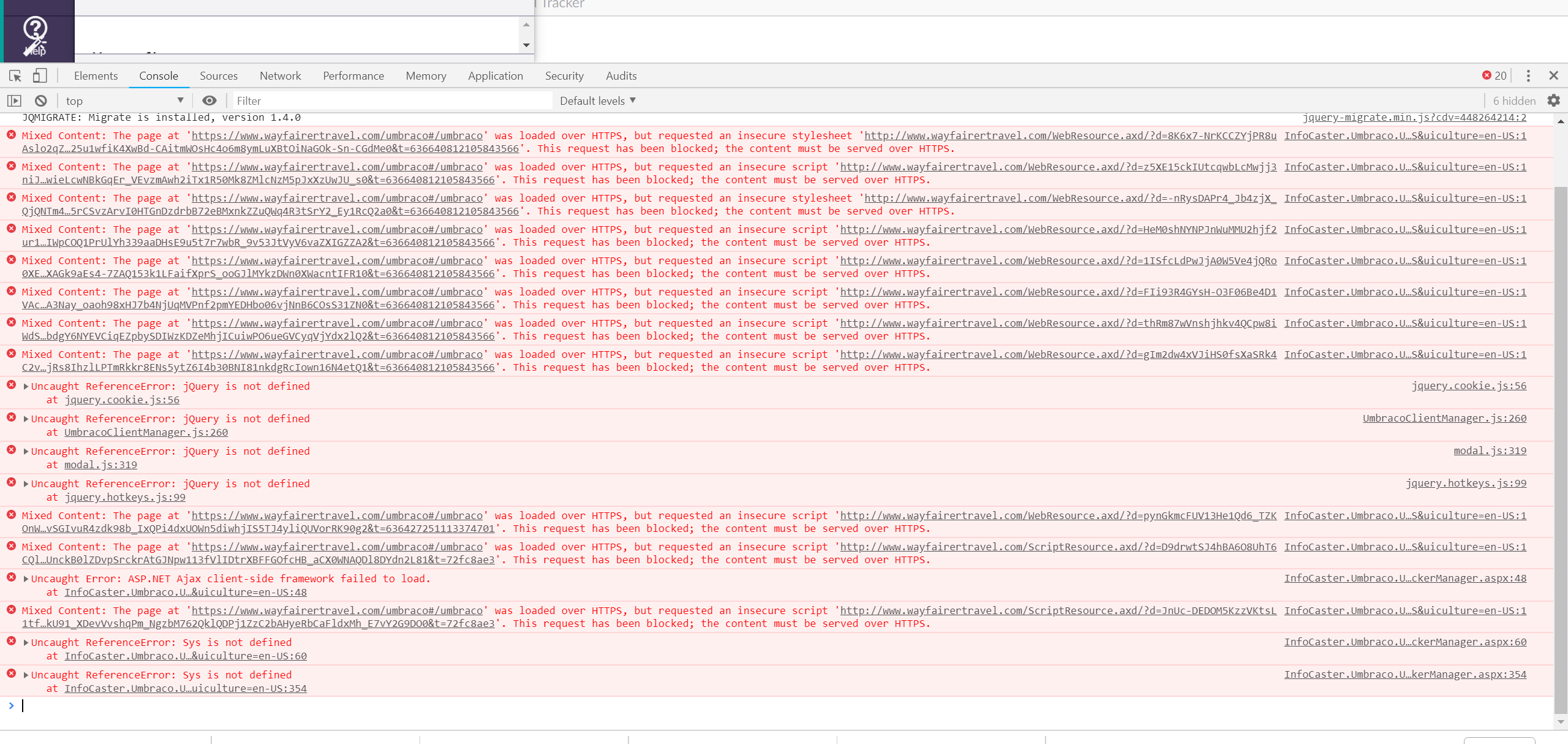
<add key="umbracoUseSSL" value="false" />the front and back office work but the back office has a load of script errors. See attachedI've tried adding rewrite rules to force https and still the same problems. I I read someone in another thread had the same problem and was using cloudflare. The things is I am using the same so maybe there is some strange relationship there.
Thanks in advanced
David Armitage
Twitter: https://twitter.com/DavidA_Armitage
is working on a reply...
This forum is in read-only mode while we transition to the new forum.
You can continue this topic on the new forum by tapping the "Continue discussion" link below.