Press Ctrl / CMD + C to copy this to your clipboard.
This post will be reported to the moderators as potential spam to be looked at
I have been using Umbraco for a few years, but I have never actually looked at the source code, untill today.
So I downloaded the latest version of the source code from:
https://github.com/umbraco/Umbraco-CMS
Opened the VS soulution - build and run.
The website starts but I can't get to the installation screen.
I just get this:
So All I want to know is how do you install/run Umbraco using the source files, so you can step through all the code.
The readme file on the link you posted should get you started.. 😉
Also, this might help: https://our.umbraco.org/contribute/quick-start-guide/
I was getting the same issue. Link be dead now. Any updated. Yes, yes the post is almost 4 years old.
This looks like the latest readme for using the source code:
https://github.com/umbraco/Umbraco-CMS/blob/v8/contrib/.github/CONTRIBUTING.md
However it relates to v8 which may be an issue if you're looking for v7 documentation...
is working on a reply...
This forum is in read-only mode while we transition to the new forum.
You can continue this topic on the new forum by tapping the "Continue discussion" link below.
Continue discussion
Installing Umbraco Source.
I have been using Umbraco for a few years, but I have never actually looked at the source code, untill today.
So I downloaded the latest version of the source code from:
https://github.com/umbraco/Umbraco-CMS
Opened the VS soulution - build and run.
The website starts but I can't get to the installation screen.
I just get this: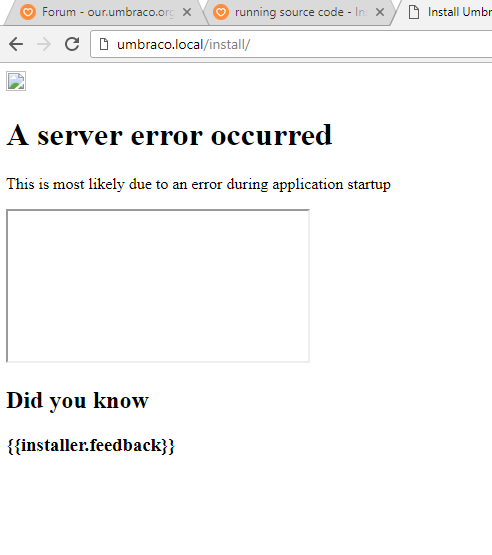
So All I want to know is how do you install/run Umbraco using the source files, so you can step through all the code.
The readme file on the link you posted should get you started.. 😉
Also, this might help: https://our.umbraco.org/contribute/quick-start-guide/
I was getting the same issue. Link be dead now. Any updated. Yes, yes the post is almost 4 years old.
This looks like the latest readme for using the source code:
https://github.com/umbraco/Umbraco-CMS/blob/v8/contrib/.github/CONTRIBUTING.md
However it relates to v8 which may be an issue if you're looking for v7 documentation...
is working on a reply...
This forum is in read-only mode while we transition to the new forum.
You can continue this topic on the new forum by tapping the "Continue discussion" link below.