I have just upgraded my instance from 7.6.4. to 7.65. using Nuget but when strangely in the web.config its still 7.6.4.
This project is a complete Nuget Install from the very beginning, i got the notifications from the ManagerConsole to upgrade but looks like nothing is happening.
Tried to rebuild the solution but unfortunately throughs back this error
Both back and front end still working properly though.
Any suggestions what might be the issue with the upgrade here ?
The web.config will continue to say 7.6.4 until you run the upgrade wizard on the frontend of the site. It sounds like the upgrade wizard isn't appearing for you though. That may imply that some of your DLL's for Umbraco in your bin folder are still the 7.6.4 versions. This can sometimes happen if your Visual Studio solution contains multiple projects, and only some of them have been upgraded to the latest version of Umbraco. Or if the references to those DLL's were created in some non-standard way. I would check the version numbers on the DLL's to ensure they are correct.
Well, we know why the upgrade wizard isn't appearing (because the DLL's haven't been updated). So you need to figure out why the DLL's weren't updated. I mentioned some scenarios that can cause the issue, so that'd be a good first place to look.
That is, look if all your Visual Studio projects had their NuGet packages updated. Then look at all of your references to the DLL's to ensure they are to the versions of the DLL's in the packages folder under the correct Umbraco version.
From 7.6.4 to 7.6.5 with Nuget
Hi everyone,
I have just upgraded my instance from 7.6.4. to 7.65. using Nuget but when strangely in the web.config its still 7.6.4.
This project is a complete Nuget Install from the very beginning, i got the notifications from the ManagerConsole to upgrade but looks like nothing is happening.
Tried to rebuild the solution but unfortunately throughs back this error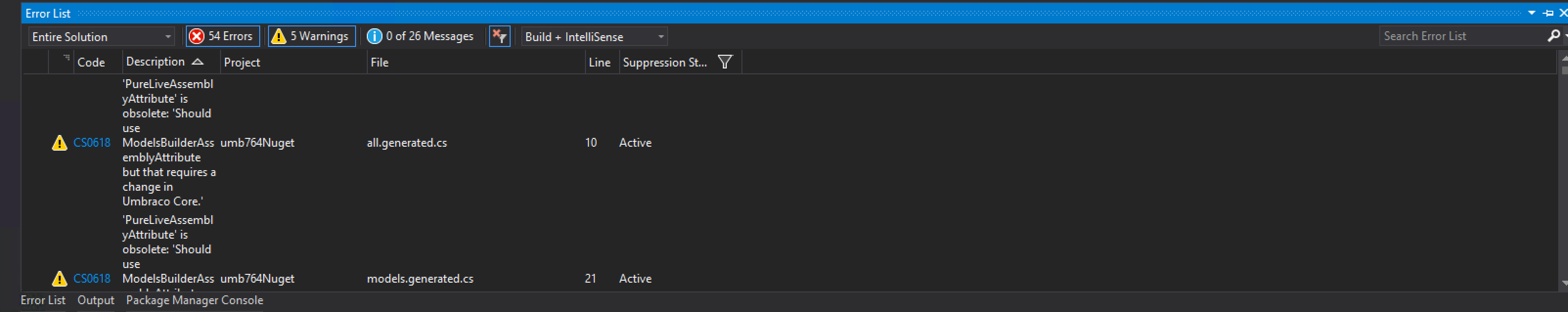
Both back and front end still working properly though.
Any suggestions what might be the issue with the upgrade here ?
Any idea what might be the issue here ?
The web.config will continue to say
7.6.4until you run the upgrade wizard on the frontend of the site. It sounds like the upgrade wizard isn't appearing for you though. That may imply that some of your DLL's for Umbraco in your bin folder are still the 7.6.4 versions. This can sometimes happen if your Visual Studio solution contains multiple projects, and only some of them have been upgraded to the latest version of Umbraco. Or if the references to those DLL's were created in some non-standard way. I would check the version numbers on the DLL's to ensure they are correct.Hi Nicholas, yes correct the dll is still 7.6.4.
What is the best way of updating this now knowing that the upgrade wizard isn't appearing ??
Well, we know why the upgrade wizard isn't appearing (because the DLL's haven't been updated). So you need to figure out why the DLL's weren't updated. I mentioned some scenarios that can cause the issue, so that'd be a good first place to look.
That is, look if all your Visual Studio projects had their NuGet packages updated. Then look at all of your references to the DLL's to ensure they are to the versions of the DLL's in the packages folder under the correct Umbraco version.
Still very unlucky with this...
Just to confirm, i do have several projects in VS but only 2 installed with Nuget.
At least now i have a successful build solution but unfortunately the wizard upgrade is not running.
is working on a reply...
This forum is in read-only mode while we transition to the new forum.
You can continue this topic on the new forum by tapping the "Continue discussion" link below.