Linking to media not returning URL when providing a search term
Hi all,
When using the insert link within the RTE to add a link to a media item if I provide a search term then the URL pulled through is empty.
Steps to recreate
Step 1 - Insert a link in a RTE using the insert icon
Step 2 - Link to media
Step 3 - Select a media item and submit
Step 4 - The 'link to document' and 'link title' fields are populated and work as expected.
Step 5 - This time when carrying out step 3 also provide a search term before selecting the media.
Step 6 - Now when I submit the media the 'select link' panel doesn't populate the 'link to document' field and when saved this causes the href of the link to be empty.
I did exactly the same thing what you've mentioned and I see the 'Link' and 'Link title' fields go blank. However, the link still worked for me in the preview.
I saved the page, navigated to other page and came back to the page I made changes. Now, I can see the media links in 'Link' tab as it is supposed to be.
Linking to media not returning URL when providing a search term
Hi all,
When using the insert link within the RTE to add a link to a media item if I provide a search term then the URL pulled through is empty.
Steps to recreate
Step 1 - Insert a link in a RTE using the insert icon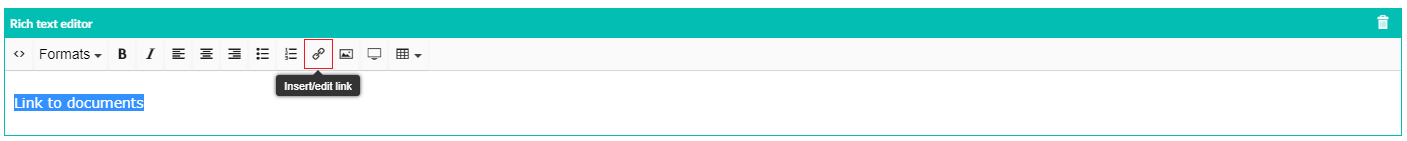
Step 2 - Link to media
Step 4 - The 'link to document' and 'link title' fields are populated and work as expected.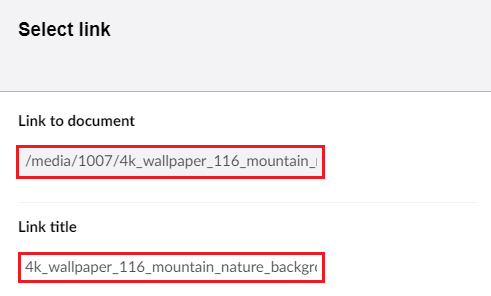
Step 5 - This time when carrying out step 3 also provide a search term before selecting the media.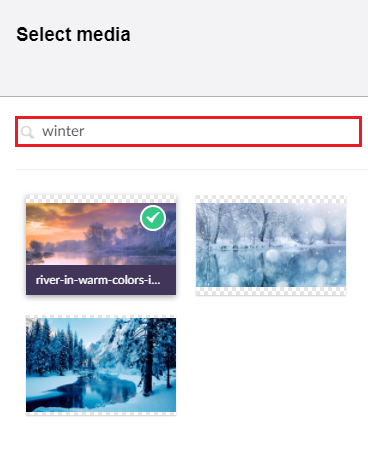
Step 6 - Now when I submit the media the 'select link' panel doesn't populate the 'link to document' field and when saved this causes the href of the link to be empty.
I am using version 7.6.3.
Does anybody else experience the same issue?
Regards, Mark
Yes! I'm experiencing the exact same thing. It's driving me nuts.
Digging through the code now, I'll post back my findings.
http://issues.umbraco.org/issue/U4-10493
Any one got solutions for this issue
I did exactly the same thing what you've mentioned and I see the 'Link' and 'Link title' fields go blank. However, the link still worked for me in the preview.
I saved the page, navigated to other page and came back to the page I made changes. Now, I can see the media links in 'Link' tab as it is supposed to be.
is working on a reply...
This forum is in read-only mode while we transition to the new forum.
You can continue this topic on the new forum by tapping the "Continue discussion" link below.