Press Ctrl / CMD + C to copy this to your clipboard.
This post will be reported to the moderators as potential spam to be looked at
Hi All,
Our application lives in an Azure Web App single instance. We've upgraded our test site to 7.6.4., production site remains in 7.5.3.
I'm trying to verify that the Examine indexes are properly configured and are located in the temporary storage directory.
In our production site (7.5.3) examine settings are configured as follows:
In production the files appear to be in temporary storage as expected:
In our test site (7.6.4) examine settings are configured as follows:
However, in test the indexes do not appear to be located in temporary storage:
I'm not sure if this is to be expected, or if I've configured something incorrectly. Thanks for your help!
is working on a reply...
This forum is in read-only mode while we transition to the new forum.
You can continue this topic on the new forum by tapping the "Continue discussion" link below.
Continue discussion
Examine Indexes in Azure Web App
Hi All,
Our application lives in an Azure Web App single instance. We've upgraded our test site to 7.6.4., production site remains in 7.5.3.
I'm trying to verify that the Examine indexes are properly configured and are located in the temporary storage directory.
In our production site (7.5.3) examine settings are configured as follows: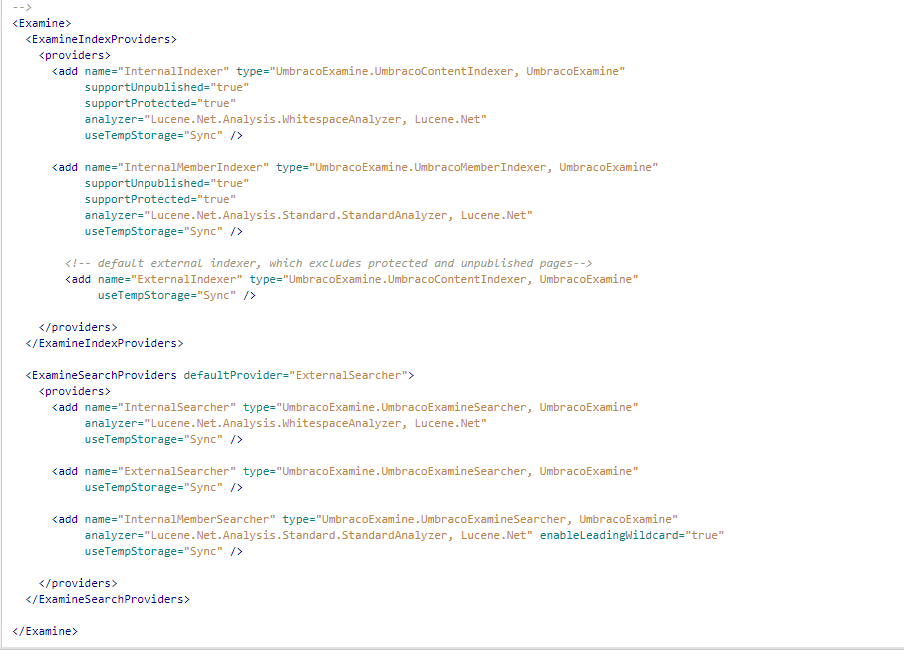
In production the files appear to be in temporary storage as expected: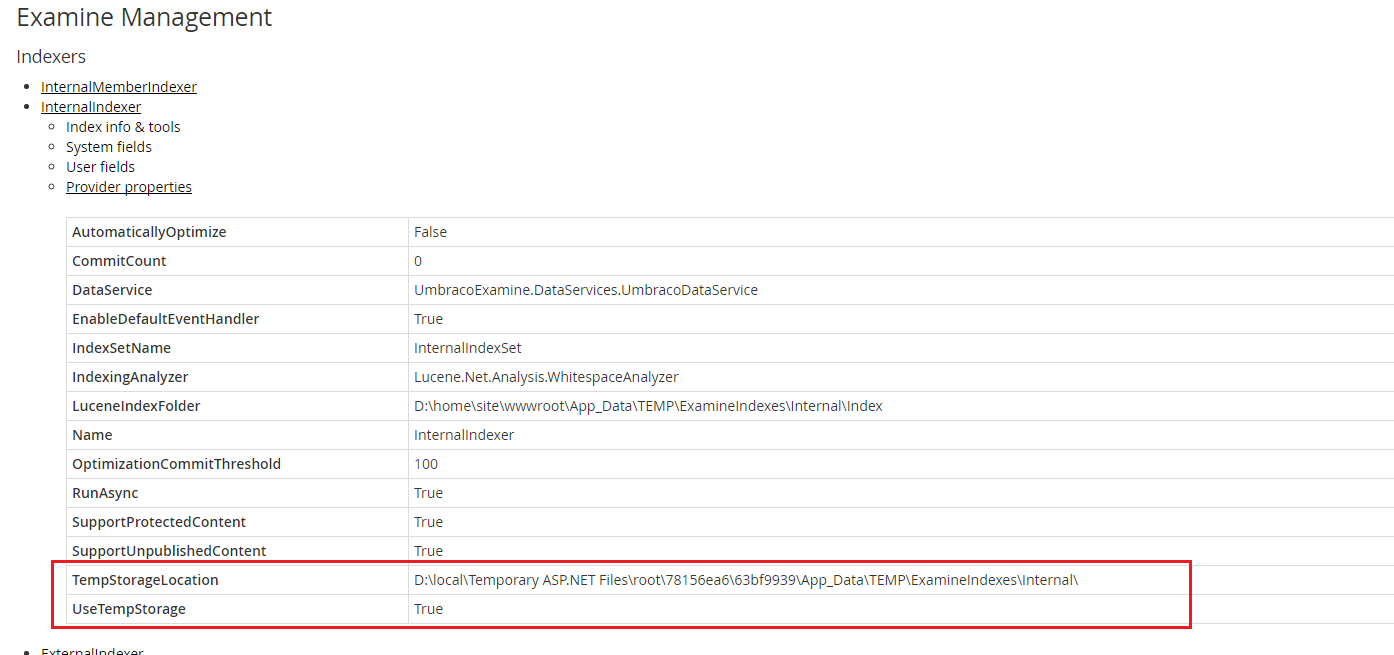
In our test site (7.6.4) examine settings are configured as follows: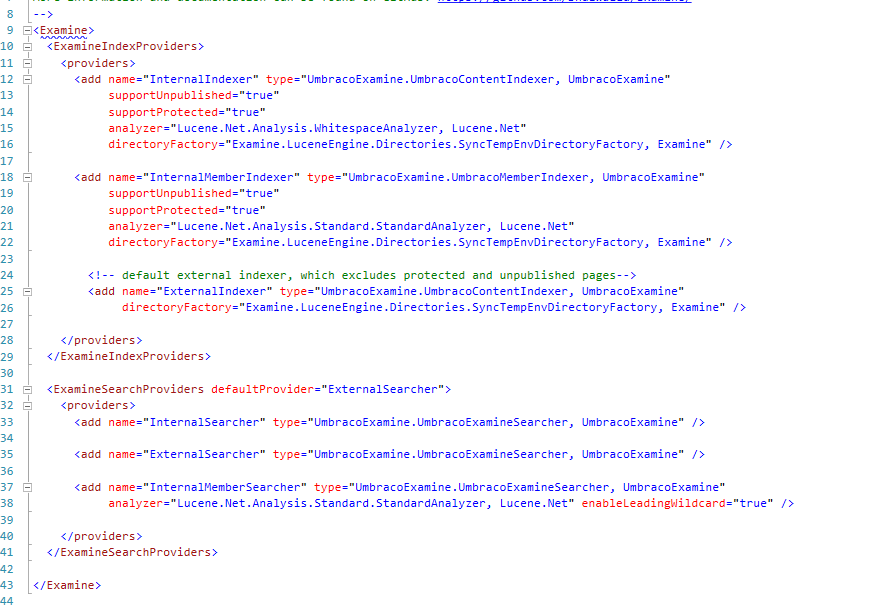
However, in test the indexes do not appear to be located in temporary storage: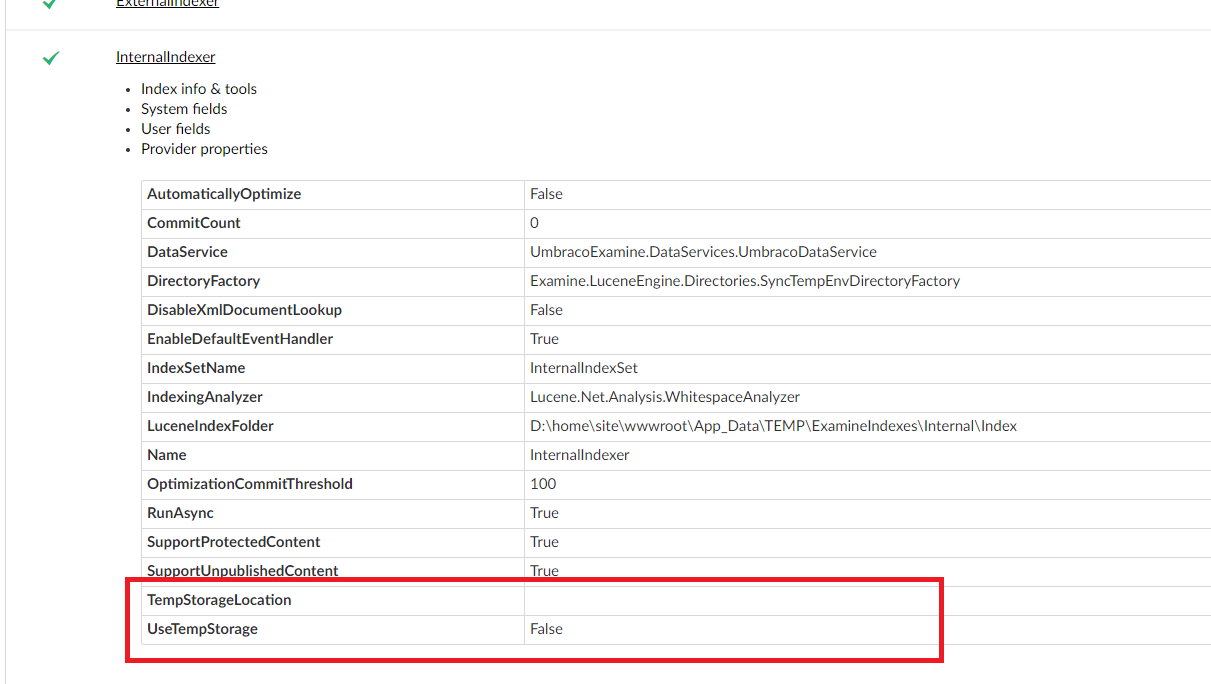
I'm not sure if this is to be expected, or if I've configured something incorrectly. Thanks for your help!
is working on a reply...
This forum is in read-only mode while we transition to the new forum.
You can continue this topic on the new forum by tapping the "Continue discussion" link below.