If i am using video tag in html body text ,It is not displaying video , it says, Your browser does not support the video tag.
Therfore i am using iframe tag , if i am using iframe tag , automitaclly autoplay is on. I did not write autoplay property in iframe tag.
That sounds very weird to me. that you are not able to play the video unless in an iframe.
Which browser do you experience the issue in, and have you tried different codecs , and formats for the video ?
Hi Malar.
The video is playing because you put it in an iframe and the browser guesses that this is what you want.
If you are using latest version of the browser it should work with the normal video tag.
please take a look at my example here
https://codepen.io/jitterbugboy/pen/EwoyjK
If this does not work in your browsers you are probably missing a video codec to play the mp4 files. -however that seems unlikely since you can play the iframe - anyway give it a try and try to paste the code ion your page as well
Just i downloaded umbraco vision 4.11.10. I installed in local server. The site is working fine . But i cant add video tag in body text. I can add only iframe tag. Why i can not add video tag.
Autoplay
Hello Team,
My video is on autoplay mode .I need to stop autoplay . I am using iframe in the body text. How can I do ? Can you please help me.
This is my link:
http://deo.dk/eu-nyt/nyheder/2017/den-sorte-industri-staar-fortsat-staerkest-paa-den-politiske-scene/
My iframe code
iframe src ="" allowfullscreen="" width="450" height="300" frameborder="0" autoplay="0"
Hi Malar. This is only related to your html so not really an umbraco issue, but try to remove the autoplay property
should be
If i am using video tag in html body text ,It is not displaying video , it says, Your browser does not support the video tag. Therfore i am using iframe tag , if i am using iframe tag , automitaclly autoplay is on. I did not write autoplay property in iframe tag.
That sounds very weird to me. that you are not able to play the video unless in an iframe. Which browser do you experience the issue in, and have you tried different codecs , and formats for the video ?
I checked google chrome, firefox. I tried many ways , it is not working.
See i wrote i frame tag but in my source code , it is displaying , i frame and video tag . how it is possible . Can you please help me.
This is my link: http://deo.dk/eu-nyt/nyheder/2017/den-sorte-industri-staar-fortsat-staerkest-paa-den-politiske-scene/
Can you please help me.
Hi Malar
I see only iframe tag and autoplay is working fine.
Thanks,
Alex
Hi,
I dont want to work autoplay
Hi Malar. The video is playing because you put it in an iframe and the browser guesses that this is what you want. If you are using latest version of the browser it should work with the normal video tag. please take a look at my example here https://codepen.io/jitterbugboy/pen/EwoyjK If this does not work in your browsers you are probably missing a video codec to play the mp4 files. -however that seems unlikely since you can play the iframe - anyway give it a try and try to paste the code ion your page as well
Hi Jakob,
Just i downloaded umbraco vision 4.11.10. I installed in local server. The site is working fine . But i cant add video tag in body text. I can add only iframe tag. Why i can not add video tag.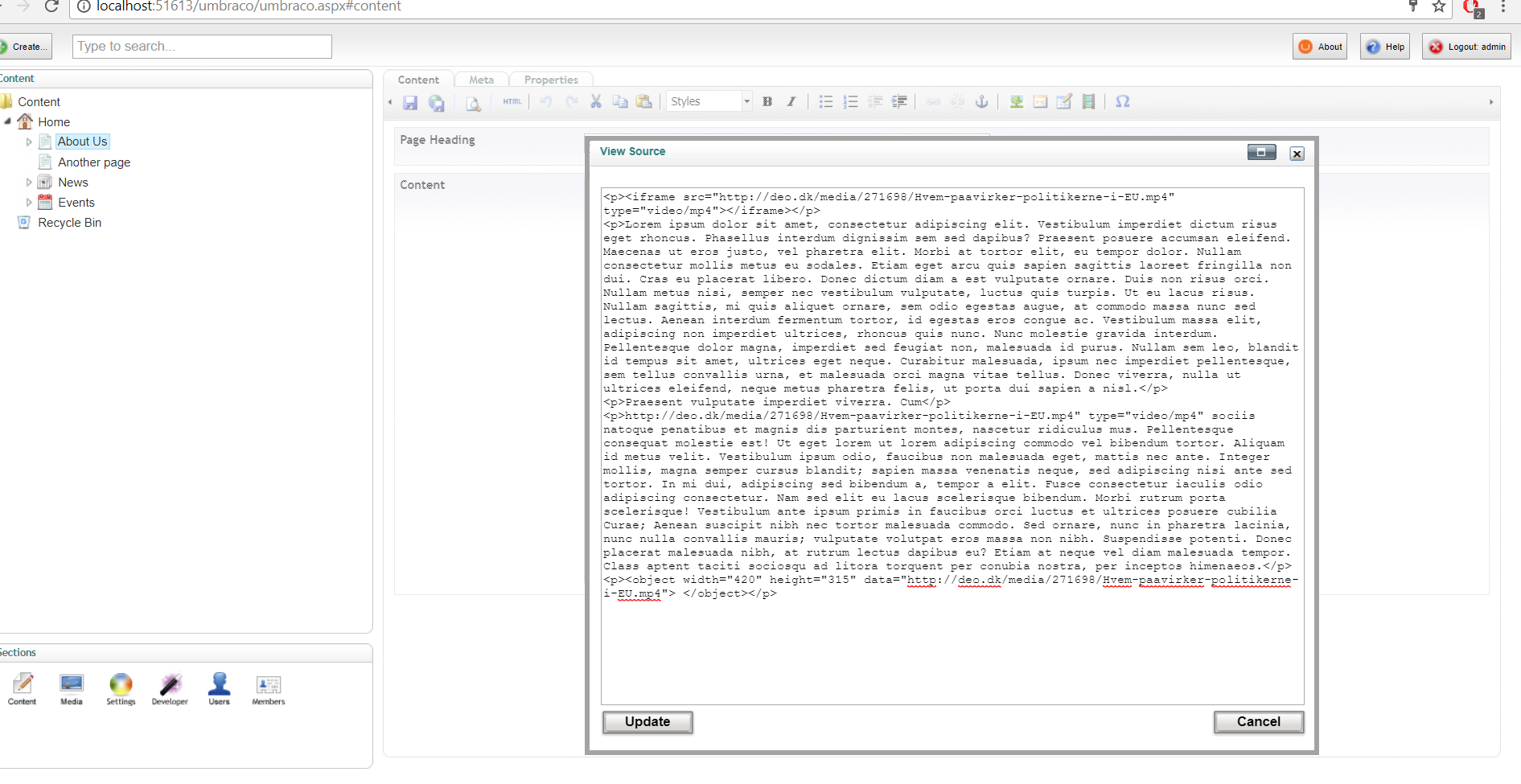
Hi Maybe you can use javascript. In the following code there are some lines that pause video element in a modal. (I put the whole function to clarify)
is working on a reply...
This forum is in read-only mode while we transition to the new forum.
You can continue this topic on the new forum by tapping the "Continue discussion" link below.