How to remove style preview in format option in Richtext editor
My website has a lot of format text style in Richtext editor. Some of them have a big big font-size. And when I select format option, it shows fullscreen and not enough for some style, not has scroll bar so some of them is hidden. Please check image.
My question is: How can i turn off format style preview in RTE, just display label, only label
You should just be able to edit the stylesheet in the Settings -> Stylesheets section (see attached image). The style only takes effect in Umbraco so you're safe to edit those.
This will also take affect in the RTE itself however so it's a bit of a balance to get something that gives a general idea in the RTE and also fits in the formats dropdown. So for example, your Biggest headline box could simply be font-size: 150% - that way it shows it's bigger in the RTE but also fits nicely in the dropdown.
I'm guessing that you're using the same stylesheet in the frontend of your website too? I'd usually set this up so that they're separate. So your main site stylesheet would have the correct styles and you'd just use css/rte.css for the backend only.
How to remove style preview in format option in Richtext editor
My website has a lot of format text style in Richtext editor. Some of them have a big big font-size. And when I select format option, it shows fullscreen and not enough for some style, not has scroll bar so some of them is hidden. Please check image.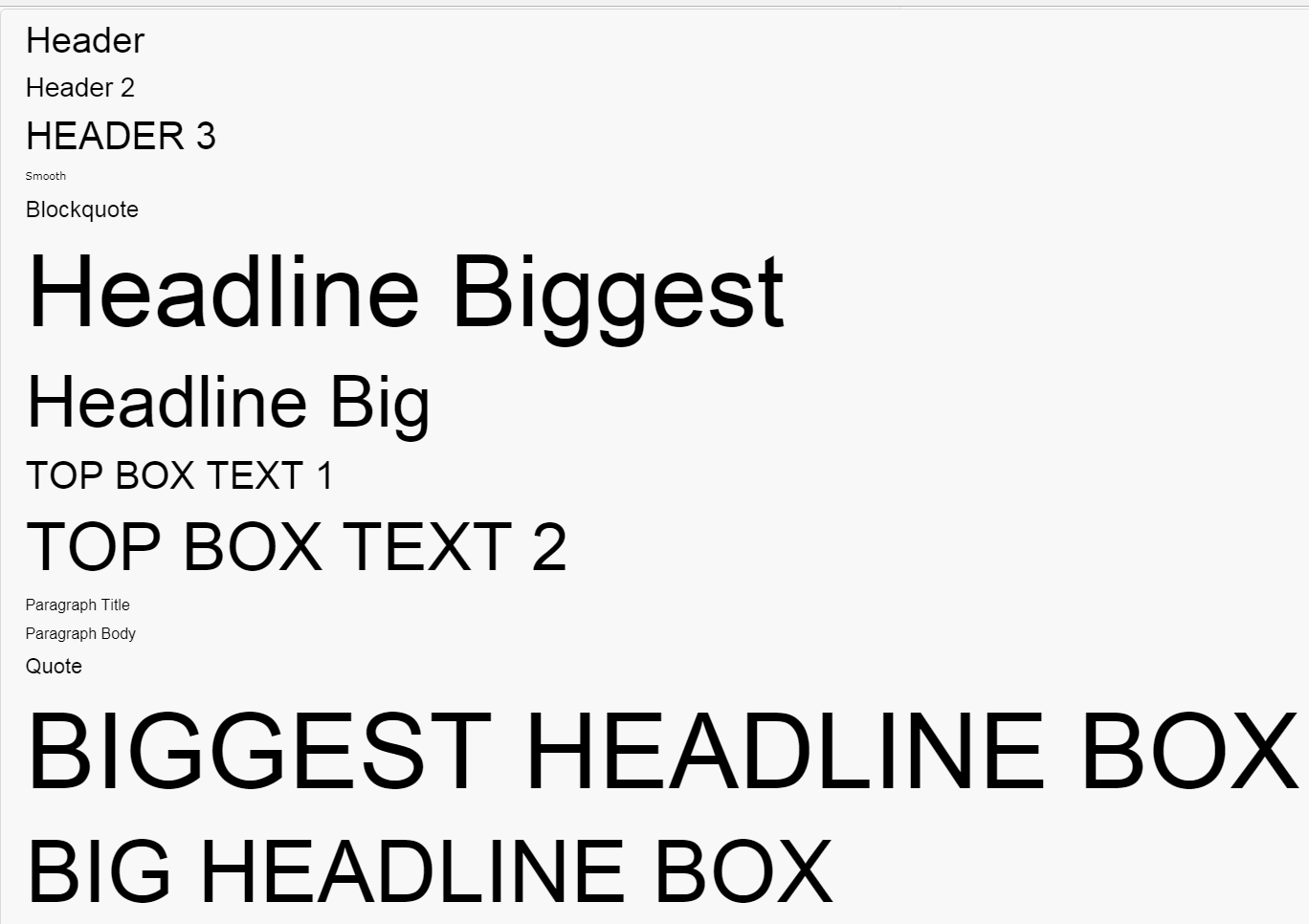
My question is: How can i turn off format style preview in RTE, just display label, only label
Many thanks
You should just be able to edit the stylesheet in the
Settings->Stylesheetssection (see attached image). The style only takes effect in Umbraco so you're safe to edit those.This will also take affect in the RTE itself however so it's a bit of a balance to get something that gives a general idea in the RTE and also fits in the formats dropdown. So for example, your
Biggest headline boxcould simply befont-size: 150%- that way it shows it's bigger in the RTE but also fits nicely in the dropdown.Hope that makes sense :)
Thank Ben, convert font-size from px to %. It works, look very nice, but it changes the way I use font-size in website px -> %.
Thank you so much
I'm guessing that you're using the same stylesheet in the frontend of your website too? I'd usually set this up so that they're separate. So your main site stylesheet would have the correct styles and you'd just use
css/rte.cssfor the backend only.Nice solution, I will use 2 files stylesheet for backend and frontend. :D thanks you
is working on a reply...
This forum is in read-only mode while we transition to the new forum.
You can continue this topic on the new forum by tapping the "Continue discussion" link below.