Can you post any errors that you're getting from the Umbraco logs? The browser console logs show the actual errors so it's hard to know what's going wrong. You can find your log files in your site root ~/App_Data/logs.
Also, check that you have a cache folder in your App_Data folder - ~/App_Data/cache.
Also, check that you have a cache folder in your App_Data folder >> Yes, I have but it is empty.
and in log message related to image is
--- End of stack trace from previous location where exception was thrown ---
at System.Runtime.CompilerServices.TaskAwaiter.ThrowForNonSuccess(Task task)
at System.Runtime.CompilerServices.TaskAwaiter.HandleNonSuccessAndDebuggerNotification(Task task)
at ImageProcessor.Web.Helpers.RemoteFile.<GetWebResponseAsync>d__17.MoveNext()
--- End of stack trace from previous location where exception was thrown ---
at System.Runtime.CompilerServices.TaskAwaiter.ThrowForNonSuccess(Task task)
at System.Runtime.CompilerServices.TaskAwaiter.HandleNonSuccessAndDebuggerNotification(Task task)
at ImageProcessor.Web.Services.CloudImageService.<GetImage>d__16.MoveNext()
--- End of stack trace from previous location where exception was thrown ---
at System.Runtime.CompilerServices.TaskAwaiter.ThrowForNonSuccess(Task task)
at System.Runtime.CompilerServices.TaskAwaiter.HandleNonSuccessAndDebuggerNotification(Task task)
at ImageProcessor.Web.HttpModules.ImageProcessingModule.<ProcessImageAsync>d__34.MoveNext()
Also, check that you have a cache folder in your AppData folder - ~/AppData/cache. >> Yes it is there but empty.
As I can see in log there is something related to image.
--- End of stack trace from previous location where exception was thrown ---
at System.Runtime.CompilerServices.TaskAwaiter.ThrowForNonSuccess(Task task)
at System.Runtime.CompilerServices.TaskAwaiter.HandleNonSuccessAndDebuggerNotification(Task task)
at ImageProcessor.Web.Helpers.RemoteFile.<GetWebResponseAsync>d__17.MoveNext()
--- End of stack trace from previous location where exception was thrown ---
at System.Runtime.CompilerServices.TaskAwaiter.ThrowForNonSuccess(Task task)
at System.Runtime.CompilerServices.TaskAwaiter.HandleNonSuccessAndDebuggerNotification(Task task)
at ImageProcessor.Web.Services.CloudImageService.<GetImage>d__16.MoveNext()
--- End of stack trace from previous location where exception was thrown ---
at System.Runtime.CompilerServices.TaskAwaiter.ThrowForNonSuccess(Task task)
at System.Runtime.CompilerServices.TaskAwaiter.HandleNonSuccessAndDebuggerNotification(Task task)
at ImageProcessor.Web.HttpModules.ImageProcessingModule.<ProcessImageAsync>d__34.MoveNext()
Umbraco CMS Image not appearing
When I select image using media picker it is showing blur images to me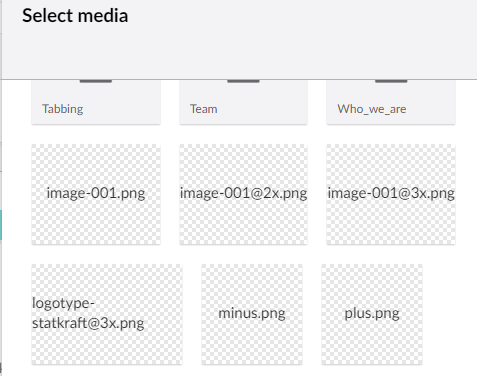
Can anyone help me how to show images ?
Hi Manish
What if you open this images in the browser? Is it working?
What about permissions of the site to media folder?
Thanks,
Alex
Yes it is appearing in browser, I am using this image in razor and it is fine.
Check please browser log, are there some errors?
Here I added error which is in browser above.
Are you using Azure blog storage?
Using AWS bucket
There is some issue with imagecropper and AWS bucket
Any solution of this problem.
how did you integrate media with AWS?
I am following this one https://github.com/ElijahGlover/Umbraco-S3-Provider
Are you using ImageProcessor (Recommended for Umbraco > 7.3.5)?
I am using umbraco 7.6 default settings
Hi Alex Waiting for your expert comment here
Thanks Manish
Hi Manish,
The image you posted above shows server errors for each image. Can you check your logs and post the error you're getting?
Alternatively, you can probably check the error in the
Networktab in your browser inspector.Hi Ben
I have already added screen shot above. Please have a look. Is there any solution for this.
Thanks
Hi Manish,
Can you post any errors that you're getting from the Umbraco logs? The browser console logs show the actual errors so it's hard to know what's going wrong. You can find your log files in your site root
~/App_Data/logs.Also, check that you have a
cachefolder in yourApp_Datafolder -~/App_Data/cache.Hi
Also, check that you have a cache folder in your App_Data folder >> Yes, I have but it is empty.
and in log message related to image is
Thanks
Hi Ben
Also, check that you have a cache folder in your AppData folder - ~/AppData/cache. >> Yes it is there but empty.
As I can see in log there is something related to image.
Thanks Manish
is working on a reply...
This forum is in read-only mode while we transition to the new forum.
You can continue this topic on the new forum by tapping the "Continue discussion" link below.