on tutorial 3 of Create Content, step 4 of 13 - it is advised to click on the folder name, however, it always crashes saying I have done something wrong, no matter what I click on.
Even when I click on the folder name - 'Design' (as advised) it still crashes.
LIVE CHAT
Hi there, I'm an Umbraco user for my company. We would like to offer a live chat facility on our website can anyone help.
hi, i'm new to Umbraco, I have just loaded the Umbraco starter kit on to a test site.
I am trying to change the default image of a desk on the home page, but I cannot find out how to do this.
I've tried the help demo, but this kept crashing after step 3. and I've tried searching umbraco .tv but I cant find any tutorials on this either.
any ideas please? thanks. mark.
on tutorial 3 of Create Content, step 4 of 13 - it is advised to click on the folder name, however, it always crashes saying I have done something wrong, no matter what I click on. Even when I click on the folder name - 'Design' (as advised) it still crashes.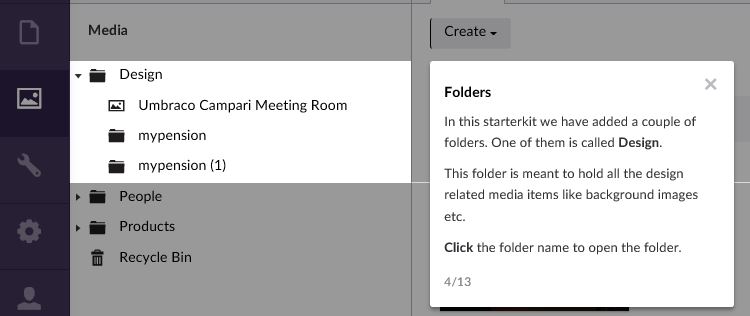
Mark,
check the documentation
https://our.umbraco.com/documentation/Tutorials/Starter-kit/
You remove the image by clicking on the x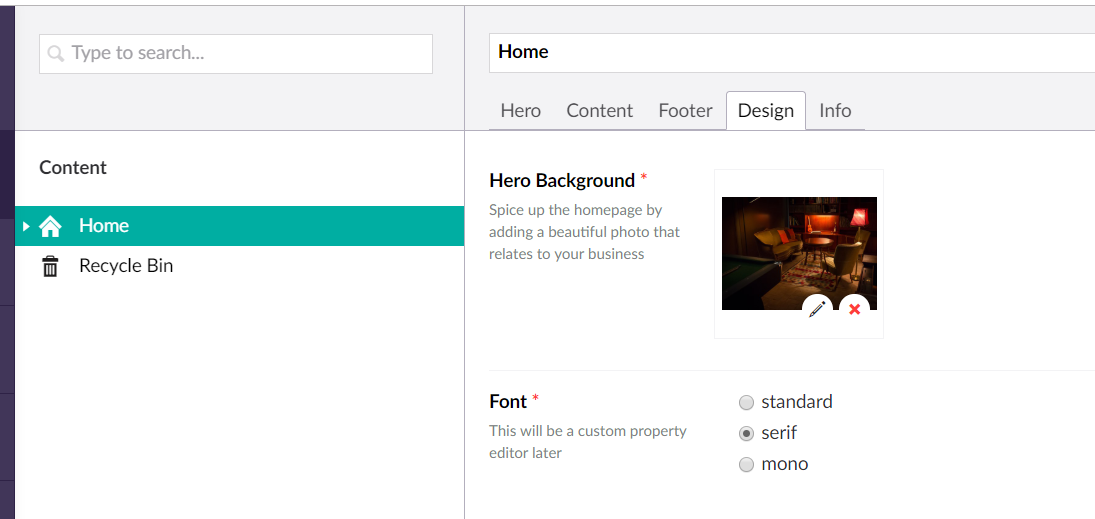
after upload new image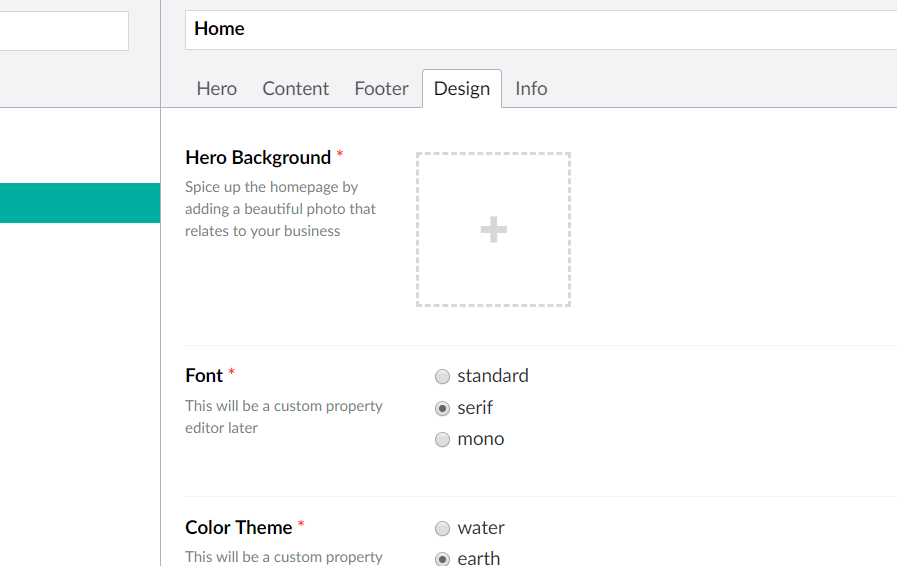
Hi Rebecca,
for live chat I suggest using https://www.tawk.to/ is very good and easy to use and integrate to the site
is working on a reply...
This forum is in read-only mode while we transition to the new forum.
You can continue this topic on the new forum by tapping the "Continue discussion" link below.