Hi. We inherited an Umbraco site, and when we try to access the Admin Panel, we get the following.
The password and user are definitely correct, there is plenty of space on the server, and no recent changes have been made. I have tried the other fixes to this problem, but none have worked. Can anyone help please.
This is related to which applications (sections) the backoffice user has access to, so perhaps there is something wrong in your ~/config/applications.config file. Could you try posting the contents of that here?
Alternatively this mat be an issue with what applications the user has been granted access to. This information is stored in the umbracoUser2app database table. With a quick look at the code, it may fail if an application is no longer defined in ~/config/applications.config, but the user still is granted access to it.
Hi Anders
Thanks for the reply
I cant spot anything untoward
Here are the applications.config files and umbracoUser2app queries for 3 sites on the same account and server. As you can see, one is broken, but the other 2 are ok.
Cannot log into admin panel
Hi. We inherited an Umbraco site, and when we try to access the Admin Panel, we get the following.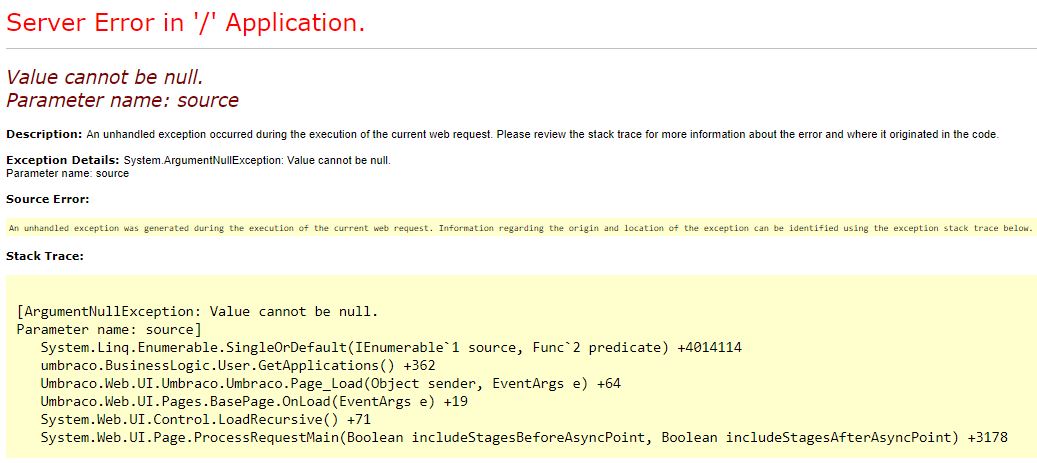
The password and user are definitely correct, there is plenty of space on the server, and no recent changes have been made. I have tried the other fixes to this problem, but none have worked. Can anyone help please.
Hi Steve
Do you see this error locally?
Did setup project correctly? Set right permissions for website folders and connection to the database is stable?
Thanks,
Alex
Hi Alex we actually inherited the server as well, so no changes have been made, but the login stopped working a couple of weeks ago
What was changed few latest weeks?
Maybe database settings?
I have checked the umbracoSettings.config and cannot see anything untoward.
Hi Steve,
From your screenshot, it seems that the code fails at this line:
https://github.com/umbraco/Umbraco-CMS/blob/dev-v7/src/umbraco.businesslogic/User.cs#L230
This is related to which applications (sections) the backoffice user has access to, so perhaps there is something wrong in your
~/config/applications.configfile. Could you try posting the contents of that here?Alternatively this mat be an issue with what applications the user has been granted access to. This information is stored in the
umbracoUser2appdatabase table. With a quick look at the code, it may fail if an application is no longer defined in~/config/applications.config, but the user still is granted access to it.Hi Anders Thanks for the reply I cant spot anything untoward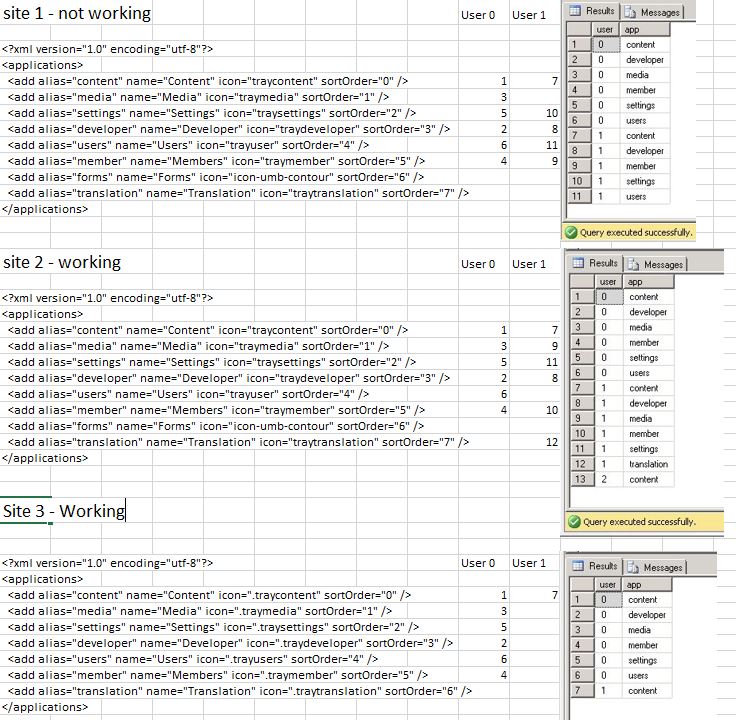
Here are the applications.config files and umbracoUser2app queries for 3 sites on the same account and server. As you can see, one is broken, but the other 2 are ok.
Any help would be appreciated.
is working on a reply...
This forum is in read-only mode while we transition to the new forum.
You can continue this topic on the new forum by tapping the "Continue discussion" link below.