I have just installed Umbraco by taking the NuGet approach. It has gone well generally.
If I run the project locally, everything appears to work fine. However, the published version does not show any images.
Here is the local version:
Here is the published version:
I have confirmed that the image file \Media\103016403439029f500be349bo.jpg has been published to the right place.
I can see the image by using URL:
host-address/media/1030/16403439029f500be349bo.jpg
I publish it with VS2017 using the Folder option.
I have found the problem after I added an image (newimg.png) from BackOffice, and it works. Its path is the following:
/pagename/media/1031/newimg.png
Please note "pagename" in the path. When I publish to the website fooweb.org, it is done as a web application of the website. The application name is "pagename".
I think Umbraco should use "fooweb.org/pagename" as the root. I had trouble with a Package. If I install the package locally without the path issue, it works fine, but it has troubles if install it on the published site with the path.
Any image that is uploaded into the Media area and then selected to be in a page on the site via a media picker or image cropper should have a url of the form: http(s)://yourdomain.com/media/1234/yourimage.png. The page name should not be in the url for the image.
When you look in the file system you should see the image in the /media/1234/ folder.
I suspect the issue could be your publishing method. If I'm not publishing to Azure then I always use FTP, then at least I'm in control ;)
Thank you for trying to help out. I am fairly new to Umbraco though I started exploring migrating to Umbraco about a year ago, but the real migration has just started.
I am wondering if I have confused you. Let me try to clarify it a bit.
When I debug the site via VS 2017 locally, its home page is:
http://localhost:49663/
Then we're either back to the publishing method OR you could look at the Home page node's Culture and Hostnames section (right click "...") to see if that can help you.
Since I can add images without any problems now, and the starterkit's images are useful only for testing (they will be either deleted or replaced eventually), I should be all set now.
No images are displayed
I have just installed Umbraco by taking the NuGet approach. It has gone well generally. If I run the project locally, everything appears to work fine. However, the published version does not show any images. Here is the local version: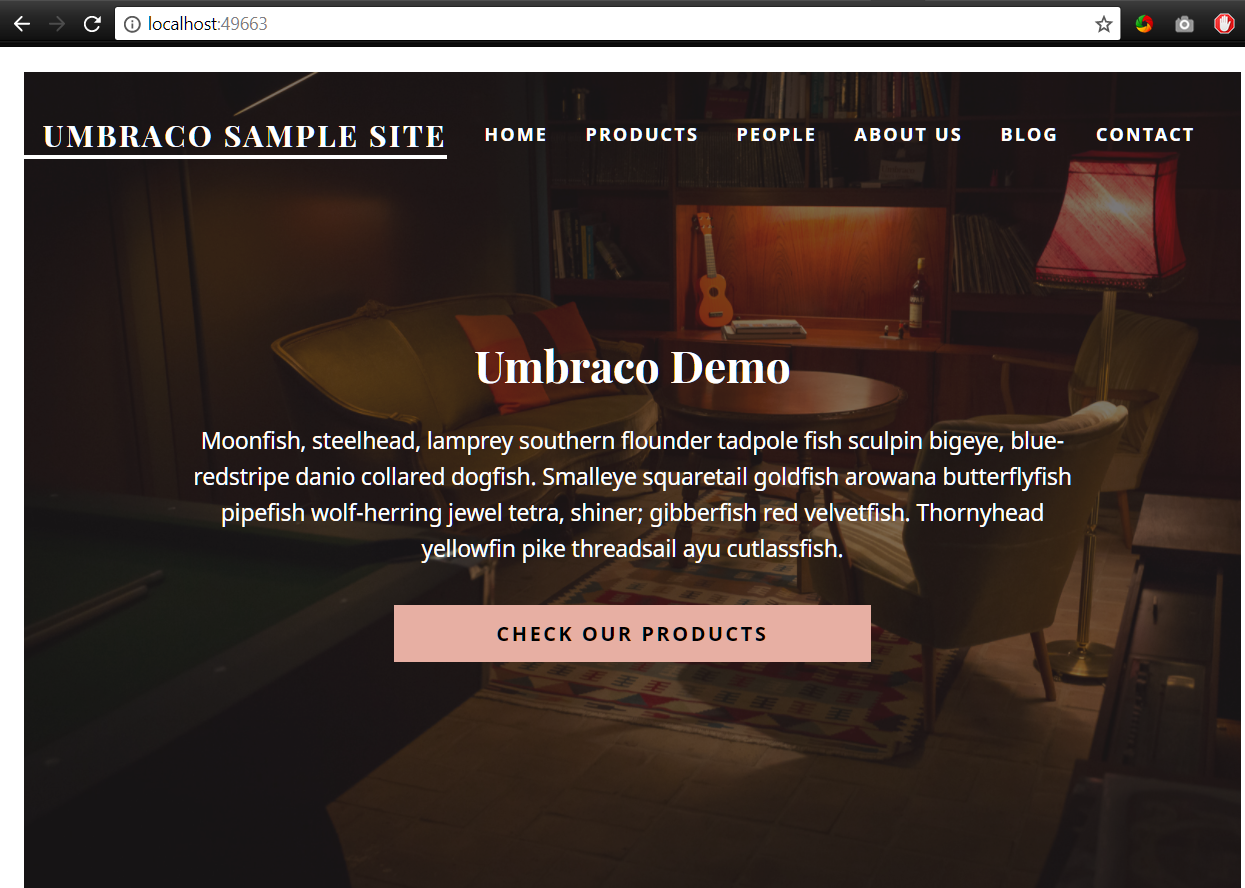
Here is the published version: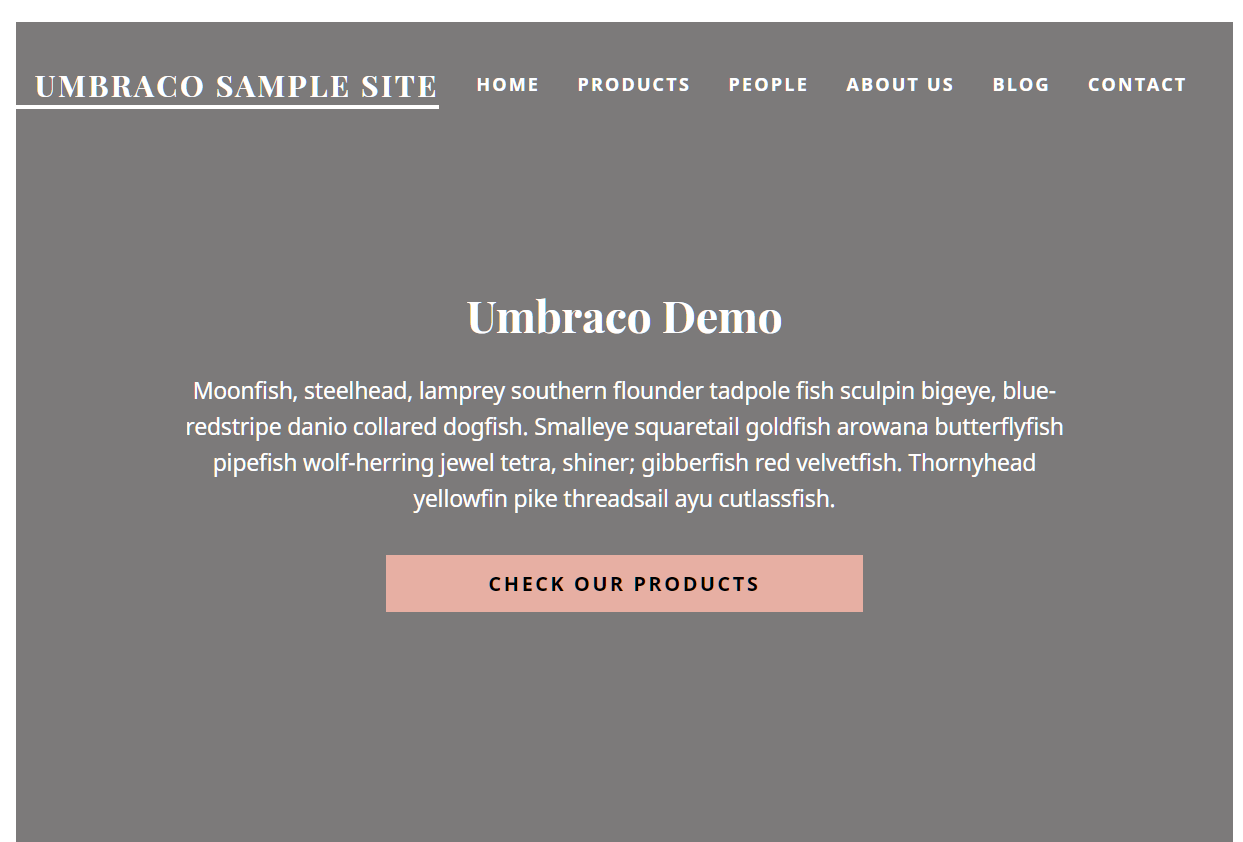
I have confirmed that the image file \Media\103016403439029f500be349bo.jpg has been published to the right place. I can see the image by using URL: host-address/media/1030/16403439029f500be349bo.jpg
Could anyone offer a tip on this?
That's a bit odd. The file address should be the same as the url address after /media/ So that might explain it. How did you "publish" the site?
I publish it with VS2017 using the Folder option. I have found the problem after I added an image (newimg.png) from BackOffice, and it works. Its path is the following:
Please note "pagename" in the path. When I publish to the website fooweb.org, it is done as a web application of the website. The application name is "pagename".
I think Umbraco should use "fooweb.org/pagename" as the root. I had trouble with a Package. If I install the package locally without the path issue, it works fine, but it has troubles if install it on the published site with the path.
Any image that is uploaded into the Media area and then selected to be in a page on the site via a media picker or image cropper should have a url of the form:
http(s)://yourdomain.com/media/1234/yourimage.png. The page name should not be in the url for the image.When you look in the file system you should see the image in the /media/1234/ folder.
I suspect the issue could be your publishing method. If I'm not publishing to Azure then I always use FTP, then at least I'm in control ;)
Thank you for trying to help out. I am fairly new to Umbraco though I started exploring migrating to Umbraco about a year ago, but the real migration has just started.
I am wondering if I have confused you. Let me try to clarify it a bit. When I debug the site via VS 2017 locally, its home page is: http://localhost:49663/
The home page for this Umbraco instance on the published site is: http://xxxxx.xxxxx.org/pagename
All the media file URIs look like "/pagename/media/..." if they still work. I get this URI by examining the page source.
I believe VS uses file copying to publish the web site to the server on the same network as the dev machine.
In that case I'd try to upload and assign a new image in the published site to see if it's ok then. As a diagnostic step.
If I understand you correcty, that is exactly what I described in my second post:
In other words, all the media files of the starterkit do not work for this case. Newly added media files work fine.
Then we're either back to the publishing method OR you could look at the Home page node's Culture and Hostnames section (right click "...") to see if that can help you.
Since I can add images without any problems now, and the starterkit's images are useful only for testing (they will be either deleted or replaced eventually), I should be all set now.
is working on a reply...
This forum is in read-only mode while we transition to the new forum.
You can continue this topic on the new forum by tapping the "Continue discussion" link below.