Media Picker does not show up images from the media section. Only folders are listed
Hi All,
I have v7.5.14 running
I have a problem:
1. I have a content page with a property of type RTE
2. I want to place an image from the media folder into the RTE
3. Clicked on "Media Picker" button within RTE which pops up the media section and its folders
4. Now I do not see any images within the folders
But I could see the images part of the media folder
Also to mention, the media picker lists both folders and files if a content page has a property which is of type media picker
Any help appreciated...
Thanks in Advance
Santhosh
Hi Robert,
Sadly, I haven't found a solution yet. And this could be a blocker to proceed with umbraco or not.
I upgraded from Umbraco version 6.1.6 to 7.5.14 for 3 websites with same code base for the front-end of the website. I could see the other 2 websites lists the images when I chose Media Picker from RTE. This is really strange and weird.
Hi Nigel Wilson,
I could not see any errors in the console!
Well, I discovered my issue. I had altered the Image mediatype to include a thumbnail property using the Image Cropper datatype. Well, that interferes with the existing upload field and prevented the generation of thumbnails for some reason. Not sure exactly what's going on, I could have sworn you could add the Image Cropper to an existing media type but I guess not? Is must be an either/or thing.
Robert, You are right! I removed the Image Cropper Datatype and it started showing up. Thank you very much!
But the question is why should umbraco data type shouldnt be compatible with RTE media picker. We can probably raise this issue to umbraco issues website to see if something can be done there.
Robert, I found umbraco 7 has Image Processor inbuilt, hence no need to use the image cropper datatype/plugin anymore. New Image Processor means, you could append query string to the img src tag and at runtime the required cropping would be performed before rendering.
Media Picker does not show up images from the media section. Only folders are listed
Hi All, I have v7.5.14 running
I have a problem: 1. I have a content page with a property of type RTE 2. I want to place an image from the media folder into the RTE 3. Clicked on "Media Picker" button within RTE which pops up the media section and its folders 4. Now I do not see any images within the folders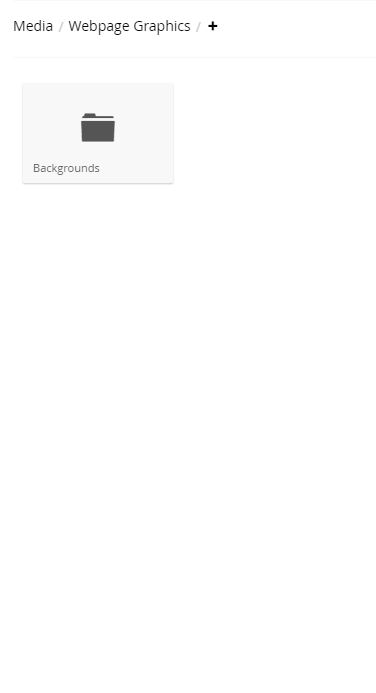
Also to mention, the media picker lists both folders and files if a content page has a property which is of type media picker
Any help appreciated... Thanks in Advance Santhosh
Hi Santhosh
What is the type of your images in the media library?
Thanks,
Alex
Thanks Alex for your reply;
It contains jpg, png and some other types...
Do you think it is something to do with type, size?
For your information, This is how I see the media section on clicking media picker within RTE
Santhosh, did you ever find a solution to this? I've just started experiencing this issue as well.
An errors in the logs and/or client side errors in the dev tools in browser ?
I am not seeing any client or server side errors. It shows the folders but not the images.
have you tried restarting the website / app pool. Also have you tried incognito mode in the browser ?
I know they are pretty obscure but worth a try...
Yep. Cleared cache, etc.
Hi Robert, Sadly, I haven't found a solution yet. And this could be a blocker to proceed with umbraco or not.
I upgraded from Umbraco version 6.1.6 to 7.5.14 for 3 websites with same code base for the front-end of the website. I could see the other 2 websites lists the images when I chose Media Picker from RTE. This is really strange and weird.
Hi Nigel Wilson, I could not see any errors in the console!
Well, I discovered my issue. I had altered the Image mediatype to include a thumbnail property using the Image Cropper datatype. Well, that interferes with the existing upload field and prevented the generation of thumbnails for some reason. Not sure exactly what's going on, I could have sworn you could add the Image Cropper to an existing media type but I guess not? Is must be an either/or thing.
Robert, You are right! I removed the Image Cropper Datatype and it started showing up. Thank you very much! But the question is why should umbraco data type shouldnt be compatible with RTE media picker. We can probably raise this issue to umbraco issues website to see if something can be done there.
Robert, I found umbraco 7 has Image Processor inbuilt, hence no need to use the image cropper datatype/plugin anymore. New Image Processor means, you could append query string to the img src tag and at runtime the required cropping would be performed before rendering.
Refer: https://our.umbraco.org/documentation/getting-started/Backoffice/Property-Editors/Built-in-Property-Editors/Image-Cropper#powered-by-imageprocessor
is working on a reply...
This forum is in read-only mode while we transition to the new forum.
You can continue this topic on the new forum by tapping the "Continue discussion" link below.