Do you want to only show posts of 1 category or all categories with all the posts that have that category.
How do you select the category in the backend, is it a textfield/tags/single picker/multi picker?
Quick example: Category is a textfield | Alias = category | All blogposts ordered by category.
var groups = blogArchive.Children.Where("Visible").GroupBy(blog => blog.GetPropertyValue("category"))
foreach (var group in groups)
{
<h2>@group.Key</h2>
@foreach(var blogpost in group)
{
<img src="@blogpost.GetPropertyValue("postImage")" />
<h5><a href="@blogpost.Url">@blogpost.Name</a></h5>
}
}
Note : I am using articulate blog, so here is result I want to show
1.
Here is my blog stucture
3.Here is one of blog posts , post atributes
when I want to display latest post without using categories it displays me what I want something like this
@{
foreach (var blogposts in blogArchive.Children.Where("Visible"))
{
if (blogposts.IsLast())
{
<img src="@blogposts.GetPropertyValue("postImage")" />
<h5><a href="@blogposts.Url">@blogposts.Name</a></h5>
}
}
}
Problem is when I want to display post according to category as I described above it display me nothing just white page . what am I doing wrong ? Please help.
I see you are using tags to store the category, could you check in the settings of that datatype how the system is storing the data. CSV or Json (my example is using the tag property, you should do this on your category property)
Your selector is wrong (the .where) use the code below to get the blogposts for breakingNews
The problem lies in the fact that tags are a csv string that can hold multiple tags. So you need to check each blogpost if your chosend tag is contained in all the tags on that post.
The problem doing it this way is that it is slow + you first load all the children of your archive in memory. This starts to become a problem when you have 200-1000+ nodes in your archive, depending on your machine strenght.
A better way to do it, would be to create an extra field in the examineIndex that contains the tags in a way so that examine can easily search them. And then retrieve the blogposts straight from the examineIndex.
@Html.Partial("MediaPicker") '@Html.Partial("MediaPicker")' threw an exception of type 'System.Web.HttpException'
base {System.Web.HttpException (0x80004005): Circular file references are not allowed.
code:
@{
var blogRoot = Umbraco.ContentAtRoot().DescendantsOrSelf("Articulate").FirstOrDefault();
var blogArchive = blogRoot.Children.First();
foreach(var blogpost in blogArchive.Children.Where("Visible").Where(c => c.HasValue("categories") && c.GetPropertyValue<string>("categories").ToLower().Split(',').Contains("breakingnews ")))
{
<img src="@blogposts.GetPropertyValue("postImage")" />
<h5><a href="@blogposts.Url">@blogposts.Name</a></h5>
}
}
Display Post image and post title by category or tags or slugs
Hii guys:
I want to display post image and post title by category in a specific div.
Here is what I have done:
my page display nothing , what am I doing wrong here?
Hi Geofrey
What version of Umbraco are you using? Can you show the code of all view? What property type "categories" is?
/Alex
Version 7.5 , what do u mean What property type "categories" is?
Couple questions:
Do you want to only show posts of 1 category or all categories with all the posts that have that category.
How do you select the category in the backend, is it a textfield/tags/single picker/multi picker?
Quick example: Category is a textfield | Alias = category | All blogposts ordered by category.
Hii Sven
here is what I want .
Note : I am using articulate blog, so here is result I want to show 1.
3.Here is one of blog posts , post atributes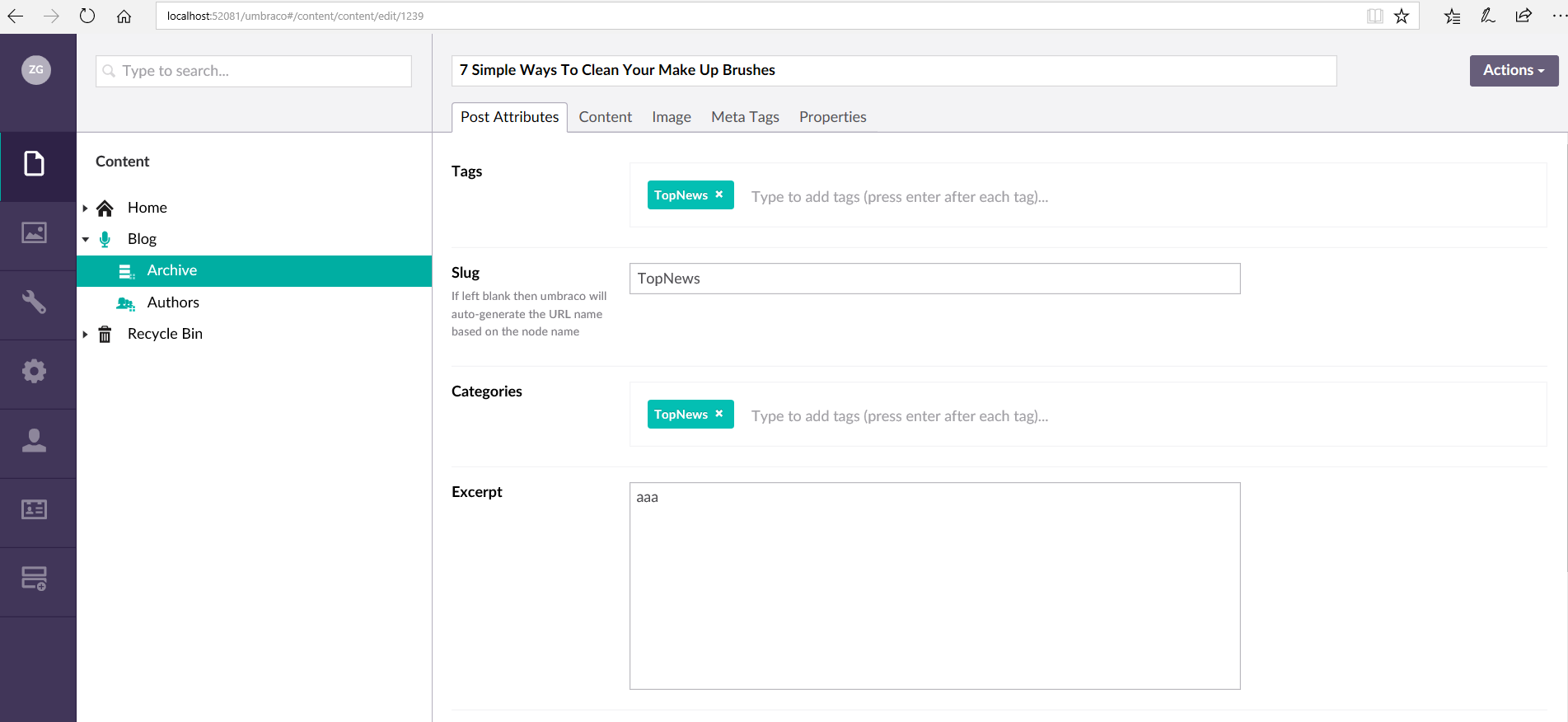
when I want to display latest post without using categories it displays me what I want something like this
Problem is when I want to display post according to category as I described above it display me nothing just white page . what am I doing wrong ? Please help.
I see you are using tags to store the category, could you check in the settings of that datatype how the system is storing the data. CSV or Json (my example is using the tag property, you should do this on your category property)
Sven
I have the same as yours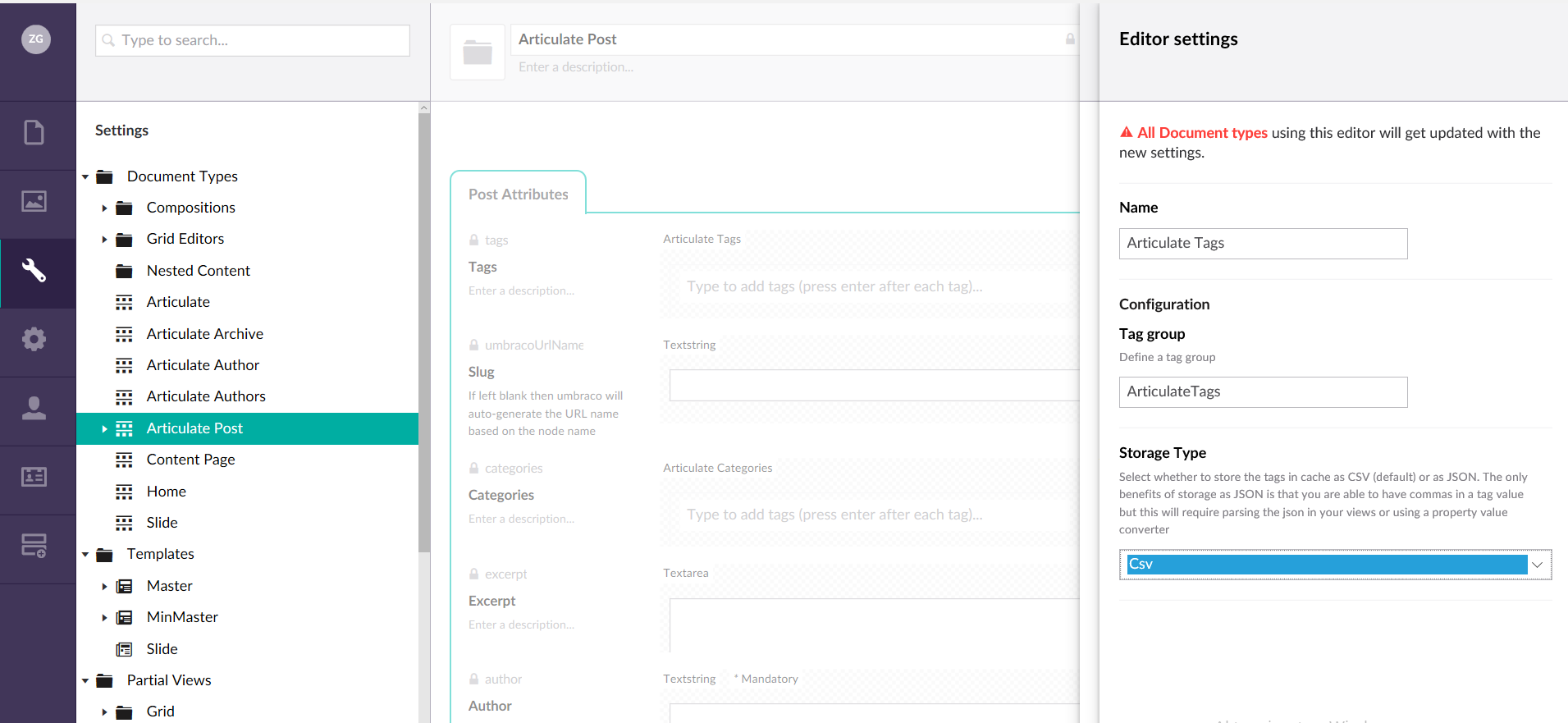
NB: what about the codes am i doing the right way?
Data types of categories
Your selector is wrong (the .where) use the code below to get the blogposts for breakingNews
The problem lies in the fact that tags are a csv string that can hold multiple tags. So you need to check each blogpost if your chosend tag is contained in all the tags on that post.
The problem doing it this way is that it is slow + you first load all the children of your archive in memory. This starts to become a problem when you have 200-1000+ nodes in your archive, depending on your machine strenght.
A better way to do it, would be to create an extra field in the examineIndex that contains the tags in a way so that examine can easily search them. And then retrieve the blogposts straight from the examineIndex.
Below you can find a fjew posts that can help you on your way https://our.umbraco.org/forum/developers/api-questions/57958-Using-Examine-to-search-UmbracoTags https://24days.in/umbraco-cms/2013/getting-started-with-examine/
Thanks for help am gonna check it out ,
After I used your method I have some errors
code:
What if you just put
@blogpost.Nameinside theforeach code block?is working on a reply...