I'd suggest creating a "Home" node under your content tree that then allows the document type of "Dogs" and "Cats" to be created underneath. You can then follow Alex's example to set the "Home" node to show a list view when viewing it.
It explains how to create a welcome message and pull audit history but the fundamentals could be used to create a template and plugin that pulls a list of cats and dogs in your content tree.
Show list view for contents root node
Can I've a list view for my content root node. I'll something like on the media section. I'm using Umbraco 7.7.
Now I can only see this:
Hi Hein
Try to use List view:
https://24days.in/umbraco-cms/2016/custom-list-view-layouts/
Go to document type settings -> and select list, see the gif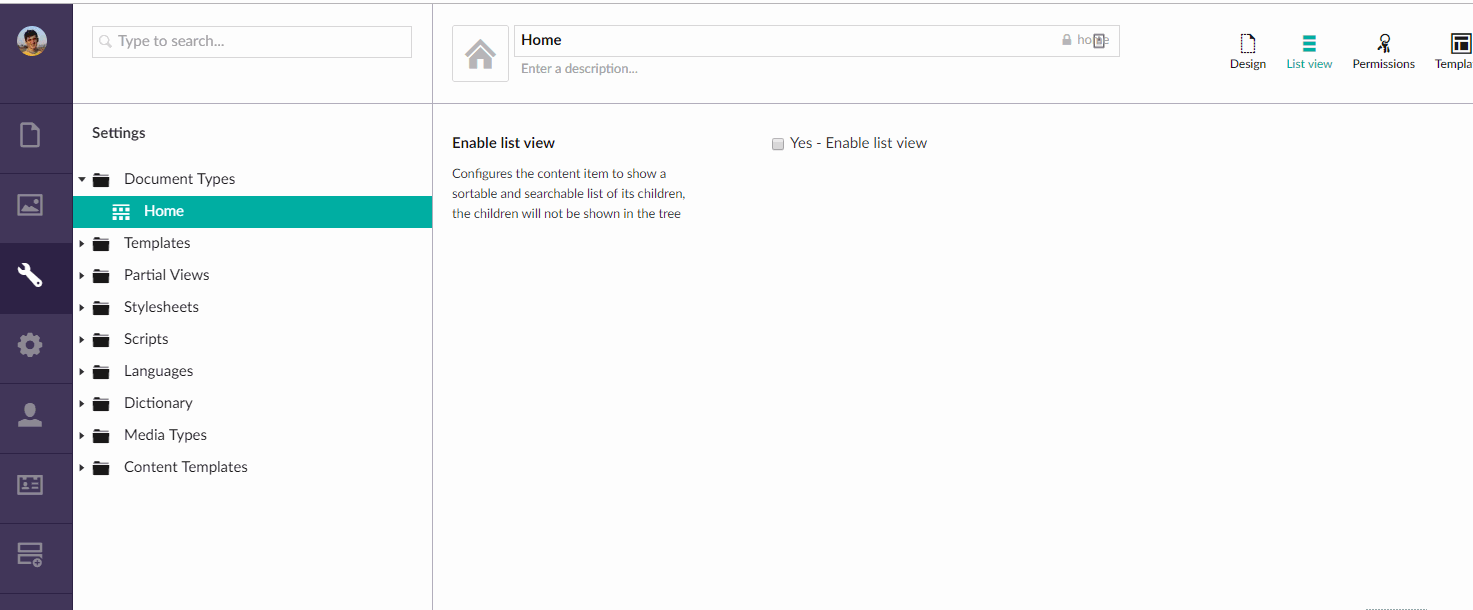 :)
:)
Alex
That's not really what I'll. When I click on content I'll have a list with Dogs and Cats. Now I see the Redirect URL Management.
It must be this:
Hi Hein,
I'd suggest creating a "Home" node under your content tree that then allows the document type of "Dogs" and "Cats" to be created underneath. You can then follow Alex's example to set the "Home" node to show a list view when viewing it.
If the list specifically needs to be shown when clicking content, it sounds like you would need to create a custom dashboard. There is a tutorial available here: https://our.umbraco.com/documentation/Tutorials/Creating-a-Custom-Dashboard/
It explains how to create a welcome message and pull audit history but the fundamentals could be used to create a template and plugin that pulls a list of cats and dogs in your content tree.
Kind Regards, Lewis
is working on a reply...
This forum is in read-only mode while we transition to the new forum.
You can continue this topic on the new forum by tapping the "Continue discussion" link below.