I need to run multiple site on a single instance in umbraco. I searched in Google and umbraco forum. I did not get it. Can you please guide me to do that.
When you say "run multiple sites", do you mean that you want:
1) multiple domains to point to the same content?
2) multiple root content nodes available from the same domain?
3) multiple root content nodes available from multiple domains?
Any of these can be handled with a combination of configuring your server and customizing (or correctly configuring) Umbraco. Remember, Umbraco is also just a component of your site. It's just a package! You can build on top of ASP.NET / MVC in addition to building with Umbraco.
Also, Umbraco is not "designed for" managing multiple sites. It's a CMS. So really, the question is, why do you want to even do this? If you can answer that, you may find better paths forward to solve your particular challenges.
It is possible, I have done this before when working on client websites. It can become a bit of a mess as both sites have to be built in Umbraco so data types, doctypes etc can be a bit messy. You have to use the culture and hostnames section on each of the root notes to point to a different domain. (Use a hostfile hack when developing on localhost to see both the different websites)
If you do a search into Umbraco culture and hostnames you should get a good description and guide on how to set this up!
Typically the URL you have defined is only run when debugging in Visual Studio, and so personally I wouldn't try and get things working this way.
Instead what I have done in the past on my local machine is setup IIS with 2 websites, e.g. http://mysite.local and http://blog.mysite.local - point them both to the same physical directory of your site, but then configure the host names for your main home page and your demo homepage.
This should get things working for you, however this suggestion doesn't provide an ideal setup to be able to debug code if you need to - you would still have to run in debug mode in Visual Studio if you are using it and navigate manually to your demo site, e.g. copy paste the URL into the browser but put the "localhost/ port number" bit at the start of the URL.
As I stated in my original reply to this topic, I think you need to do some investigation into networking, DNS, and hosting in general.
You seem to be confused about where the URL in your browser is coming from, and where it's going!
IIS-express typically manages that stuff (on Windows) if you are developing locally. I might start by learning about IIS and what it does.
Also, "localhost" is special (on Windows) -- it is already setup to point to files on your own machine. Maybe some reading about how this works?
Again, Umbraco is a CMS! You need to understand some basic networking/hosting/CMS concepts before you can jump into complex challenges like managing multiple sites with a single CMS installation!
Multiple Site on a single instance in umbraco
Hi
I need to run multiple site on a single instance in umbraco. I searched in Google and umbraco forum. I did not get it. Can you please guide me to do that.
When you say "run multiple sites", do you mean that you want:
1) multiple domains to point to the same content?
2) multiple root content nodes available from the same domain?
3) multiple root content nodes available from multiple domains?
Any of these can be handled with a combination of configuring your server and customizing (or correctly configuring) Umbraco. Remember, Umbraco is also just a component of your site. It's just a package! You can build on top of ASP.NET / MVC in addition to building with Umbraco.
Also, Umbraco is not "designed for" managing multiple sites. It's a CMS. So really, the question is, why do you want to even do this? If you can answer that, you may find better paths forward to solve your particular challenges.
Hi,
It is possible, I have done this before when working on client websites. It can become a bit of a mess as both sites have to be built in Umbraco so data types, doctypes etc can be a bit messy. You have to use the culture and hostnames section on each of the root notes to point to a different domain. (Use a hostfile hack when developing on localhost to see both the different websites)
If you do a search into Umbraco culture and hostnames you should get a good description and guide on how to set this up!
Thanks, Lewis
Hi,
First i created Demo Folder , I clicked Demo folder , it was displaying the following picture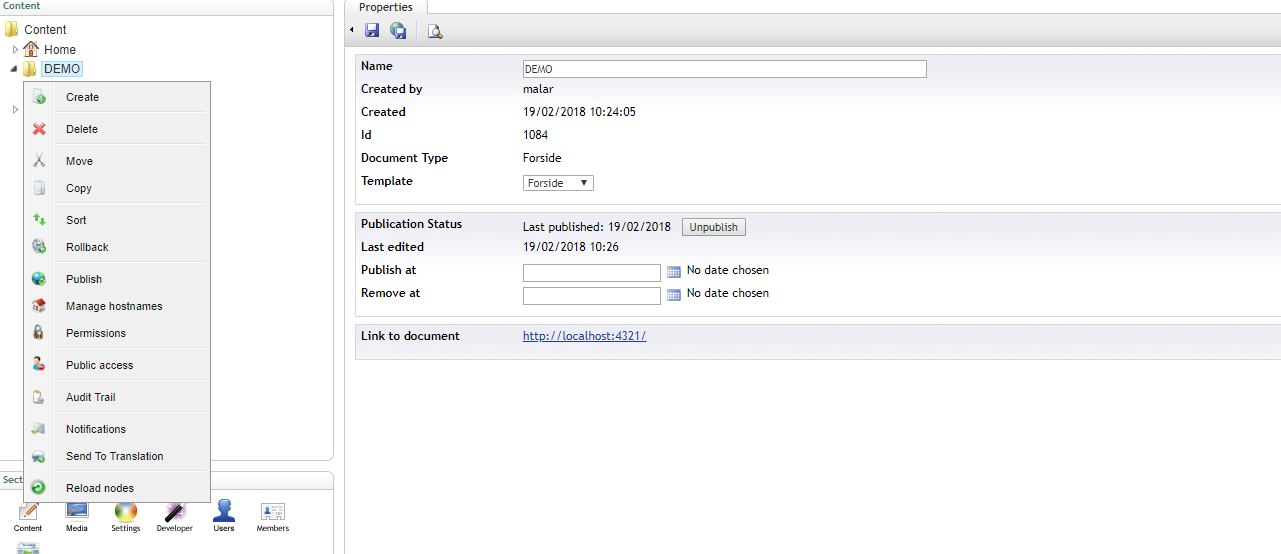
I chose Manage hostnames and click , it was displaying the following picture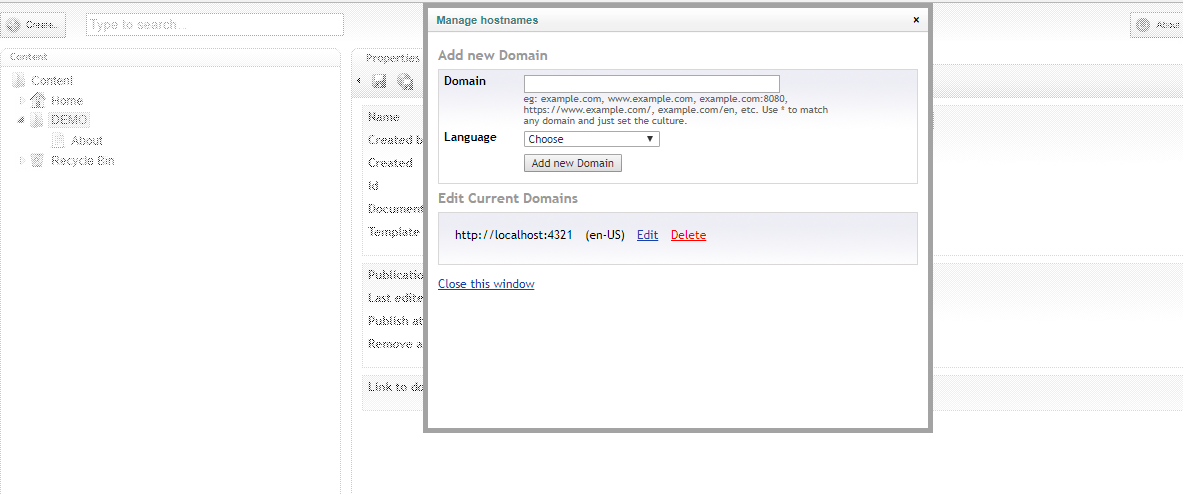
I entered domain name and language.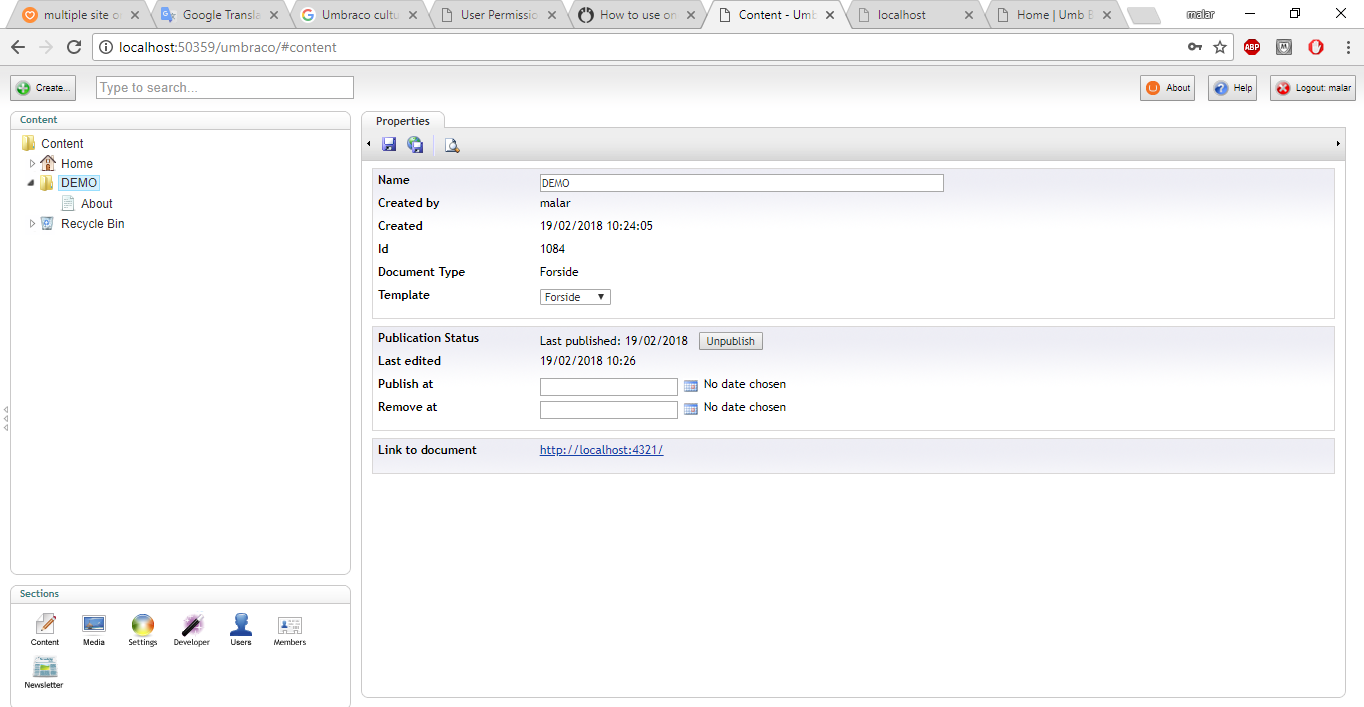
The link is not working , How can i do that. Can you please help me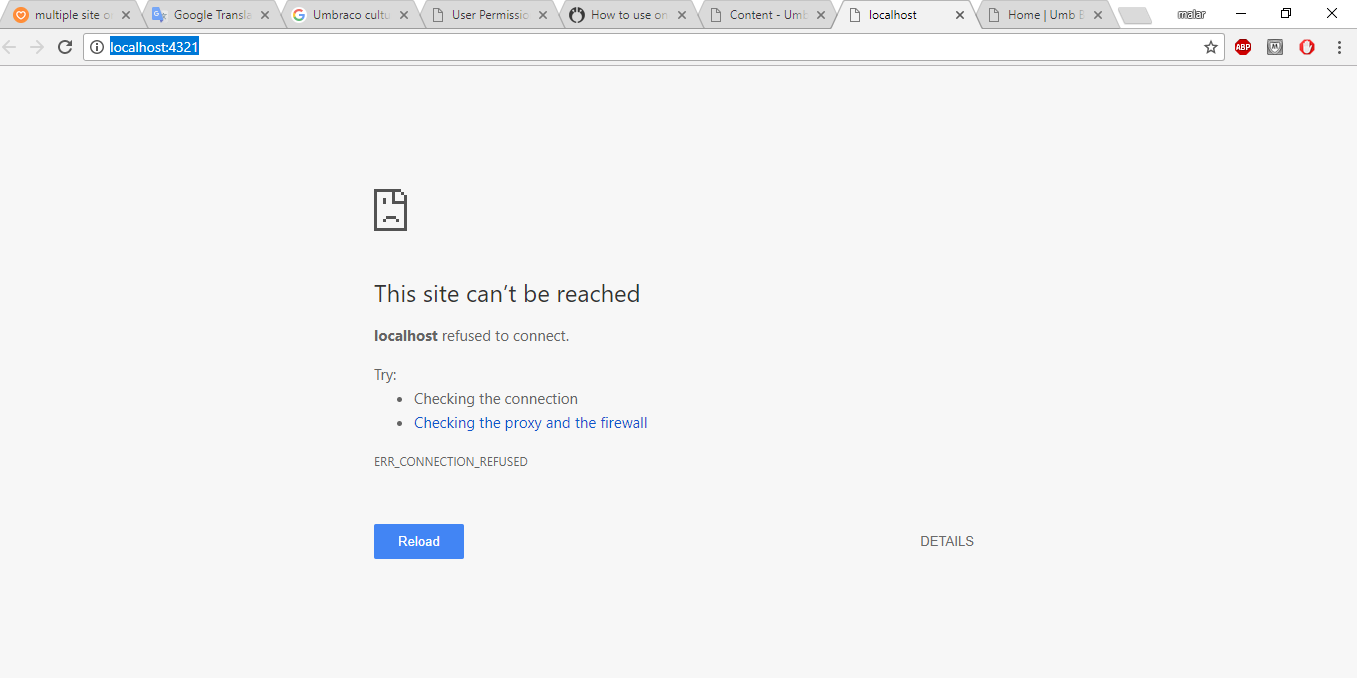
Can you please help me anyone.
Hi Malar
Typically the URL you have defined is only run when debugging in Visual Studio, and so personally I wouldn't try and get things working this way.
Instead what I have done in the past on my local machine is setup IIS with 2 websites, e.g. http://mysite.local and http://blog.mysite.local - point them both to the same physical directory of your site, but then configure the host names for your main home page and your demo homepage.
This should get things working for you, however this suggestion doesn't provide an ideal setup to be able to debug code if you need to - you would still have to run in debug mode in Visual Studio if you are using it and navigate manually to your demo site, e.g. copy paste the URL into the browser but put the "localhost/ port number" bit at the start of the URL.
Hope this helps.
Nigel
Hi Nigel,
Thank you.
I cannot see your e.g links http://mysite.local/ and http://mysite.local/ When i open that links , it is displying error:
This site can’t be reached mysite.local’s server IP address could not be found. Search Google for mysite local ERRNAMENOT_RESOLVED
Malar
They were examples only - in no way would they work for you without you doing something on your own computer.
As stated, YOU need to setup sites in IIS on YOUR computer - if you do not know how to do this, then I suggest doing some research on this aspect.
Nigel
Malar,
As I stated in my original reply to this topic, I think you need to do some investigation into networking, DNS, and hosting in general.
You seem to be confused about where the URL in your browser is coming from, and where it's going!
IIS-express typically manages that stuff (on Windows) if you are developing locally. I might start by learning about IIS and what it does.
Also, "localhost" is special (on Windows) -- it is already setup to point to files on your own machine. Maybe some reading about how this works?
Again, Umbraco is a CMS! You need to understand some basic networking/hosting/CMS concepts before you can jump into complex challenges like managing multiple sites with a single CMS installation!
is working on a reply...
This forum is in read-only mode while we transition to the new forum.
You can continue this topic on the new forum by tapping the "Continue discussion" link below.