I have added a module to my existing site. I made the changes to localhost first after everything was working fine I updated the server with the changes.
Usync was not working for me correctly. It was only updating the document types not the templates and content nodes so I created a package for template and content and was able to make the changes on the server.
The backoffice was showing the data correctly all the templates , document types and content nodes.
But when I tried to access those pages it was showing the below error
I checked the db . Db contains all the nodes. please let me know if I am missing something.
So usync only helped me with adding document types, It didn't add the templates. For adding the templates and the content nodes I created a package and installed it on the server. With the combination of these two methods i had the contents, document types and the templates.
But it was not working for me it was throwing the above error when I was trying to access the new nodes.
So I checked and found it added the document types but didn't add the defaul templates in the documenttypes. So I manually added the templates in the document type template tab and then selected the template in the properties tab of the content and it worked for me.
Unable to access new content nodes
Hi, I am new to umbraco.
I have added a module to my existing site. I made the changes to localhost first after everything was working fine I updated the server with the changes.
Usync was not working for me correctly. It was only updating the document types not the templates and content nodes so I created a package for template and content and was able to make the changes on the server. The backoffice was showing the data correctly all the templates , document types and content nodes. But when I tried to access those pages it was showing the below error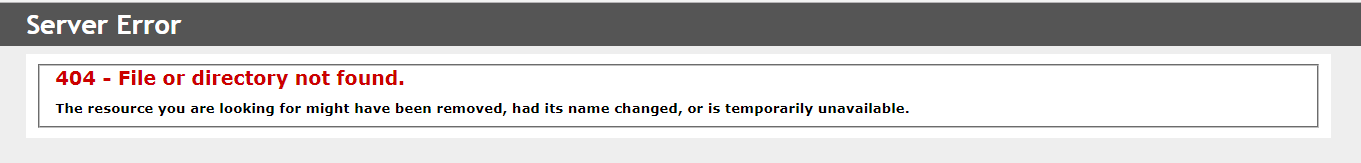
I checked the db . Db contains all the nodes. please let me know if I am missing something.
Thank you
Try going to the backoffice > content > menu >
republish entire siteHi Joshua,
I tried republishing the entire site, still the same error. Any other suggestion?
Id in the umbraco.config and nodeid in the db are different for the page can it be the reason? Can anybody please help me out with this issue
So usync only helped me with adding document types, It didn't add the templates. For adding the templates and the content nodes I created a package and installed it on the server. With the combination of these two methods i had the contents, document types and the templates.
But it was not working for me it was throwing the above error when I was trying to access the new nodes.
So I checked and found it added the document types but didn't add the defaul templates in the documenttypes. So I manually added the templates in the document type template tab and then selected the template in the properties tab of the content and it worked for me.
is working on a reply...
This forum is in read-only mode while we transition to the new forum.
You can continue this topic on the new forum by tapping the "Continue discussion" link below.