I use Umbraco 7.4.3. I uploaded an exe file in media section. The file work and run correctly before upload, but after upload it and download from umbraco website, it does not work!!
What is the problem? Does Umbraco change file metadata after upload in media section?
Normally files downloaded from the internet, are tagged as unsecure in Windows. That’s by design. You can change the property on the downloaded file, in the file properties, if what described above is the case.
You can always read the code of how umbraco handles file-uploads.
The file does not run after upload it in media section and download it. It has an error as "This app can not run on your PC. To find a version for your PC, check with the software publisher".
The file runs correctly before upload, But does not run after upload it.
Image of error:
This sounds like you're missing an appropriate mime type configurations for .exe files. The web server doesn't know that to do with the file, so the download get corrupted.
Problem in upload EXE file in media section
Hello.
I use Umbraco 7.4.3. I uploaded an exe file in media section. The file work and run correctly before upload, but after upload it and download from umbraco website, it does not work!!
What is the problem? Does Umbraco change file metadata after upload in media section?
What can I do for solve it?
How does it “not work”?
Normally files downloaded from the internet, are tagged as unsecure in Windows. That’s by design. You can change the property on the downloaded file, in the file properties, if what described above is the case.
You can always read the code of how umbraco handles file-uploads.
Hi Søren.
The file does not run after upload it in media section and download it. It has an error as "This app can not run on your PC. To find a version for your PC, check with the software publisher".
The file runs correctly before upload, But does not run after upload it. Image of error: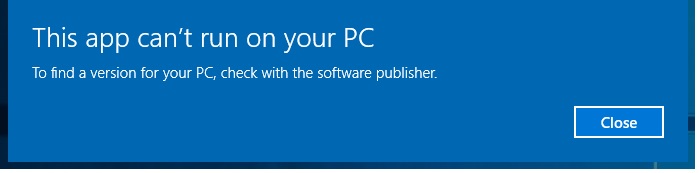
This sounds like you're missing an appropriate mime type configurations for .exe files. The web server doesn't know that to do with the file, so the download get corrupted.
You should add something like this to web.config:
is working on a reply...
This forum is in read-only mode while we transition to the new forum.
You can continue this topic on the new forum by tapping the "Continue discussion" link below.