Press Ctrl / CMD + C to copy this to your clipboard.
This post will be reported to the moderators as potential spam to be looked at
Hello,
We're having issues with upgrading our umbraco install on local host I will try explain best I can.
So we're running a local host version of umbraco which is under SourceSafe.
My colleague upgraded the umbraco project from version 7.8.1 to 7.9.2 which the upgrade worked perfectly and showed no errors.
Hes then checked his documents in SourceSafe which I've then connected my path and got the latest version (his version) of the project.
When i then run the solution I get propt with the following error;
As you can see its now saying my version is 7.9.2 but is now upgrading (downgrading) to 7.8.1 which is very confusing.
I then just click continue as I cant do anything else which I then get prompt with the next error.
I dont understand why its prompting me to upgrade as my colleague has done this already and I've got the same install as him?
Any help would be appreciated :)
Matt
Hi Matt,
My initial thoughts would be that your local version still has the 7.8.1 dll in the bin directory and not the updated 7.9.2 dll.
Can you check if that is the case or not? Also, can you check what version your web config says it is running?
Finally, how is your project set up? Is it a Website or is it a Web Application? And how is Umbraco installed? Is it via nuget?
Thanks,
Nik
Hello Nik
Thanks for that! the .dll was indeed not showing the correct version. It was installed via nuget.
The issue was the project was pointing to the old package
<Import Project="..\packages\UmbracoCms.7.9.2\build\UmbracoCms.props" Condition="Exists('..\packages\UmbracoCms.7.9.2\build\UmbracoCms.props')" />
is working on a reply...
This forum is in read-only mode while we transition to the new forum.
You can continue this topic on the new forum by tapping the "Continue discussion" link below.
Continue discussion
Issue with upgrading on localhost
Hello,
We're having issues with upgrading our umbraco install on local host I will try explain best I can.
So we're running a local host version of umbraco which is under SourceSafe.
My colleague upgraded the umbraco project from version 7.8.1 to 7.9.2 which the upgrade worked perfectly and showed no errors.
Hes then checked his documents in SourceSafe which I've then connected my path and got the latest version (his version) of the project.
When i then run the solution I get propt with the following error;
As you can see its now saying my version is 7.9.2 but is now upgrading (downgrading) to 7.8.1 which is very confusing.
I then just click continue as I cant do anything else which I then get prompt with the next error.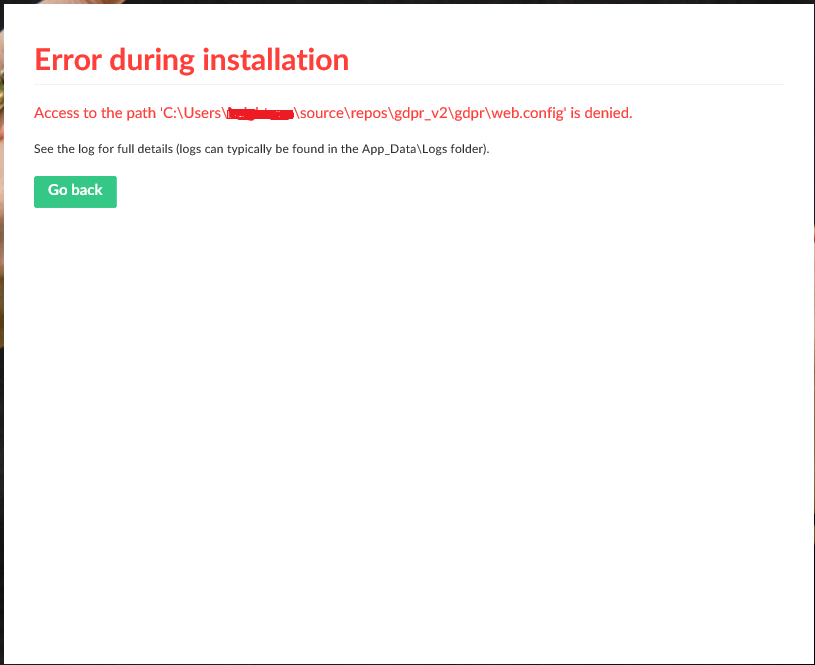
I dont understand why its prompting me to upgrade as my colleague has done this already and I've got the same install as him?
Any help would be appreciated :)
Matt
Hi Matt,
My initial thoughts would be that your local version still has the 7.8.1 dll in the bin directory and not the updated 7.9.2 dll.
Can you check if that is the case or not? Also, can you check what version your web config says it is running?
Finally, how is your project set up? Is it a Website or is it a Web Application? And how is Umbraco installed? Is it via nuget?
Thanks,
Nik
Hello Nik
Thanks for that! the .dll was indeed not showing the correct version. It was installed via nuget.
The issue was the project was pointing to the old package
Matt
is working on a reply...
This forum is in read-only mode while we transition to the new forum.
You can continue this topic on the new forum by tapping the "Continue discussion" link below.