We're hosting a site that's crashed 3 times in the last 24 hours and each time all we had to do was restart the App Pool and the site came back up.
Here is the error that showed up when the site went down:
We reduced the application pool recycle from 29 hours to 10 and set SQL to be limited to just 60g of RAM usage instead of everything on the server.
IIS and SQL are running on the same machine.
We restarted the server too.
Wondering if those changes will keep this from happening again?
I'm a brand new Umbraco user and IIS is essentially Greek to me.
Note: I selected Umbraco v7 because it was required...I have no idea what version the site is running. All I know is that the base is built on the Umbraco Framework and the rest is a custom CMS built on top of it.
App Pool Crashing - Unhandled Exception
We're hosting a site that's crashed 3 times in the last 24 hours and each time all we had to do was restart the App Pool and the site came back up.
Here is the error that showed up when the site went down: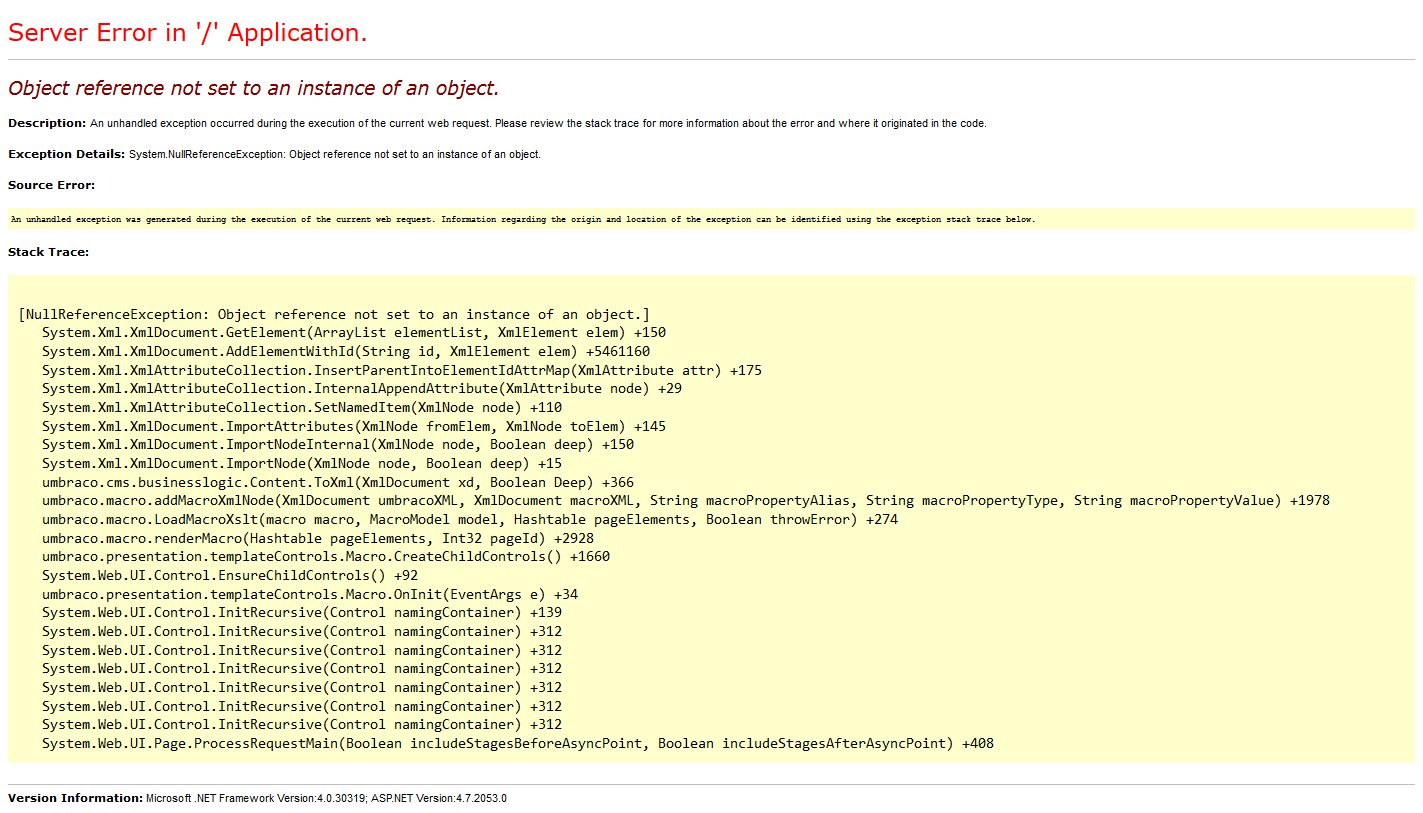
We reduced the application pool recycle from 29 hours to 10 and set SQL to be limited to just 60g of RAM usage instead of everything on the server.
IIS and SQL are running on the same machine.
We restarted the server too.
Wondering if those changes will keep this from happening again?
I'm a brand new Umbraco user and IIS is essentially Greek to me.
Note: I selected Umbraco v7 because it was required...I have no idea what version the site is running. All I know is that the base is built on the Umbraco Framework and the rest is a custom CMS built on top of it.
Thanks.
Hey Gang...any help with this?
Hi,
Can you go in to the web.config
In the app settings there will be appSettings key telling you what version is running. https://our.umbraco.org/documentation/Reference/Config/webconfig/#umbracoconfigurationstatus
Dave
Ah. Perfect.
It's version 4.11.10
Upgrading to the latest version isn't possible as this is actually a custom CMS built on top of the Umbraco Framework....
So I guess I'm curious if the issue is in the core umbraco code, or in the custom CMS built on top of it. Anyway to tell?
That's hard to say
That version is ancient in Umbraco terms. It was released almost 5 years ago.
The only option you have I think is find the source code for that release and try to debug yourself.
You can find the source here : https://github.com/umbraco/Umbraco-CMS/releases/tag/release-4.11.10
Dave
That's what I was afraid of. None of us at my company know much of anything about ASP.net. We're a PHP/Linux shop for the most part.
Any tips for debugging ASP.net code? Or any resources you could link to?
Thanks.
Hi,
To debug and build source code you need visual studio. There is a Community edition, but that is only for personal and open source use.
But seeing that you are a PHP/Linux shop that will probably not help you out anyway.
Best option is to find a experienced Umbraco developer that knows v4 to assist you.
Dave
Awesome. Thanks!
is working on a reply...
This forum is in read-only mode while we transition to the new forum.
You can continue this topic on the new forum by tapping the "Continue discussion" link below.