Before running the UaaS.cmd tool you will need the git clone url for your Umbraco Cloud Project. So go to the Project in the Portal and copy the url from "Connect my machine".
There's a link in the bottom that says "Get detailed instructions", it might be helpful to read up on the information there
If you click on the Live environment on the right, you will get a link that says something like "Open xyz on umbraco.io" - that's where it starts looking more like the screenshot I posted.
How do I find the clone URL?
All the instructions say:
Before running the UaaS.cmd tool you will need the git clone url for your Umbraco Cloud Project. So go to the Project in the Portal and copy the url from "Connect my machine".
but I can't find it???????
There's a purple link on your project describing how to connect to your machine.
You might have some use for extra support too, make sure to hit the chat button in the bottom-right!
My page looks nothing like that.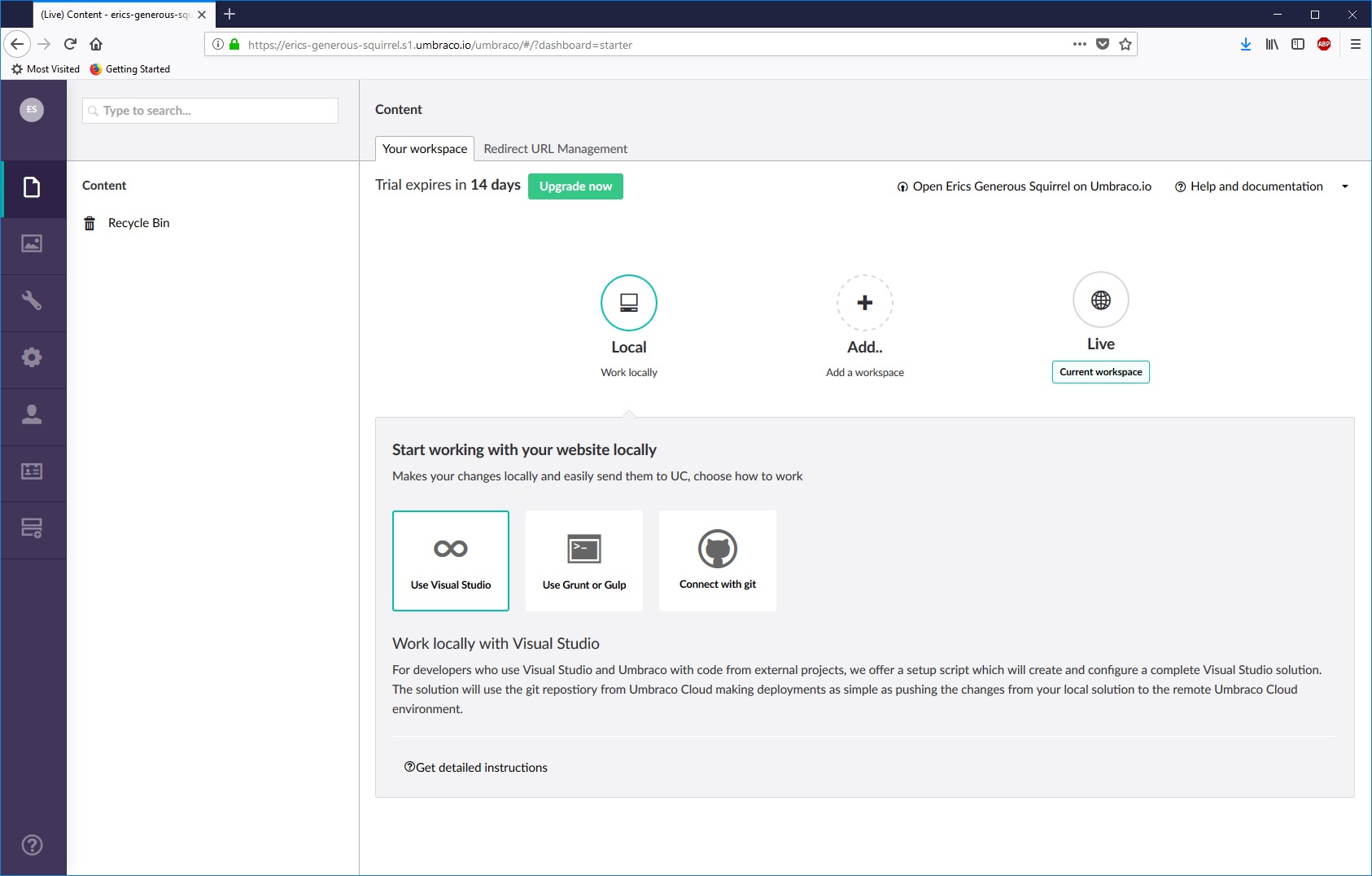
I see!
So two hints here:
So I had to got to "Live" (Live workspace)
Then "Manage Workspace"
Open "Erics Generous Squirrel" on Umbraco.io
where "Erics Generous Squirrel" is a generated project name.
is working on a reply...
This forum is in read-only mode while we transition to the new forum.
You can continue this topic on the new forum by tapping the "Continue discussion" link below.