I don't want one admin to see admin of another sites for multi sites on single installation
I have setup multi sites on single installation ( site1.demo.com, site2.demo.com)
Now I have created two back office users for each site by selecting content node of site( user1 for site1.demo.com and user2 for site2.demo.com)
I want to allow admin to create content creator of individual site for that I have allow access to users section
Now when any admin go to user section he can see other site admin/content creator which I don't want, because if any site admin can disable another site admin
I don't want one admin to see admin of another sites for multi sites on single installation.
and the same way I also want list of end user/subscribers/members for individual sites but currently all subscribers are listed in Members section.
If I understand what you want to do correctly, I think you can achieve it relatively easily :)
Let's say we have an Umbraco installation with to root nodes, Welcome and Bienvenue. Looks like this when logged in with Admin:
Instead using the default Admin user group, which Georgs correctly states has access to everything, you can create your own. Eg. Site Admin.
And when you create the users, assign the Site Admin user group and set the start content node for the user. This will restrict them to that part of the content tree.
Now when Admin1 logs in they will only see the content you have allowed:
You can assign multiple user groups to a user and set very granular permissions on both groups and individual users. So the functionality already exists and that is why your question/feature request belongs on the forum and not the issue tracker :) Now, if someone else has the same question as you they can simply search on the forum and they will find this thread - So thanks for asking the question!
I'm afraid it's not possible to filter users in that way. If the user has access to the User section, they will administrate all users.
At least not to my knowledge. I haven't been able to find any information on this either, so I think you're simply trying to achieve something that isn't possible otb.
Hey again Hardik, I'm very sorry you had bad experience.
I recall your question was a bit different though, let's take this scenarion:
I am admin to UK site and you are admin to USA site. If you will go to users section of the backoffice, you will still see that I am admin to UK site, I won't have access to US site (root node) because of the restrictions, but you will still be able to see that I am an admin and disable me if needed. Restricting that is not possible at the moment.
If it's only restricting access to specific part of the content then yes, it is quite simple and Rune gave you perfect description on how to do it :)
Georgs is right, with regards to user section and member section. I missed that part of the question - Sorry for that :) I don't think you're able to set permissions for those. So that would be feature requests on the issue tracker. When creating a feature request make sure to put in a detailed description and keep it scoped. So in this case that would be a feature request for the User section and a feature request for the member section. Creating a feature request doesn't mean we'll jump in and add it immediately, we need to prioritize :)
Sounds like you could benefit from having multiple installations since you want everything separated. One way to go would be to use the baseline functionality on Umbraco Cloud. So your baseline will hold all common functionality and the child sites are completely separate installations, with their own User and Member sections. You can read more about baselines here.
I don't want one admin to see admin of another sites for multi sites on single installation
I have setup multi sites on single installation ( site1.demo.com, site2.demo.com)
Now I have created two back office users for each site by selecting content node of site( user1 for site1.demo.com and user2 for site2.demo.com)
I want to allow admin to create content creator of individual site for that I have allow access to users section
Now when any admin go to user section he can see other site admin/content creator which I don't want, because if any site admin can disable another site admin
I don't want one admin to see admin of another sites for multi sites on single installation.
and the same way I also want list of end user/subscribers/members for individual sites but currently all subscribers are listed in Members section.
I make conversation with Umbraco Support He is asking me to add feature request on http://issues.umbraco.org/dashboard
I created a request on it http://issues.umbraco.org/issue/U4-11328
but the request was closed by Umbraco Team member and again asked to
post question on forum
What to do now Its worst support Provided by Umbraco.
Hi hardik
Sorry you feel like you've had a bad experience!
If I understand what you want to do correctly, I think you can achieve it relatively easily :)
Let's say we have an Umbraco installation with to root nodes, Welcome and Bienvenue. Looks like this when logged in with Admin: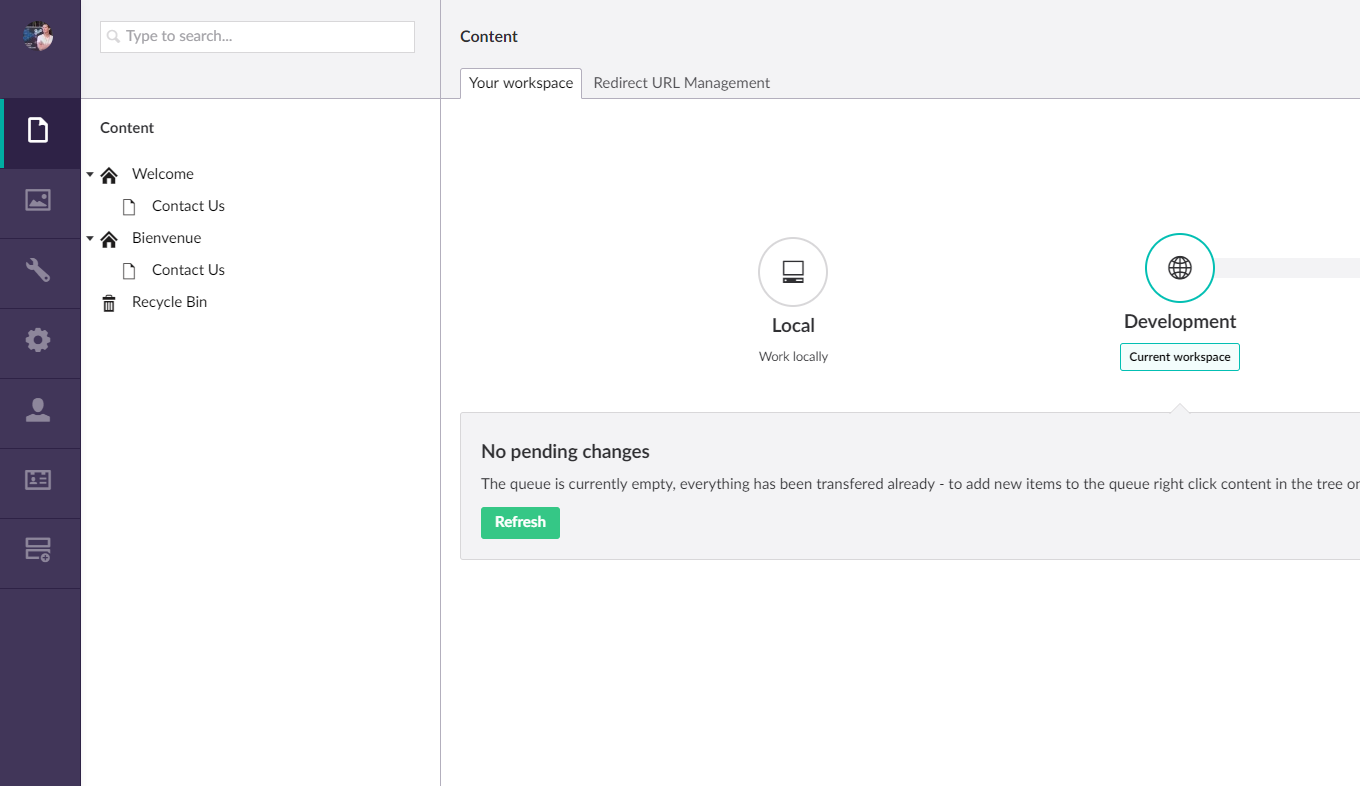
Instead using the default Admin user group, which Georgs correctly states has access to everything, you can create your own. Eg. Site Admin.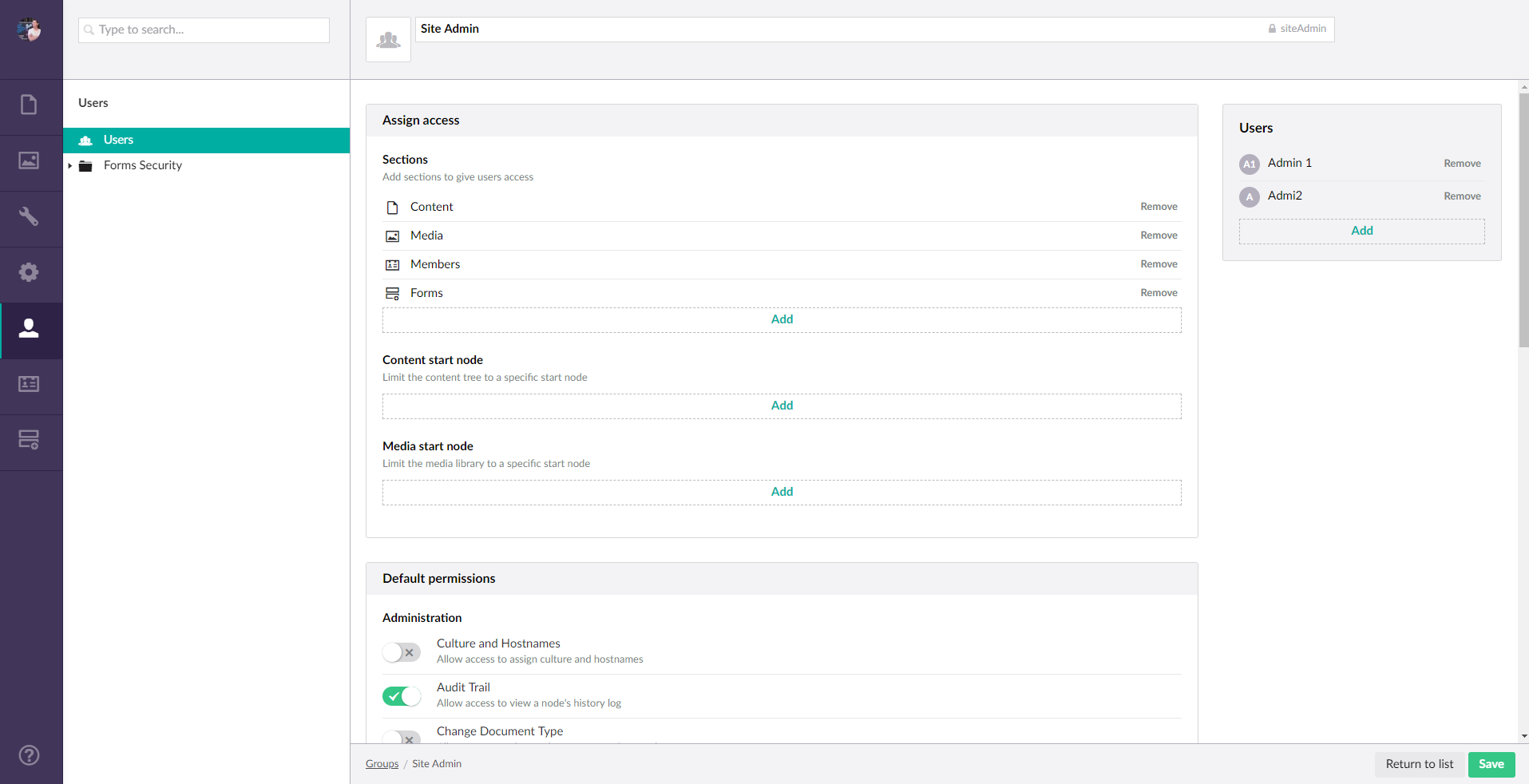
And when you create the users, assign the Site Admin user group and set the start content node for the user. This will restrict them to that part of the content tree.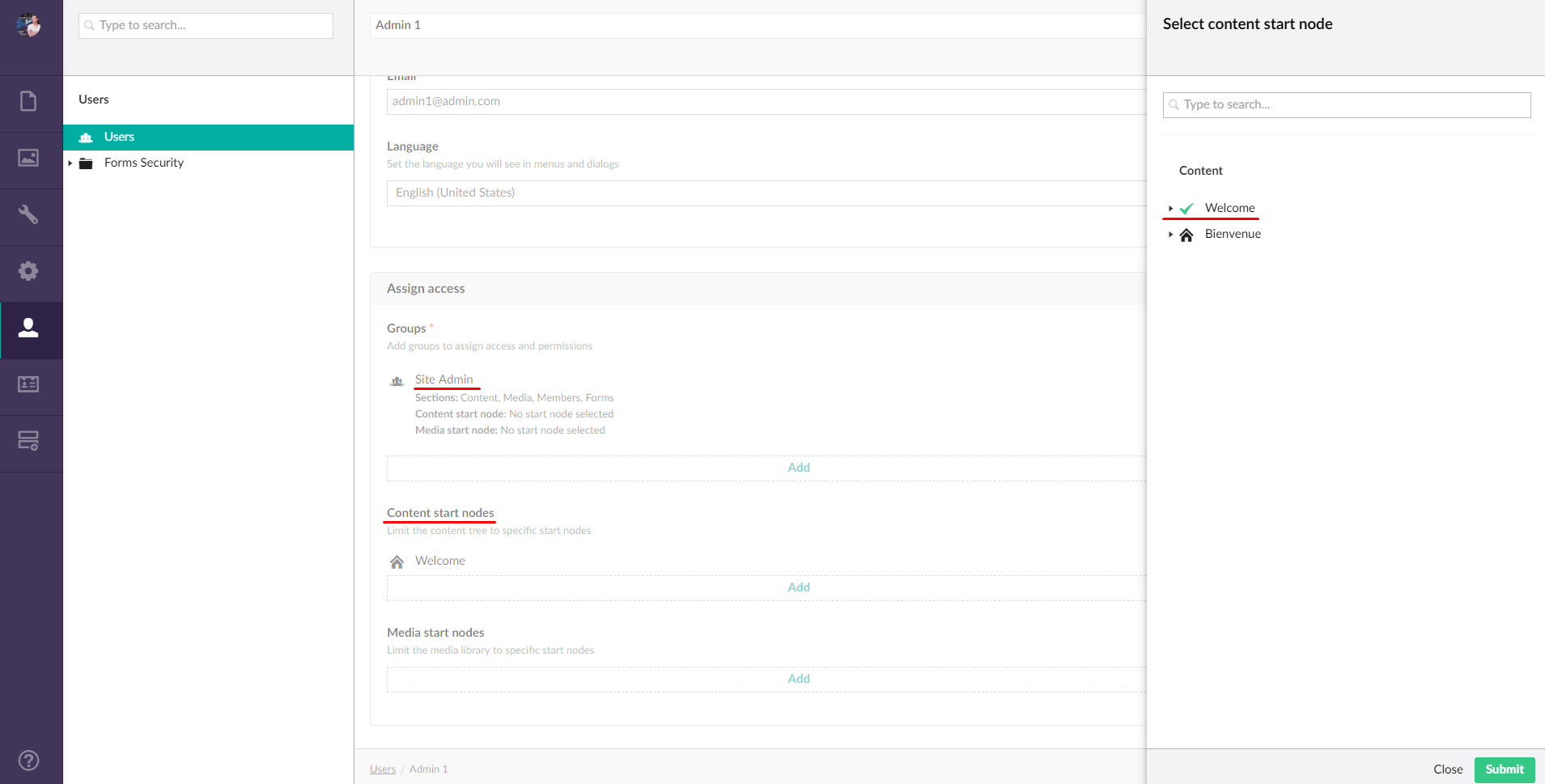
Now when Admin1 logs in they will only see the content you have allowed: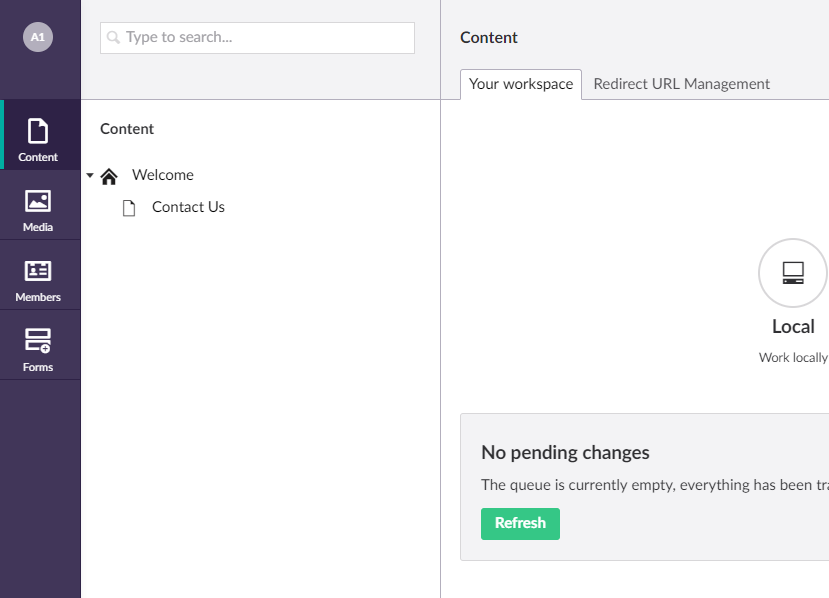
You can assign multiple user groups to a user and set very granular permissions on both groups and individual users. So the functionality already exists and that is why your question/feature request belongs on the forum and not the issue tracker :) Now, if someone else has the same question as you they can simply search on the forum and they will find this thread - So thanks for asking the question!
Hope that helps
All the best
Rune
This is what I already did.
But what if I want to allow Site Admin to access users section to manage site users
where Welcome site and Bienvenue site users are different.
I'm afraid it's not possible to filter users in that way. If the user has access to the User section, they will administrate all users.
At least not to my knowledge. I haven't been able to find any information on this either, so I think you're simply trying to achieve something that isn't possible otb.
/rune
Hey again Hardik, I'm very sorry you had bad experience.
I recall your question was a bit different though, let's take this scenarion: I am admin to UK site and you are admin to USA site. If you will go to users section of the backoffice, you will still see that I am admin to UK site, I won't have access to US site (root node) because of the restrictions, but you will still be able to see that I am an admin and disable me if needed. Restricting that is not possible at the moment.
If it's only restricting access to specific part of the content then yes, it is quite simple and Rune gave you perfect description on how to do it :)
Let me know if you have any other questions.
Cheers
Georgs is right, with regards to user section and member section. I missed that part of the question - Sorry for that :) I don't think you're able to set permissions for those. So that would be feature requests on the issue tracker. When creating a feature request make sure to put in a detailed description and keep it scoped. So in this case that would be a feature request for the User section and a feature request for the member section. Creating a feature request doesn't mean we'll jump in and add it immediately, we need to prioritize :)
Sounds like you could benefit from having multiple installations since you want everything separated. One way to go would be to use the baseline functionality on Umbraco Cloud. So your baseline will hold all common functionality and the child sites are completely separate installations, with their own User and Member sections. You can read more about baselines here.
/Rune
In Umbraco Version 7.12.1 Its working fine.
Tenant admin can access only their tenant user .
But Now Umbraco 8 having same issue
is working on a reply...
This forum is in read-only mode while we transition to the new forum.
You can continue this topic on the new forum by tapping the "Continue discussion" link below.