I am new to Umbraco and can someone give me a guide to the approach I need to use to achieve the following.
I have a page on the web site which lists the contact details of members.
I have created an Member Type "Active Members" with additional text boxes, Address, Phone etc.
I wish to display the Active members details on a secure page which they need to sign in to and change their password, password question and details that are published.
To edit details on a member then this blog may be helpful has it provided details of how to use the MemberServer -https://24days.in/umbraco-cms/2014/dealing-with-members/.
The issue with all these functions are they directly access the database, but I do not believe there is any XML cache of the members so therefore this is probably the only method. If your website has a lot of members or page views you may want to look at how to cache this page.
Thanks Andy
4 weeks into learning Umbraco and a non programmer I do not understand these concepts yet. To learn it would be easier to break it down to each requirement.
How would I display the practice name above on a template?
@foreach (var member in memberservice.GetMembersByType("activeMembers"))
{
<p>@member.practice1Name</p>
}
Does not work. There seems to be little documentation/ examples for beginners.
I can display the member name in the "activeMembers" by using member.name
@foreach (var member in ApplicationContext.Current.Services.MemberService.GetMembersByMemberType("activeMembers"))
{
<p> @member.Name</p>
<p> @member.GetPropertyValue("practice1Address")</p>
}
But when I try and display a field in the Practice details tab in the Active Members Member type I get the yellow screen. i am working in Umbraco cloud.
Am I not sure that i am following the right path to achieve what i want to do?
@foreach (var member in ApplicationContext.Current.Services.MemberService.GetMembersByMemberType("activeMembers"))
{
var prac1name = member.GetValue("practice1Name");
<p> @prac1name</p>
Member edit own details on secure page
I am new to Umbraco and can someone give me a guide to the approach I need to use to achieve the following.
I have a page on the web site which lists the contact details of members.
I have created an Member Type "Active Members" with additional text boxes, Address, Phone etc.
I wish to display the Active members details on a secure page which they need to sign in to and change their password, password question and details that are published.
Is this the right approach?
Hi Mark,
Your approach looks correct. to load and save you member data I'd suggest using the MemberService https://our.umbraco.org/documentation/reference/management/services/memberservice.
Thanks Andy
Thanks Andy
I am new to Umbraco so I do not understand what to do with this information. I have added a tab to my active members type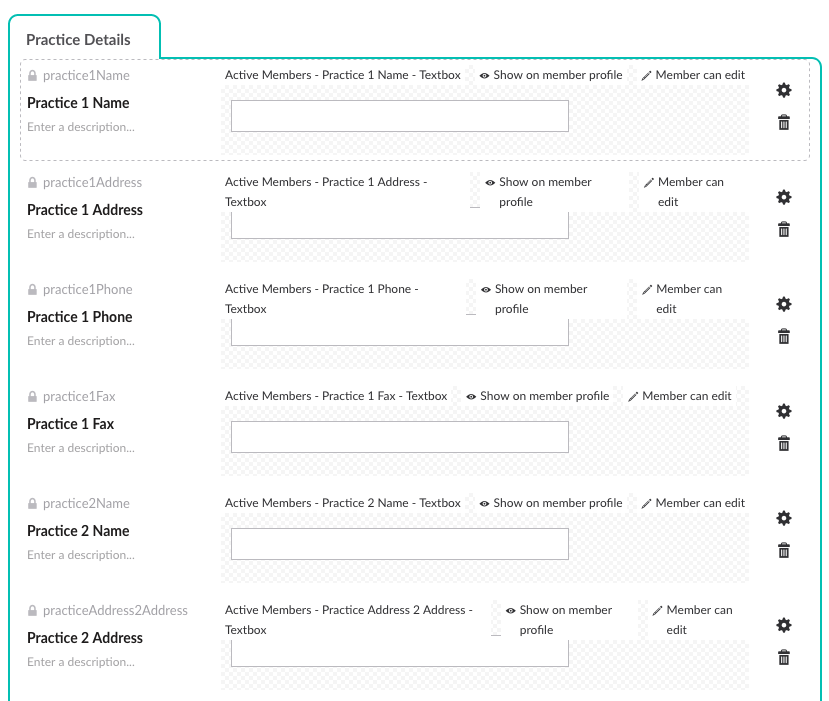
I wish to achieve 2 things:
Publish the infomation on this tab on the web site. This will list the Drs practice details Name, Address and phone etc.
Give access to the Drs to a secure page where they can edit their details.
How do i achieve these 2 things?
Hi Mark,
To edit details on a member then this blog may be helpful has it provided details of how to use the MemberServer -https://24days.in/umbraco-cms/2014/dealing-with-members/.
Documentation for the membership service can be found here https://our.umbraco.org/documentation/reference/management/services/memberservice.
The issue with all these functions are they directly access the database, but I do not believe there is any XML cache of the members so therefore this is probably the only method. If your website has a lot of members or page views you may want to look at how to cache this page.
Hope that helps Andy
Thanks Andy 4 weeks into learning Umbraco and a non programmer I do not understand these concepts yet. To learn it would be easier to break it down to each requirement.
How would I display the practice name above on a template?
Does not work. There seems to be little documentation/ examples for beginners.
Hi Mark,
Are you getting an error or is nothing being displayed?
Thanks Andy
I can display the member name in the "activeMembers" by using member.name
But when I try and display a field in the Practice details tab in the Active Members Member type I get the yellow screen. i am working in Umbraco cloud.
Am I not sure that i am following the right path to achieve what i want to do?
I got this working.
}
Hi Mark,
Sorry didn't get a chance to reply yesterday.
Yes that is correct with the MemberService you use GetValue to read values of the property.
Let me know if you need any more help.
Thanks Andy
Thanks Andy All woked fine until I created a drop down menu for the various states. When I use
@prac1st
I get the number and not the text (ie 93 instead of NSW)
How do I get the text?
is working on a reply...
This forum is in read-only mode while we transition to the new forum.
You can continue this topic on the new forum by tapping the "Continue discussion" link below.