The screendump you have posted above...What user group is that user assigned? You can't set multiple nodes for the "root" admin user.
If I go to a user, which is part of the "Editors" group then I can select multiple start nodes or if I assign another user to the "Administrators" group. But not the "Root" administrator as mentioned. See my attached image here:
Aaah, I see what's puzzling you - You need to go to the user and assign the nodes the user of the group you created should be able to access. The sections thing is for setting up the sections a member of the user group can access. When you setup a user, which is a member of the group you can add certain start nodes for that user. At the Group level you can restrict the start node in content and media for the entire group though. But then you can fine grain access for the specific users in their settings.
See the two images below - I should mention that the username displayed is made up so not exposing any real data here.
I was hoping that I could set multiple start nodes for an entire group (so our customer has little to no configuration to perform outside of assigning this group) but that seems like it's not possible and does indeed have to be done on a per-user basis.
Thank you for confirming though and thank you so much for your time :)
I'm not sure I understand? I mean is that not already possible? Unless I misunderstand you it should be possible to select 2 nodes under "home" in the "Content start nodes" setting you see on the image from one of the posts above? :-)
The downside is that you cant set the multiple start nodes on group level, only user level, so each user with that access would need to be configured separately.
However, thanks to your comment, I finally found what I was looking for :)
And now I get what you mean - I don't know if there are any plans for making it possible on a group level but if no issue about exists on the issue tracker about it feel free to file one if you feel like it.
In case it helps anyone, the way you can make this work is to create two separate groups, each with its own specific start node, and many users can be added to both groups to give them their two start nodes -- so you can have lots of users share the permissions without having to go into each user and setting up their start nodes individually.
In v8 you now have granular permissions at the Group level I think which addresses this but like others in this thread I still maintain v7 sites where this would be very useful however as Chris Evans has described, there is a workaround solution for v7.
Umbraco 7.10.4 - User Group Multiple Content Start Nodes
Hi All,
As far as I' aware, as of V7.7, I should be able to pick multiple start nodes for user groups.
I'm on version 7.10.4 (latest at the time of posting this) but I only have the option for "Start node" not "Start Nodes" :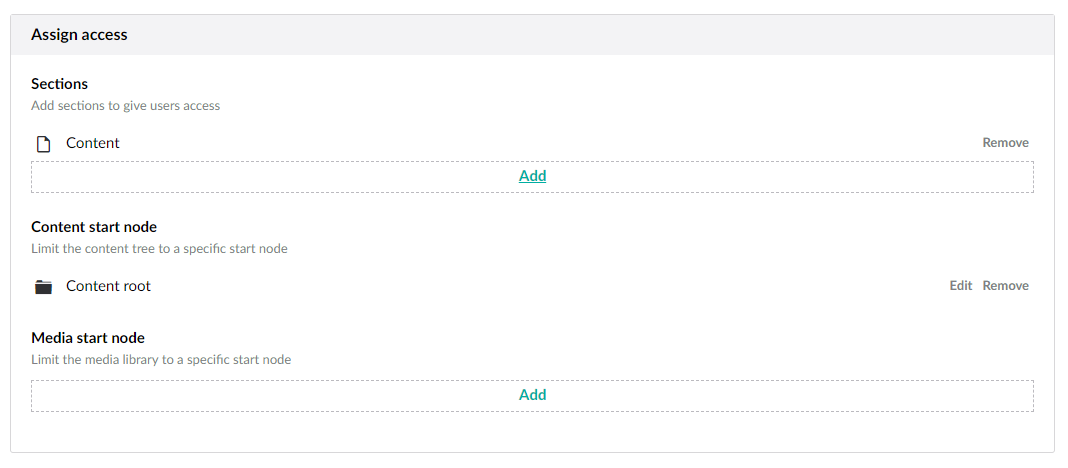
Could anyone help shed some light on why this is?
Thanks,
Lee
Hi Lee and welcome to Our :)
The screendump you have posted above...What user group is that user assigned? You can't set multiple nodes for the "root" admin user.
If I go to a user, which is part of the "Editors" group then I can select multiple start nodes or if I assign another user to the "Administrators" group. But not the "Root" administrator as mentioned. See my attached image here:
Looking forward to hearing from you.
/Jan
Hi Jan,
Thanks so much for your quick response :)
I'm actually trying to assign multiple start nodes to a new 'user group' that I've created (rather than a specific user).
Hope that makes sense?
Lee
Hi Lee
You're welcome :)
Aaah, I see what's puzzling you - You need to go to the user and assign the nodes the user of the group you created should be able to access. The sections thing is for setting up the sections a member of the user group can access. When you setup a user, which is a member of the group you can add certain start nodes for that user. At the Group level you can restrict the start node in content and media for the entire group though. But then you can fine grain access for the specific users in their settings.
See the two images below - I should mention that the username displayed is made up so not exposing any real data here.
User group settings
User settings
Hope this makes sense? :)
/Jan
Hi Jan,
Yes, that makes perfect sense, thank you!
I was hoping that I could set multiple start nodes for an entire group (so our customer has little to no configuration to perform outside of assigning this group) but that seems like it's not possible and does indeed have to be done on a per-user basis.
Thank you for confirming though and thank you so much for your time :)
Kind regards,
Lee
Hi everyone,
I also came across one situation where a user group should have access to two specific children of the home page.
It would be a good feature update to an already great product.
Thanks,
Hi Peter
I'm not sure I understand? I mean is that not already possible? Unless I misunderstand you it should be possible to select 2 nodes under "home" in the "Content start nodes" setting you see on the image from one of the posts above? :-)
Looking forward to hearing from you!
/Jan
Hi Jan,
Aah, misread the above.
The downside is that you cant set the multiple start nodes on group level, only user level, so each user with that access would need to be configured separately. However, thanks to your comment, I finally found what I was looking for :)
Thanks,
Hi Peter
Ah, good to hear I was able to help you :-)
And now I get what you mean - I don't know if there are any plans for making it possible on a group level but if no issue about exists on the issue tracker about it feel free to file one if you feel like it.
Happy umbracoing!
/Jan
In case it helps anyone, the way you can make this work is to create two separate groups, each with its own specific start node, and many users can be added to both groups to give them their two start nodes -- so you can have lots of users share the permissions without having to go into each user and setting up their start nodes individually.
In v8 you now have granular permissions at the Group level I think which addresses this but like others in this thread I still maintain v7 sites where this would be very useful however as Chris Evans has described, there is a workaround solution for v7.
is working on a reply...
This forum is in read-only mode while we transition to the new forum.
You can continue this topic on the new forum by tapping the "Continue discussion" button below.
Continue discussion