Can someone please tell me why does the rollback view doesn't have any proceed button on my installation keeps disappearing?? see screenshot
Have already reinstalled it two times now thinking it's just something on my installation. And every time I'm already building my site it keeps on disappearing.
Can someone please explain to me how does this keep happening? Am I doing something wrong?
That indeed seems really odd - Have you done anything special with your installation? Added a custom property editor, installed a package or anything that might throw an error in the browser console log? Have you checked that browser console log to check?
Which browser are you using? And have you tried another browser to see if it also happens there?
I have just checked the Rollback feature on a rather fresh install with the starter kit running Umbraco 7.10.4 and here the cancel and rollback actions are showing up nicely.
And it's not because you need to scroll down a bit in order to see it?
Thanks for replying, I have added some packages and some custom property editors on it. Though I didn't really noticed this until recently. The latest one that I installed is the Diplo Link Checker. In my previous installation that this occured I haven't really added that much package but it still occured.
Do you think that adding those packages might be the cause of this?
See below for the installed packages I have on my installation.
Have also checked the console log but i doubt the error is the one doing it.
See below
It's always hard to tell what can be the source of weird unexpected issues and it's a matter of trial and error to figure out when and why things went wrong. No Umbraco installation and setup is ever the same. So when the error is not something that happens on a clean installation then it must be something in the specific installation and 3rd party stuff can of course unintentionally break things for various reasons.
Those property editors you have made what are they being used for? If you're for instance hijacking some of the backoffice styling you might unintentionally target some general selectors to hide something, which might also target the wrapper for the "Rollback" actions :)
If the above is not the case I would probably try to uninstall the "Codery.TextCount" package since the error you see in the console.log is caused by this package and might prevent some of the backoffice JavaScript to run, which might be why you never see the "Rollback" action for instance.
Sorry for the late reply, been testing a lot on this and seems like the plugin's are not really the ones affecting this. Have tried to see if the rollback will be present at the my local copy of the umbraco site, which doesn't have any of those plugins installed, and can see that it is still the case so i think we can rule out the plugins.
Also have tried checking of all nodes will have the missing rollback button but can see now that it's not all of them. One of the Doctypes which I have not change anything on can still have the rollback button.
Now are there instance that when a doctype is changed the revert button for nodes will go missing?
Hmm that indeed is very weird. Have you tried checking the /App_Data/Logs file and see if there are any entries marked with "ERROR", which can be related to this?
I suppose there is a chance that it could perhaps be a bug but I don't recall seeing any reports about it though.
I'm wondering if you try to upgrade your local site to 7.11.1 does this still happen? I'm going to see if I can check these scenarios myself.
I can't quite remember if there can be scenarios where the buttons are not present.
Rollback button missing proceed button
Hi Guys,
Can someone please tell me why does the rollback view doesn't have any proceed button on my installation keeps disappearing?? see screenshot
Have already reinstalled it two times now thinking it's just something on my installation. And every time I'm already building my site it keeps on disappearing. Can someone please explain to me how does this keep happening? Am I doing something wrong?
I'm using Umbraco 7.10
Hi John
That indeed seems really odd - Have you done anything special with your installation? Added a custom property editor, installed a package or anything that might throw an error in the browser console log? Have you checked that browser console log to check?
Which browser are you using? And have you tried another browser to see if it also happens there?
I have just checked the Rollback feature on a rather fresh install with the starter kit running Umbraco 7.10.4 and here the cancel and rollback actions are showing up nicely.
And it's not because you need to scroll down a bit in order to see it?
Looking forward to hearing from you.
Hi Jan,
Thanks for replying, I have added some packages and some custom property editors on it. Though I didn't really noticed this until recently. The latest one that I installed is the Diplo Link Checker. In my previous installation that this occured I haven't really added that much package but it still occured.
Do you think that adding those packages might be the cause of this? See below for the installed packages I have on my installation.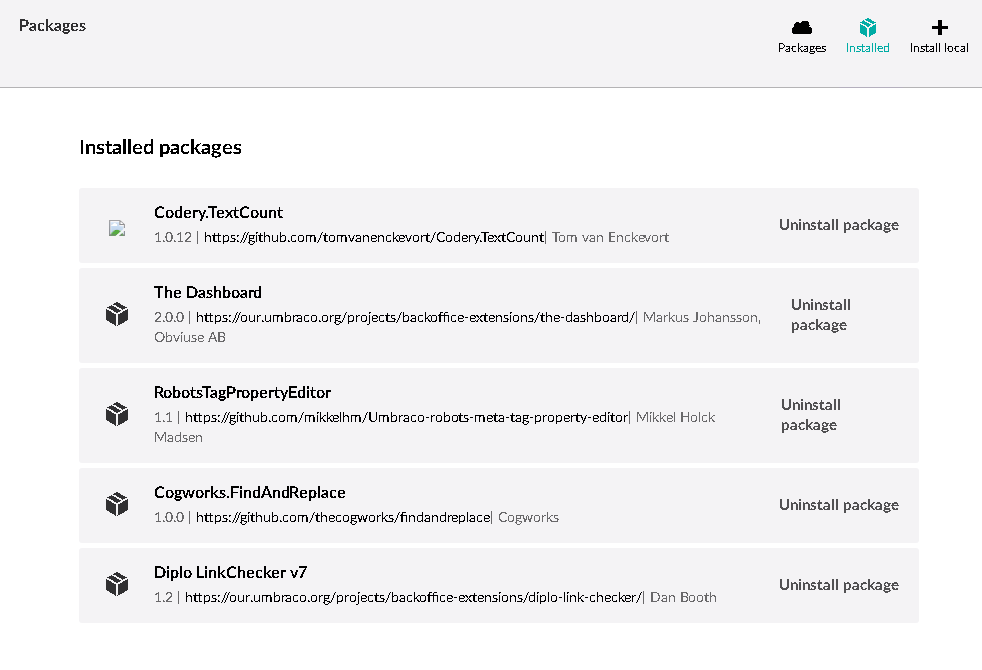
Have also checked the console log but i doubt the error is the one doing it. See below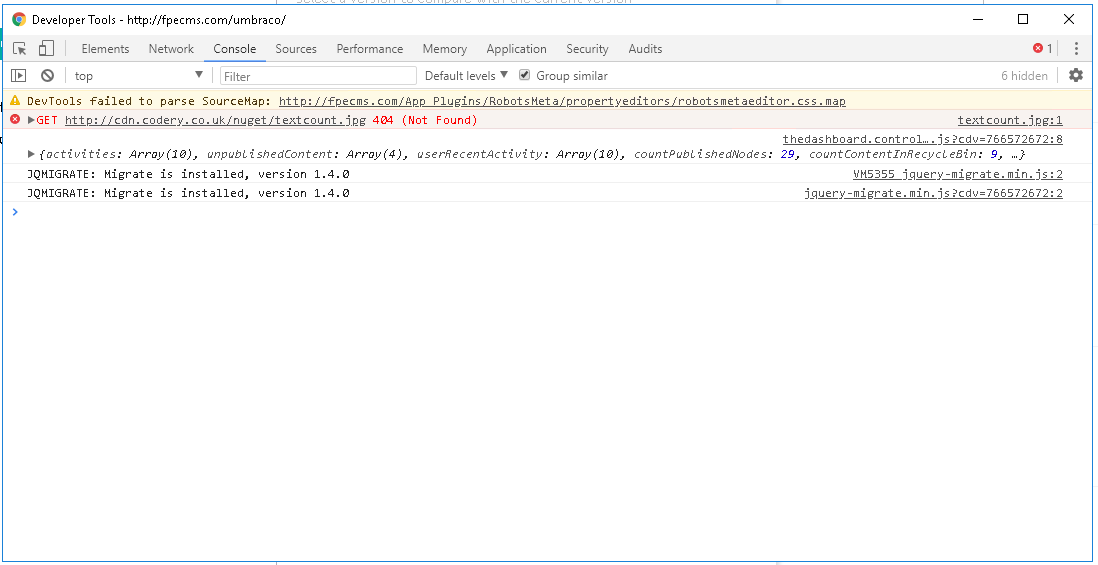
Hi John
It's always hard to tell what can be the source of weird unexpected issues and it's a matter of trial and error to figure out when and why things went wrong. No Umbraco installation and setup is ever the same. So when the error is not something that happens on a clean installation then it must be something in the specific installation and 3rd party stuff can of course unintentionally break things for various reasons.
Those property editors you have made what are they being used for? If you're for instance hijacking some of the backoffice styling you might unintentionally target some general selectors to hide something, which might also target the wrapper for the "Rollback" actions :)
If the above is not the case I would probably try to uninstall the "Codery.TextCount" package since the error you see in the console.log is caused by this package and might prevent some of the backoffice JavaScript to run, which might be why you never see the "Rollback" action for instance.
I hope this helps!
/Jan
Hi Jan,
Sorry for the late reply, been testing a lot on this and seems like the plugin's are not really the ones affecting this. Have tried to see if the rollback will be present at the my local copy of the umbraco site, which doesn't have any of those plugins installed, and can see that it is still the case so i think we can rule out the plugins.
Also have tried checking of all nodes will have the missing rollback button but can see now that it's not all of them. One of the Doctypes which I have not change anything on can still have the rollback button.
Now are there instance that when a doctype is changed the revert button for nodes will go missing?
Hi John
Hmm that indeed is very weird. Have you tried checking the /App_Data/Logs file and see if there are any entries marked with "ERROR", which can be related to this?
I suppose there is a chance that it could perhaps be a bug but I don't recall seeing any reports about it though.
I'm wondering if you try to upgrade your local site to 7.11.1 does this still happen? I'm going to see if I can check these scenarios myself.
I can't quite remember if there can be scenarios where the buttons are not present.
/Jan
is working on a reply...
This forum is in read-only mode while we transition to the new forum.
You can continue this topic on the new forum by tapping the "Continue discussion" link below.