I am stuck at : Use Git to clone the Umbraco Cloud site (done). Once you have it locally, open your CLI (where is this?) and simply type the following inside the website's cloned directory:
uaas watch.
I have tried in terminal and get the following
I am new to this so any help would be appreciated.
CLI is command line interface - on mac that is called "terminal" on windows it's "command prompt".
The reason for your error is most likely that you are starting the command in the wrong folder. Please verify that you are starting uaas from the directory that the umbraco website is in.
Thanks Soren
That worked fine and launch a browser with the web site, but there is no documentation on how to open the site in visual studio for Mac. Is there any Umbraco docmentation?
You can only use visual studio as a "text editor" in this case. If you open the folder as a website, it may work - I'm not sure on the mac version (have never tried id)
Visual Studio for Mac is not the same as Visual Studio ;)
You can just open a new solution and add the Umbraco instance there.
There isn't a .sln file in the cloned repo as it's IDE independent - meaning you can use any editor on a Mac to make your changes: Visual Studio, Visual Studio Code, Atom, Sublime Text, xCode, etc.
Working with visual studio on MAC
I am trying to set up visual studio on mac to access umbraco cloud and have been following the documentatation at https://our.umbraco.com/Documentation/Umbraco-Cloud/Set-Up/Working-With-UaaS-Cli/
I am stuck at : Use Git to clone the Umbraco Cloud site (done). Once you have it locally, open your CLI (where is this?) and simply type the following inside the website's cloned directory: uaas watch.
I have tried in terminal and get the following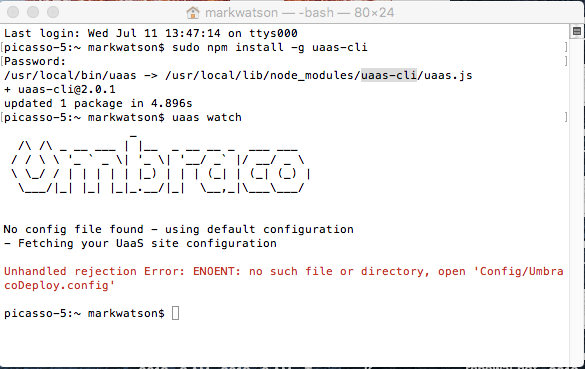
I am new to this so any help would be appreciated.
Hi Mark,
CLI is command line interface - on mac that is called "terminal" on windows it's "command prompt".
The reason for your error is most likely that you are starting the command in the wrong folder. Please verify that you are starting uaas from the directory that the umbraco website is in.
Thanks Soren That worked fine and launch a browser with the web site, but there is no documentation on how to open the site in visual studio for Mac. Is there any Umbraco docmentation?
Hi Mark,
You can only use visual studio as a "text editor" in this case. If you open the folder as a website, it may work - I'm not sure on the mac version (have never tried id)
Visual Studio for Mac is not the same as Visual Studio ;)
Mark,
You can just open a new solution and add the Umbraco instance there.
There isn't a .sln file in the cloned repo as it's IDE independent - meaning you can use any editor on a Mac to make your changes: Visual Studio, Visual Studio Code, Atom, Sublime Text, xCode, etc.
Hope this helps!
Jon
is working on a reply...
This forum is in read-only mode while we transition to the new forum.
You can continue this topic on the new forum by tapping the "Continue discussion" link below.