Unpublished child nodes and plus icon near the node
Hi.
I use Umbraco 7.9.2. I created a child item in a page, but after a few days, the child item was unpublished and content of child item was cleared, so I can not publish content. And a plus icon (+) was appeared near the child item! Please see this picture.
I did not unpublish it. It unpublished automatically!!
What is wrong? What is that plus icon near the child item?
That does indeed sound very odd. Don't know if there are any known issues about this on the issue tracker.
Not sure about why the little icon is being displayed. Had an idea that it was because some unpublished changes to the node was made but I just testes on a local installation of my one. That is running 7.11.1 though but I think the behaviour should be the same.
However I'm thinking that you should be able to click on the node so you can edit it's contents. When you click on it you should see the "Actions" button on the upper right corner and from here you should choose the "Rollback" action. Now if everything acts as usual the you should see a list of the different versions that there has been of this page - So you can now click on the latest version where the content that is now missing is not missing.
After doing the rollback you should be able to publish the page again - I'm assuming that the reason why you can't publish the page in it's current state is because some fields are required? Anyway they should hold content now if everything went well :-)
Are you the only person editing the content on the site? Otherwise you should be able to see who did the changes using the "Audit trail" action from the before mentioned "Actions" dropdown on the node where you also find the rollback option.
Unpublished child nodes and plus icon near the node
Hi.
I use Umbraco 7.9.2. I created a child item in a page, but after a few days, the child item was unpublished and content of child item was cleared, so I can not publish content. And a plus icon (+) was appeared near the child item! Please see this picture.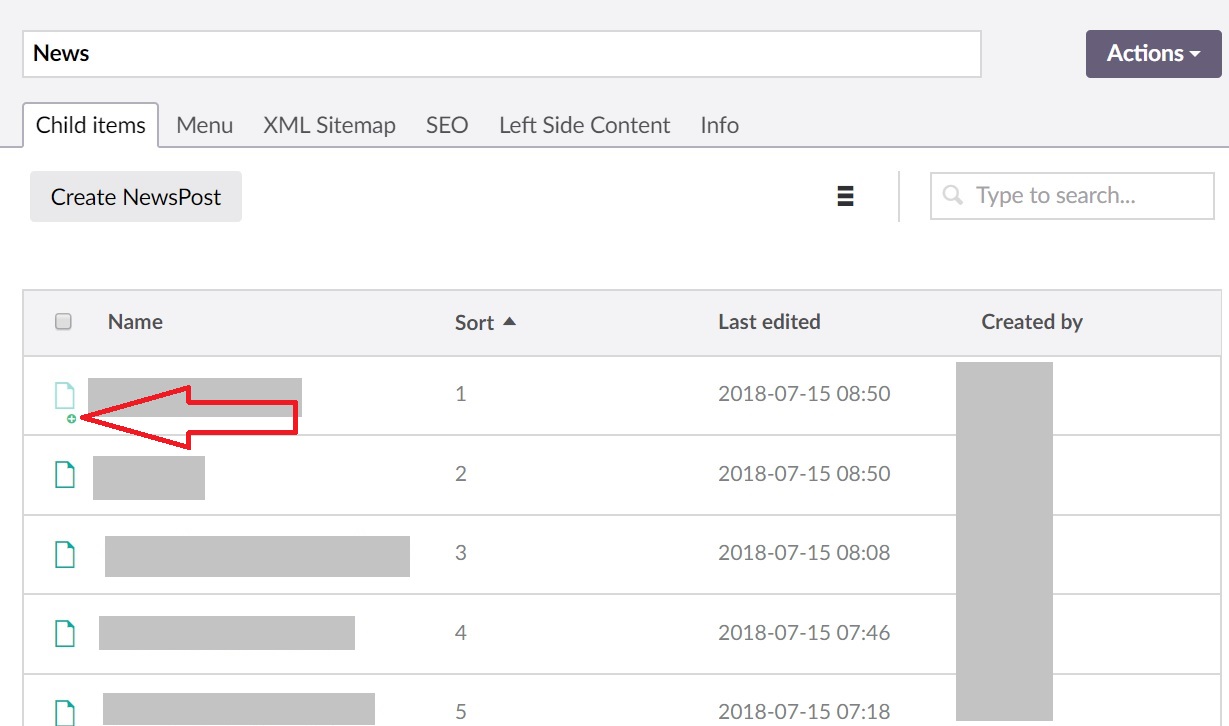 I did not unpublish it. It unpublished automatically!!
I did not unpublish it. It unpublished automatically!!
What is wrong? What is that plus icon near the child item?
How can I publish the child item?
Hi Hassan
That does indeed sound very odd. Don't know if there are any known issues about this on the issue tracker.
Not sure about why the little icon is being displayed. Had an idea that it was because some unpublished changes to the node was made but I just testes on a local installation of my one. That is running 7.11.1 though but I think the behaviour should be the same.
However I'm thinking that you should be able to click on the node so you can edit it's contents. When you click on it you should see the "Actions" button on the upper right corner and from here you should choose the "Rollback" action. Now if everything acts as usual the you should see a list of the different versions that there has been of this page - So you can now click on the latest version where the content that is now missing is not missing.
After doing the rollback you should be able to publish the page again - I'm assuming that the reason why you can't publish the page in it's current state is because some fields are required? Anyway they should hold content now if everything went well :-)
Are you the only person editing the content on the site? Otherwise you should be able to see who did the changes using the "Audit trail" action from the before mentioned "Actions" dropdown on the node where you also find the rollback option.
I hope all of this makes sense and that it helps!
/Jan
is working on a reply...
This forum is in read-only mode while we transition to the new forum.
You can continue this topic on the new forum by tapping the "Continue discussion" link below.